The Raspberry Pi 4 has hit a major graphics milestone, adding support for a more modern Vulkan 3D API. While that doesn’t mean a smooth Doom (2016) experience on the single-board wonder, it does help Pis running Android and points to some future powers.
Raspberry Pi CEO Eben Upton announced the Pi 4’s Vulkan 1.2 conformance on Monday. Support isn’t available yet in downloadable Pi-friendly operating systems but should be coming soon.
For most people using their Pi as a server, a DIY controller, or a light desktop, Vulkan 1.2 conformance won’t be noticeable. Desktop graphics on the standard Raspberry Pi OS are powered by OpenGL, the older graphics API that Vulkan is meant to replace. There is one group that benefits, says Upton: games and other 3D Android applications. Android uses Vulkan as its low-overhead graphics API.
As with most Raspberry Pi advancements, there could be unforeseen opportunities unleashed by this seemingly tiny change. Vulkan 1.2 support gives developers the same 3D-graphics interface (if not anywhere near the same power) as 2019 NVIDIA graphics cards, 2020 Intel chips with integrated graphics, and dozens of other devices. With a Vulkan 1.0 driver installed, developer Iago Toral was able in 2020 to get the original Quake trilogy mostly running on a Pi 4, with not-too-shabby frame rates.
Pushing a modern Vulkan driver forward for the Pi 4 has a special significance to Pi CEO Upton. Before he worked on Raspberry Pi, Upton was part of the Broadcom team that designed the VideoCore 3d GPU chip, the same one mounted on every Raspberry Pi board. Upton also represented Broadcom from 2007-2012 at Khronos, the graphics API standards body that oversaw standards like OpenGL. OpenGL was already showing its age during Upton’s time, and he was part of the initial effort to launch its successor, Vulkan.
If you’re set on tinkering with Vulkan 1.2 support on a Pi before the drivers arrive in stable builds, you’ll need, according to Pi Chief Marketing and Communications Officer Liz Upton, “a clean install of Mesa from GitHub, and then you’ll need to do some high-pitched screaming.” You'll also need a Raspberry Pi 4 itself, the purchasing of which can be another scream-inducing ordeal at the moment.


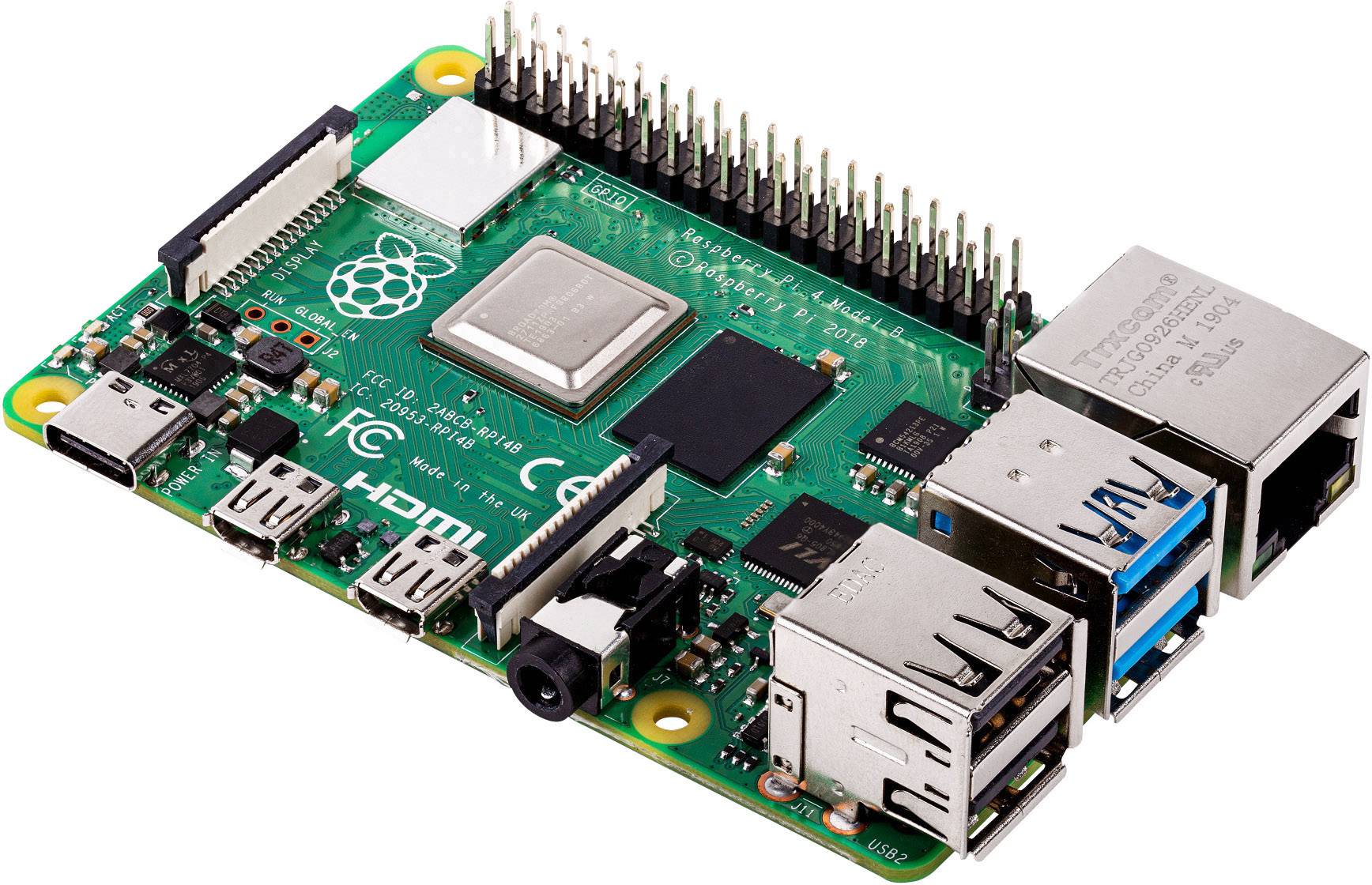
3175x175(CURRENT).thumb.jpg.b05acc060982b36f5891ba728e6d953c.jpg)

Recommended Comments
There are no comments to display.
Join the conversation
You can post now and register later. If you have an account, sign in now to post with your account.
Note: Your post will require moderator approval before it will be visible.