The Elder Scrolls 4: Oblivion Remastered plays way better with NVIDIA DLSS 4 overrides, and all they take to enable is a few clicks.
The Elder Scrolls 4: Oblivion Remastered launched on April 22, 2025, and it has already skyrocketed to the top of Steam's Top Sellers list with more than 100,000 players on the first day.
As players dive back into the world of Cyrodiil, it's becoming clear that the remake's move to Unreal Engine 5 puts a lot of stress on gaming PCs.
I have some good news. NVIDIA owners, especially those with an RTX 50-series GPU, can make some changes via the NVIDIA App to significantly boost performance.
All it requires is a few clicks in NVIDIA's software. Here's how it's done.
How to enable DLSS 4 overrides in The Elder Scrolls 4: Oblivion Remastered

NVIDIA's overrides allow you to boost performance in Oblivion Remastered.
(Image credit: Bethesda Softworks)
Assuming you have Oblivion Remastered installed on your PC and your NVIDIA drivers are updated, you should be ready to go.
Note: A full PC restart is recommended after installing Oblivion Remastered, otherwise the override settings likely will not show up in the NVIDIA app.
- Launch the NVIDIA App on your PC.
- Click Graphics on the left-side vertical menu.
- Click The Elder Scrolls IV: Oblivion Remastered in your list of games.
- Click the drop-down menu next to the DLSS Override - Model Presets option in the main list.
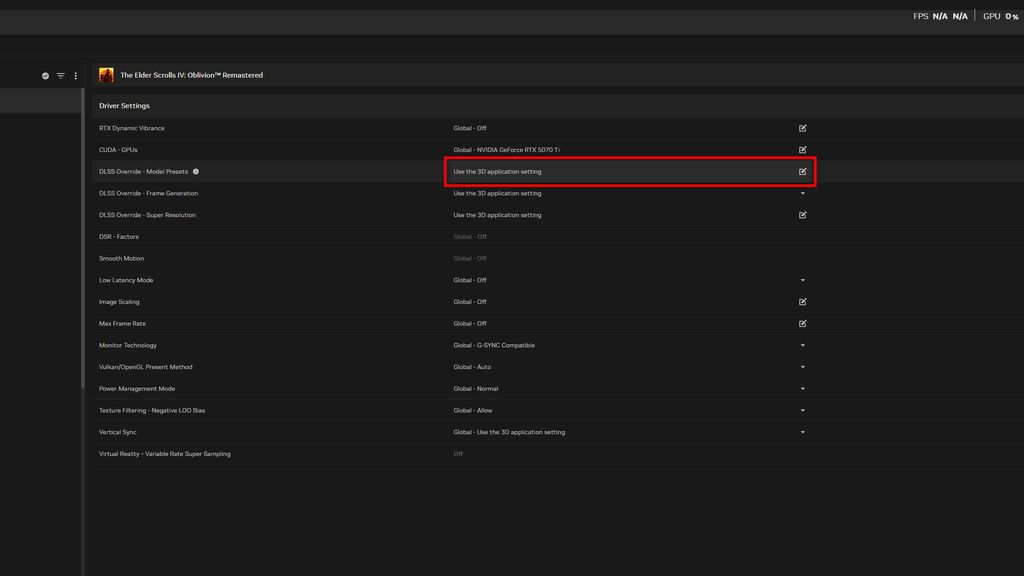
The DLSS Override - Model Presets menu is where you can force the new Transformer model.
(Image credit: Future)
- Click the drop-down menu in the Use same settings for all DLSS technologies.
- Click Latest.
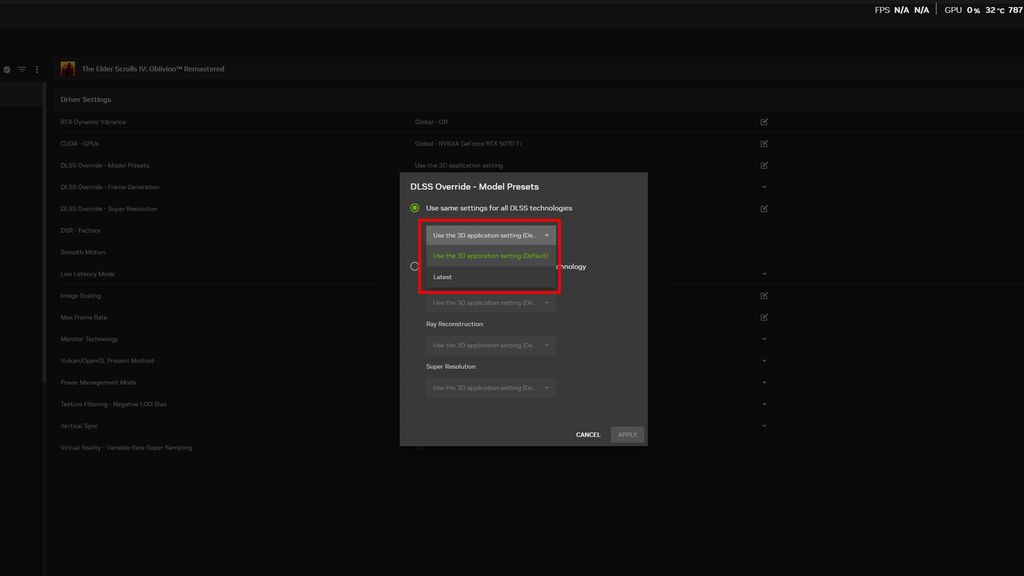
Choose the "Latest" option to force your GPU to use the Transformer model in Oblivion Remastered.
(Image credit: Future)
- Click Apply.
You've now set Oblivion Remastered to use NVIDIA's latest DLSS 4 Transformer model wherever possible. This alone should give you a nice FPS boost.
Frame Generation is the next stop on our performance journey.



3175x175(CURRENT).thumb.jpg.b05acc060982b36f5891ba728e6d953c.jpg)
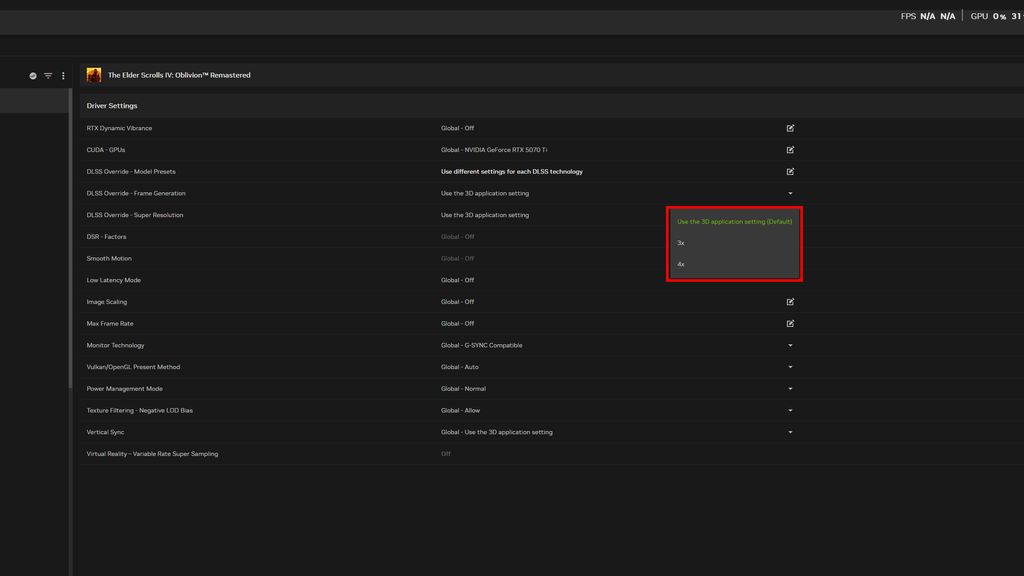

Recommended Comments
There are no comments to display.
Join the conversation
You can post now and register later. If you have an account, sign in now to post with your account.
Note: Your post will require moderator approval before it will be visible.