We are at the close of yet another week, which means that it's time to recap everything important that happened in the Microsoft-verse in the past few weeks. This time around, we have a lot of news items to catch up on when it comes to some new Windows features, a few bugs, and a bunch of updates for Office apps. Find out more in our weekly digest for October 22 - October 28!
Windows experiments

We'll kick off this edition of Microsoft Weekly by talking about some new, hidden, and experimental features in development for Windows.
For starters, Microsoft is working on an expedited Windows updates mechanism for commercial customers. As the name implies, it enables IT admins to configure policies which will ensure that security updates are installed on an urgent basis. Work is also underway to give the same treatment to non-security updates.
In the same vein, Microsoft has kicked off a public preview of Unified Update Platform (UUP) on premises, which should enable faster Windows updates. UUP on premises basically acts as the connective tissue between Windows Server Update Services (WSUS) and Microsoft Configuration Manager to ensure a quick and seamless update process. Following general availability next year, all Windows updates will be delivered through UUP.
Talking about commercial customers and developers, Microsoft has also launched Project Volterra - also known as Windows Dev Kit 2023 -, which is the first ARM-powered mini PC from the company. It aims to encourage Windows developers to bring their apps to ARM devices and help populate the category among consumers. Powered by a Snapdragon processor, 32GB of RAM, and 512GB of SSD, it costs $599.

In terms of platform support, we have learned that Microsoft plans to upgrade Windows Subsystem for Android (WSA) to Android 13 and add file transfer, shortcuts, picture-in-picture, and local network access support. However, there are no concrete timelines for this update publicly available. In the same vein, we also found out how you can force-enable more designs of Widgets in Windows 11, if that's what floats your boat. In addition, you might also want to know that Microsoft has released a new update for the Sysinternals toolset, which now offers a dark mode for Process Explorer.
Microsoft is seemingly also readying another Moment update. The company gave us a brief early look during its latest Windows Insider Program webcast, but the feature-set is still unconfirmed.
Wrapping up this section with some Windows updates related news, Windows 11 version 22H2 received an optional cumulative update this week in the form of KB5018496 (build 22621.755). It brought a lot of new features including the right-click Task Manager option and an enhanced backup experience using Microsoft Account (MSA). Mostly the same improvements also made their way to the Beta Channel with build 22623.875.
The optional KB5018496 cumulative update also packs some hidden features such as the tablet-optimized taskbar, redesigned notification area, and improved File Explorer search. You can find out how to enable them here.
Finally, we were also treated to build 25231 in the Dev Channel. It's mostly just bug fixes but there is a welcome new feature for Phone Link which allows Samsung phone users to immediately access a hotspot.
Bugs infestation
_story.jpg)
As has been the case for the past few weeks, quite a few Windows bugs were recently discovered. Microsoft has confirmed that the latest Patch Tuesday update has broken OneDrive on Windows 10 version 22H2. The app might crash unexpectedly and you might be greeted with some error messages when you perform certain activities. Microsoft is working on a resolution.
And while the merits of this being a bug are debatable, it seems like Windows 11 won't allow you to "safely eject" a USB device if Task Manager is open. It also seems like readings for Nvidia hardware are a bit wonky in Task Manager. We've heard reports of trend visualizations being inverted with one instance of 3D usage for an Nvidia GPU being shown at 96% even though the card itself is clearly idling at a pleasantly cool temperature of 39°C. The readings appear to be inverted, which means the actual usage in this capture instance may be 4%.
Another issue you might face while being on the Windows Insider Program is that the dedicated Settings app won't work as you expect, but the good news is that you can read our step-by-step guide to fix the issue here.
But we'd like to end this section on a pleasant note so let's shift our attention to some bug squashing too. AMD has released a new driver version that fixes the infamous black screen issue on Radeon GPUs on Windows 11 version 22H2. Meanwhile, KB5018482 for Windows 10 is now out with fixes for gaming, updates, time zones, and Microsoft Edge.
OneNote and other Office updates
_(2)_story.jpg)
We have a lot of updates to share regarding Office and Microsoft 365 apps in this edition of Microsoft Weekly again. We'll start off with OneNote, which is now available in the Microsoft Store. If you're thinking "hey, it's always been available in the Microsoft Store", you're absolutely correct but that's the old "OneNote for Windows 10" that won't be getting any new features and is in support mode until October 2025. The Microsoft Store hosts both versions of OneNote but will only surface the "recommended" OneNote for Windows version, which will continue receiving new functionalities. As if the OneNote branding wasn't confusing enough on its own.
In addition, Microsoft rolled out some OneNote enhancements that will allow you to quickly take notes with fewer distractions, check out the details here.
Meanwhile, Word for the web and PowerPoint for the web now allow you to pick photos from your phone. There are a few caveats though, you need Phone Link, a Microsoft 365 subscription, and version 104 of Firefox (if you're a Firefox user, that is).
Speaking of browsers, Microsoft Edge 107 is now out. The highlight of this release is an improved Sidebar and a new policy for flexibility on the browser's startup.
Finally, Microsoft also recapped all the capabilities that it added to Excel in October 2022. The list isn't very lengthy but includes some very welcome additions such as a shortcut menu, new DAX functions, and expanded availability of Office Scripts automation.
Git gud
_story.jpg)
In its latest earnings call, Microsoft revealed that Xbox Cloud Gaming now has over 20 million customers, which is double the number that the company touted six months ago. That said, Xbox chief Phil Spencer has noted that despite being profitable, Game Pass - which offers cloud gaming through its Ultimate tier - might see a price hike in the future.
Coming over to actual games, Microsoft-owned Bethesda has announced a next-gen update for Fallout 4 on Xbox Series X|S, PlayStation 5, and PC. Meanwhile, real-time strategy fans will be plenty pleased with some recent gaming news too. The Anniversary Update for Age of Empires IV - now also slated for an Xbox release in 2023 - is now live with new civilizations, cheats, and more. In the same vein, Age of Mythology Retold has been announced as a remaster of the RTS classic, but without a launch window.
Capping this section off with our deals roundup, we have a whopping four titles in the Xbox Free Play Days promotion, along with Praetorians HD Remaster and Dead End Job as the selection for November's Games with Gold. And as always, for all you PC purists out there, don't miss out on this Weekend's PC Game Deals, personally curated by our News Editor Pulasthi Ariyasinghe.
Dev Channel

- A new typosquatting campaign is delivering Windows and Android malware
-
Google Chrome is dropping support for Windows 7 and 8.1 in a few months
-
Android 12L for Surface Duo and Duo 2 is now available
-
Microsoft has quietly updated its list of supported AMD and Intel CPUs for Windows 11 version 22H2
Under the spotlight

A few days ago, I wrote an editorial highlighting Microsoft's secrecy around the changes made in the Windows 10 2022 Update (version 22H2). After much digging around, I also managed to find a changelog so if you're curious about what the update actually packs, do have a look at my piece here.

Meanwhile, News Reporter Taras Buria got three guides out of the door. The first is about how to enable experimental Windows Widgets designs through a third-party tool.

The second guide details the process to force-disable File Explorer tabs in Windows 11. It's quite strange that Microsoft doesn't offer a dedicated configuration section to control its behavior, so you'll have to rely on a third-party tool again.

Finally, the third guide explains how you can enable the tablet-optimized Taskbar in Windows 11 desktop PCs if you are not a fan of the current thicc variant.
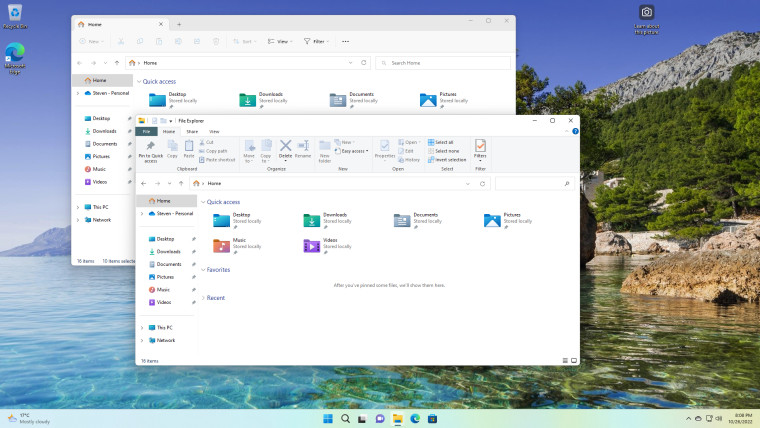
Neowin co-founder Steven Parker wasn't too far behind with his guides either. His first guide gives our readers a walkthrough of how to revert to the Windows 10 File Explorer if you are not a fan of the Windows 11 variant.

Steven's second guide is a very handy piece of writing that describes what to do if the Windows 11 Insider Settings page is not working for you.

Steven also took a trip down memory lane by discovering a "Windows 12" design concept that merges Windows 11's Fluent design with Windows Vista. Of course, not every design is everyone's cup of tea, but to find out if this tickles your fancy, do check out the screenshots.

Finally, in his latest edition of Warwagon's Tech Tip Tuesday, forum member Adam Bottjen detailed a useful way to transfer photos from your smartphone to a PC, read it here.
Logging off

Our most interesting news item this week is about former Windows chief Steven Sinofsky talking about the origins and development process of Windows 8, over a decade after the OS' release. Some might find Sinofsky's point of views a bit controversial as the former executive argues that Windows 8's drastic UX changes came into being because he believes traditional Windows had run its course. He still thinks that the desktop computing market is on decline since most people do their computing via touch-based interfaces and a grid of apps. Finally, he believes that Windows 8 failed because the market just couldn't handle the innovation that it brought to desktop computing. It's a really interesting interview and you can find out more details here.
Microsoft Weekly: Windows experiments, bugs, and OneNote confusions
- Ahmed Sajjad
-

 1
1


_(1)_story.jpg)
3175x175(CURRENT).thumb.jpg.b05acc060982b36f5891ba728e6d953c.jpg)
Recommended Comments
There are no comments to display.
Join the conversation
You can post now and register later. If you have an account, sign in now to post with your account.
Note: Your post will require moderator approval before it will be visible.