_story.jpg)
Welcome to the final edition of Microsoft Weekly for this year and what a year it has been. Just like last time though, we have a relatively shorter digest today owing to the holidays season, expect news inflow to pick up again from next week. This time, we recap some news about Windows that might make you feel nostalgic, an interesting feature coming to Notepad, and some app updates. Without further ado, let's dive into our latest digest covering December 24 - December 30!
Windows 95

Let's start with a sip of nostalgia. It turns out that the latest update to Stardock's WindowsBlinds 11 has introduced an all new "Windows Classic Skin", which is basically a Windows 95 theme. Of course, this is only a cosmetic change and is intended for those who either want to take a trip down memory lane or younger readers who just want to take a look at how Windows has evolved over the past couple of decades. The good news is that the Windows 95 skin is available for both Windows 10 and Windows 11 PCs.
Another dose of nostalgia we took this week (kind of) involved running Windows 7 on a machine slowed to only 5MHz, using a Pentium-S processor - which is 200 times lower than the official requirement - and 128MB of RAM. Of course, Windows 7 isn't quite as old as Windows 95, it's still over a decade old. Overall, it's a pretty interesting experiment that serves no real-world utility, but it was mostly a success.
Tabs in Notepad

Following the release of tabbed File Explorer in Windows 11, it seems like Microsoft is also preparing a tabbed interface for Notepad, as can be seen in the screenshot above. The image was inadvertently leaked by a Microsoft employee and was promptly deleted, but it's surprising that this problem arose in the first place considering there's a pretty big red banner on top of the app telling employees not to discuss features or take screenshots of this version of Notepad. Either way, now Windows 11 users at least know that Microsoft is considering this capability for Notepad.
Speaking of what to expect next, the Redmond tech giant is reportedly prepping three feature updates (!!!) for Windows 11 in 2023. The first one is set to arrive in February or March, the next will be in May or June, and the final one will be in September or October. For a detailed breakdown of what to expect in each of these updates, check out our piece here.
Teams and other app updates
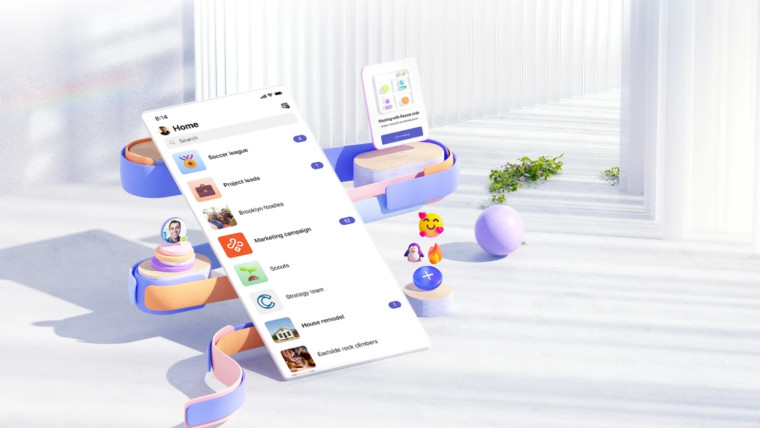
Right on time, Microsoft shared all the features that it added to Teams in the month of December 2022. The online communication and collaboration tool has received a bunch of improvements including the option to delete chats for better organization, reacting to messages with over 800 emoji, AI-powered suggestion regarding adding people in new chats, and the ability to add new members to a chat directly through the "@" keyword rather than the add-dialog, among many other things.
Meanwhile, WingetUI, which is a third-party GUI utility tool for managing CLI package managers, received a significant update to fix blurry textures on Windows 10 and improve the positioning of the context menu for Taskbar in Windows 11, among other things.
Lastly, Rufus alternative Ventoy also received an update to bypass Windows 11's system requirements and Microsoft Account (MSA) / internet connectivity with version 1.0.86. The utility is used by many to create bootable Windows media.
Git gud

Some recent testing has revealed that Windows 11 is the superior gaming OS when compared against Ubuntu on AMD hardware. Multiple games and software were testing on the two operating systems with Windows 11 emerging as the victor. Although of course, you could argue that Windows 11 is the preferred OS for the gaming community at large anyway because of developers targeting it and the ease of use and install associated with it.
Wrapping this section up with deals, Xbox Games with Gold subscribers are getting Iris Fall and Autonauts next month. Meanwhile, the latest Deals with Gold promotion is headlined by Rainbow Six Siege and Vampyr. And if you're a member of the PC Master Race, check out this weekend's game deals curated by our News Editor Pulasthi Ariyasinghe.
Dev Channel

- Microsoft has ended support for Surface Laptop 2, three years after release
- Windows saw the surfacing of 5000x the malware on macOS and 60x versus Linux - which isn't really surprising considering the OS' marketshare
Under the spotlight
_story.jpg)
A couple of days ago, I shared my views on why Microsoft 365 is my favorite Microsoft product, ahead of Windows 11, Xbox, Game Pass, Edge, and all the rest. You can read my thoughts here.

Meanwhile, News Reporter Taras Buria made the case for the top 11 Windows 11 apps that he thinks every user should install.

And Neowin's co-founder Steven Parker wrote a guide explaining how to quickly fix blank live tiles in Windows 10's Start menu. Interestingly, this fix is not widely known so if you're being plagued by this issue, check out Steven's write-up here.

On the other hand, News Reporter Hemant Saxena penned a guide detailing the process to change the size of the Taskbar in Windows 11.

And last but not the least, forum member Adam Bottjen described how to log a device off of Facebook in his latest edition of Tech Tip Tuesday.
Logging off
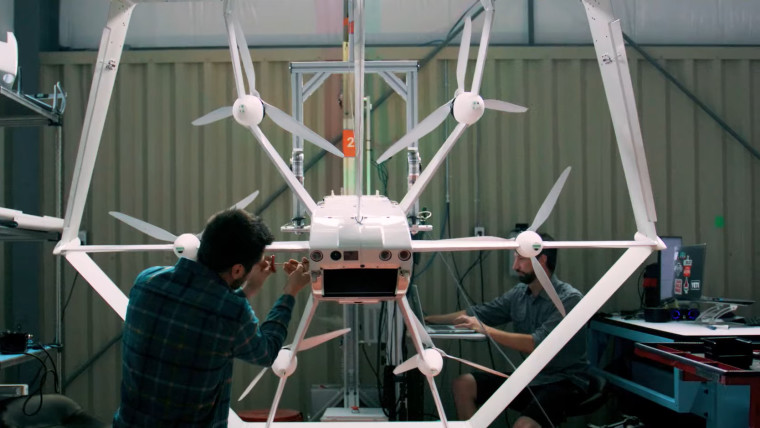
Our most interesting news story of the week is that Amazon has started to deliver orders by drones in California and Texas. The company had already received the greenlight from the U.S. Federal Aviation Administration a couple of years ago. During this latest trial period, drones will fly to the designated shipping address, descend to the customer’s backyard, and deliver the package, requiring limited human intervention. The service is currently limited to College Station Prime Air Drone Delivery Center (PADDC) and Lockeford PADDC but will gradually expand to more customers in the future.
Thank you for sticking with us throughout this year and we hope you have a great 2023!
Microsoft Weekly: Windows 95, tabs in Notepad, and Teams updates


3175x175(CURRENT).thumb.jpg.b05acc060982b36f5891ba728e6d953c.jpg)
Recommended Comments
There are no comments to display.
Join the conversation
You can post now and register later. If you have an account, sign in now to post with your account.
Note: Your post will require moderator approval before it will be visible.