In this episode of Microsoft Weekly, we look at big new features coming to Windows in 2024, GTA VI trailer, new Windows preview builds, news-less Windows widgets, antivirus tests, app updates, and more.
Table of contents:
- Windows 11 news
- Updates are available
- Gaming news
- A blast from Microsoft's past
- Random fact about Microsoft
Windows 11 and Windows 10
Here we talk about everything happening around Microsoft's latest operating system in the Stable channel and preview builds: new features, removed features, controversies, bugs, interesting findings, and more. And of course, you may find a word or two about older but still supported versions.
Here is some big news for Windows 10 users, especially those not planning to upgrade to Windows 10 any time soon. Microsoft revealed that Windows 10 would get three years of paid extended security updates. However, this time, for the first time ever, the ESU program will be available for "regular customers." Microsoft said paid updates would be available for a fee, but the exact details are yet to be revealed. If you think that sounds fishy, you are not alone. I published an editorial with a few thoughts on why paid security updates might become a big problem for regular users.
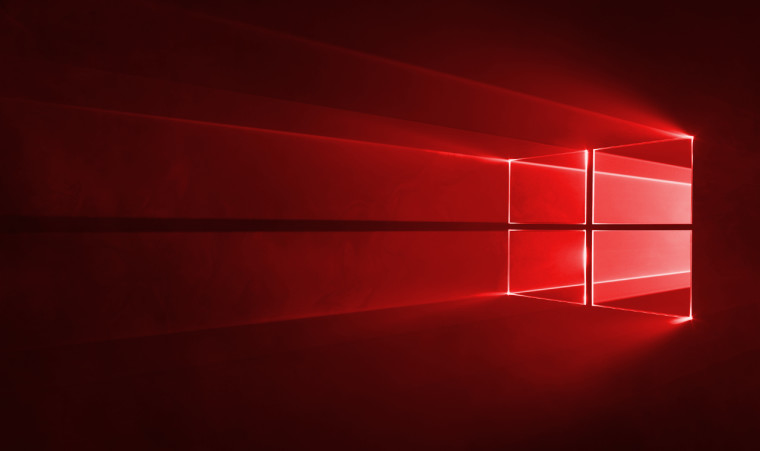
Shortly after that, a new report emerged about Microsoft's plans for Windows in 2024. The company wants to release a new Windows client with a heavy focus on AI-powered features, some of which are allegedly "groundbreaking." The first release on a new platform is expected somewhere in mid-2024, with another update containing new features in the second half of the year.

Microsoft published a short blog post to recap all the accessibility features it added to Windows 11 during this year. They are available as a part of the recent Windows 11 feature updates, and you can get them all in one package by updating your system to Windows 11 version 23H2. However, beware of potential performance issues—some customers on Reddit are complaining about notable CPU performance degradation after installing the latest Windows 11 version.
It is also worth noting that your computer may not "see" Windows 11 in Windows Update even if its hardware supports Microsoft's latest operating system. A temporary compatibility issue may be the reason, as explained in the updated PC Health Check documentation.
There is another confirmed bug affecting every client and server edition of Windows 10 and 11. Microsoft has updated its Windows Health Dashboard documentation with details about weird printing-related issues, such as printers suddenly changing their names and icons, error messages, and the HP Smart App installing without permission. The good thing is that Microsoft is working on resolving the problem as soon as possible. The company also confirmed it is not HP's fault.

Speaking of accessibility, Microsoft launched its Seeing AI app on Android, giving visually impaired users a new method to "see" the world using their smartphones. The app allows pointing a smartphone at an object for a quick scan and audio description, recognizing faces, scanning emotions, and more. For some reason, it took Microsoft more than six years to port Seeing AI from iOS to Android, but it is better later than never.
Microsoft once again updated its list of deprecated Windows features. This time, the old Speech Recognition app from the Windows Vista era is on the way out. That should not upset users since modern Windows versions have a much better alternative called Voice Access.
Windows Insider Program
Microsoft released the following preview builds to test:
- Canary Channel: 26010 with Copilot undocking, Quick Settings improvements, and more.
- Dev Channel: 23601 with tons of Windows 365 changes and improvements, changes for screen casting and Nearby Share, and more.
- Beta Channel: KB5032286 or 22635.2841 with changes for the recently deprecated Steps Recorder, improvements for Windows Widgets, and more.
- Beta Channel (again): KB5033453 or 22635.2850 with WhatsApp support in Windows Share and Microsoft Store updates.
Another preview update for Windows released this week was KB5032288 for Windows 11 23H2 and 22H2. It introduced multiple Copilot improvements and fixes for other parts of the operating system. You can download it from Windows Update without signing up for the Windows Insider Program.
In addition to shipping new preview builds, the company pushed some app updates for Windows Insiders. For example, the Microsoft Store app now has a dedicated tab for instant games. It is called "Arcade," and you can use it to play games without downloading them.

In addition, the latest Microsoft Store preview release lets you install apps and games as you browse and enjoy performance improvements for smoother animations and a snappier experience.
Notepad also received an update with new features. Windows Insiders running the latest preview builds can try a new "Edit with Notepad" entry in context menus and character count for keeping track of your document's length.
Finally, Microsoft announced that getting Windows Insider builds for Windows Server would soon be much easier. The company plans to bring the same flight system to its Server edition as the consumer version, allowing users to sign up for the program from the Settings app.
Updates are available
This section covers software, firmware, and other notable updates (released and coming soon) delivering new features, security fixes, improvements, patches, and more from Microsoft and third parties.
For Windows 11 users, the biggest update of this week was a new version of Web Experience Pack, a system component that handles Windows Widgets and other web-dependent elements. What was so special about it? All Windows 11 customers can rejoice as they finally can turn off the news feed on the widget board and keep it for widgets only. Microsoft announced the toggle as a part of the latest preview update in the Beta Channel. Just keep in mind that there are a few notable bugs.
You can check out our guide to learn how to disable news in Windows 11 Widgets properly.

Microsoft Edge 120 is now available in the Stable Channel. Its changelog focuses primarily on enterprise-related changes and policies, but there is still one neat feature to delight regular users, especially on Windows 11. The Mica material is back, and you can turn it on using an experimental flag.
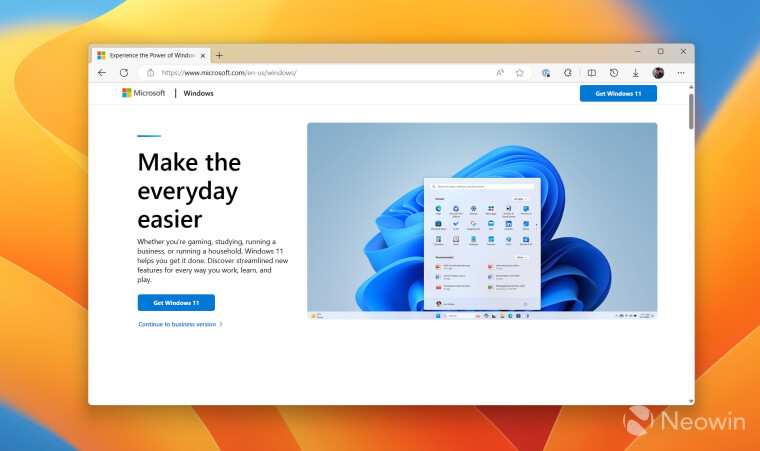
PowerToys, everyone's favorite toolbox with convenient utilities for Windows 10 and 11, received an update to version 0.76 (yes, it is still technically a preview). Its changelog includes a new add-on for File Explorer that lets you handle QOI images and modernized user interfaces for PowerToys Run, Quick Accent, Text Extractor, and Keyboard Manager.

Another Microsoft product to get a big update is Copilot (recently left the preview stage). Microsoft announced plenty of new features, such as GPT-4 Turbo, Deep Search, code interpreter, and more. The company is also trialing a new Copilot Notebook interface where you can adjust your prompt on one side and see changes on the other.
If you use third-party apps for creating Windows images and bootable media, you will be glad to learn that the Universal Media Creation Tool script and UUP Media Creator received important updates. The latest version of the UMCT script finally allows downloading the most recent Windows 10 and 11 releases, versions 22H2 and 23H2. As for the UUP Media Creator app, its update brings the necessary fixes to resolve issues with downloading new Windows 11 preview builds.
AV-Comparatives published results of their latest tests and comparisons between different antivirus software providers to see how they stack up against each other when detecting new Windows malware and how big their performance impact is.

Other notable updates released this week include the following:
- The Surface Pro 8 and Pro 7+ received new firmware updates with Wi-Fi and Bluetooth improvements, inking enhancements, and security patches.
- Surface Hub 3 is now available for purchase in two screen sizes. This massive touchscreen PC powered by Microsoft Teams Rooms for Windows starts at $9,499 for the 50-inch model and a whopping $22,999 for the 85-inch model.
- Fences 5 is out of preview and is now available on Windows for $9.99. This convenient app will help keep your desktop tidy and organized.
- Word for the web and Mac received comment filtering.
- Outlook for the web and Windows received voice dictation support.
Here are the new drivers released this week:
- NVIDIA Game-Ready 546.29 WHQL with DLSS 3.5 support for Cyberpunk 2077: Ultimate Edition and Call of Duty: Modern Warfare III Season 1. Note that the update contains two bugs: washed-out colours when streaming and intermittent stutters after toggling on V-SYNC. You can fix that using hotfix 546.31.
- AMD Radeon Software 23.12.1 with support for The Finals, Avatar: Frontiers of Pandora, a few tweaks for the Radeon Settings app, and Hardware Accelerated GPU Scheduling for the RX 7000 Series.
- Intel Arc 31.0.101.5074 with optimizations for multiple games and bug fixes.
On the gaming side
Learn about upcoming game releases, Xbox rumors, new hardware, software updates, freebies, deals, discounts and more.
Rockstar Games has finally revealed the first trailer for the upcoming Grand Theft Auto VI. Scheduled for 2025 on Xbox Series X|S and PlayStation 5 (no info about a PC release so far), the game will take players back to Vice City, twenty years after the original Grand Theft Auto: Vice City, allowing to play for two main characters in a potential Bonnie and Clyde-style storyline. The details remain scarce, but the trailer itself looks promising and impressive.
Although Grand Theft Auto VI clearly stole the show this week, other studios also announced some gaming news. Sea of Thieves, Microsoft's long-standing pirate simulator, received a new mode called "Safer Seas." In a nutshell, Sea of Thieves Safer Seas mode lets you play the game with up to three friends without worrying about random encounters with strangers. You can learn more details about it here.
Ubisoft finally launched Avatar: Frontiers of Pandora, and we published a comprehensive review of the title. It features fantastic visuals, a diverse alien environment, and interesting exploration but falls flat with its stale storyline, repetitive enemies, and the classic outpost clearing.
![]()
The 2023 Game Awards show took place this week, where hosts unveiled winners in various nominations, such as Game of the Year, Best Art Direction, Best Mobile Game, Best Multiplayer, Most Anticipated Game, etc. We recapped everything in one article, so you can check out the winners here if you missed everything.

NVIDIA announced 17 new titles for its GeForce NOW streaming service. The latest additions include Avatar: The Frontiers of Pandora, Goat Simulator 3, Dungeons 4, Farming Simulator 22, Hollow Knight, World War Z: Aftermath, and others. You can find the complete list here.
Deals and freebies
During December 2023, Xbox owners can try over 30 upcoming games as a part of the annual ID@Xbox Demo Winterfest. Keep in mind, though, that final demos do not always represent the final product.
GigaBash and Predecessor are available for free in the Epic Games Store. GigaBash lets you take control of huge monsters and mecha to fight with enemies. Predecessor is a sci-fi game multiplayer-themed game that combines first-person shooter gameplay with MOBA features.

If you want more, check out our Weekend PC Game Deals series, where we regularly cover multitudes of deals, freebies, and special offers on games from Steam and other stores.
A blast from Microsoft's past
John Callaham's weekly "Look back" series provides throwbacks into the past, detailing the company's products, partnerships, mishaps, and successes from years ago.

In August 2023, one of our Microsoft Weeklies mentioned the Hover game, Microsoft's first first-person game quietly shipped inside the CD-ROM editions of Windows 95 (in the "Fun Stuff" folder, to be precise). John's weekly blast from Microsoft's past digs a bit deeper into this hidden and long-forgotten gem that the company tried to resuscitate in October 2013 to showcase the capabilities of then-new Internet Explorer 11.
Random fact about Microsoft
And here is a randomly selected piece of trivia about the company, Windows, and other Microsoft-made things.
Did you know that Microsoft used to sell Microsoft-branded Wi-Fi routers? In 2002, the MN-500 became Microsoft's first consumer-focused Wi-Fi router with a reasonable price tag of just $100, while most competitors back then offered their solutions for $150 and more. Although the MN-500 was a relatively simple Wi-Fi router without bells and whistles, it was a reliable and straightforward device with 128-bit WEP encryption turned on by default.

Other MN-500 Series devices included a Wi-Fi adapter for notebooks (remember laptops with no Wi-Fi?) and a Wi-Fi USB dongle to equip your desktop computer with a wireless Internet connection. You can learn more about the Microsoft MN-500 lineup and its successor in this article.
You can find other issues of the Microsoft Weekly series using this link. Also, you can support Neowin by subscribing to our Newsletter to get regular news recaps delivered directly to your email.



3175x175(CURRENT).thumb.jpg.b05acc060982b36f5891ba728e6d953c.jpg)
Recommended Comments
There are no comments to display.
Join the conversation
You can post now and register later. If you have an account, sign in now to post with your account.
Note: Your post will require moderator approval before it will be visible.