Bing Chat has been available for weeks already, but the constant stream of features that users discover while communicating with the AI does not end.
Microsoft's Xbox division joined the discussion this week with its new The Gamer's Guide to the New AI-Powered Bing publication. The guide provides a basic primer on Bing Chat and highlights five "starter queries" that users may ask Bing to get more out of their "gaming experience".
Gamers may use Bing Chat for all kinds of queries, and many Bing Chat users may have used it already to get information.
Microsoft highlights the following five queries that may help gamers get the most out of Bing Chat. Please note that you can phrase these differently and still get the same answers.
Query 1: Tell me about
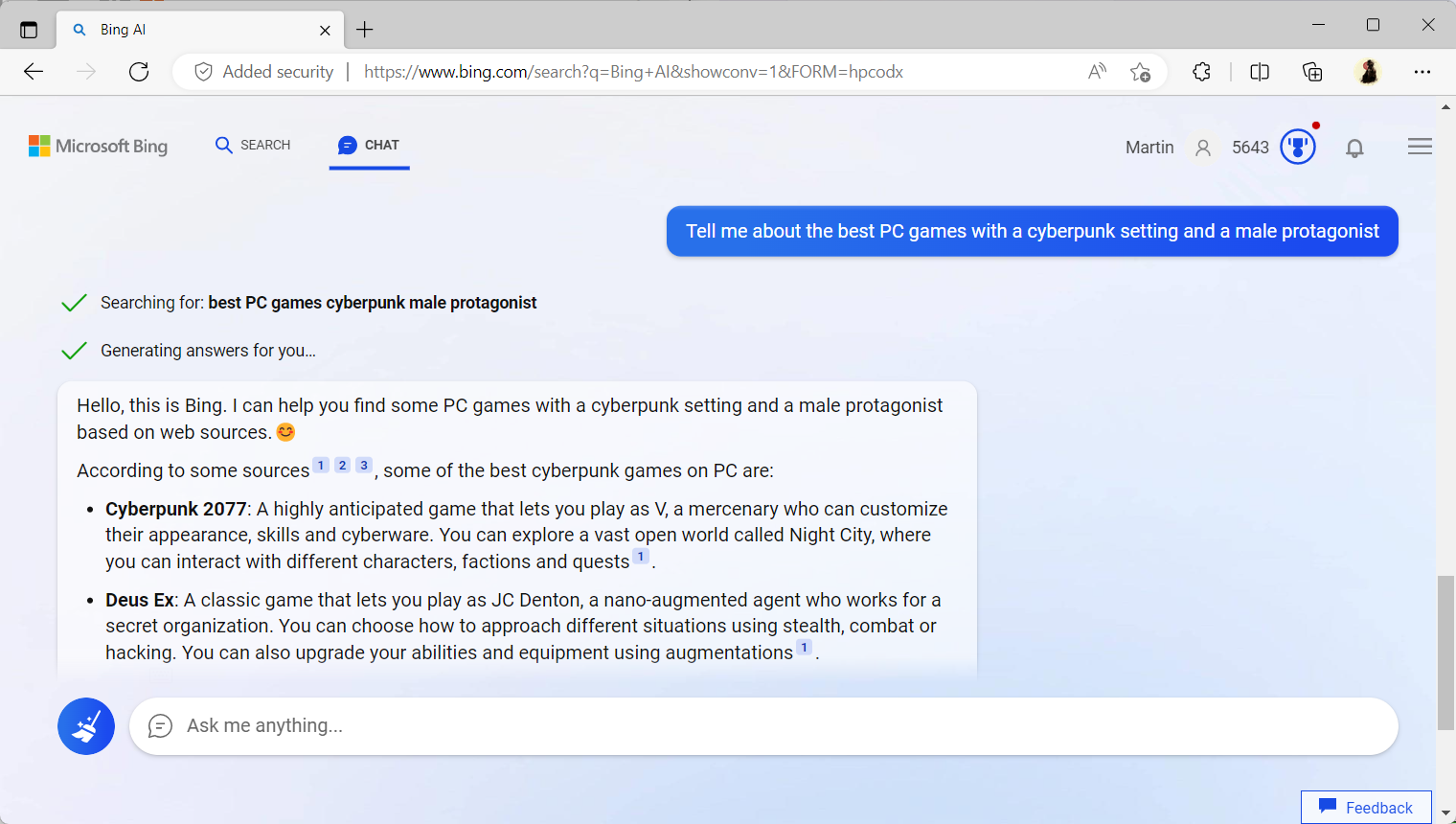
Tell me about is a basic yet powerful question. It can end with just the name of a game, but also with very detailed information. Tell me about Elden Ring returns information about the game. Tell me about the best PC games with a cyberpunk setting and a male protagonist, is more complex.
It may sometimes be necessary to revise the query, e.g., add restrictions to it to prevent certain types of answers.
Query 2: What's the best * for me?
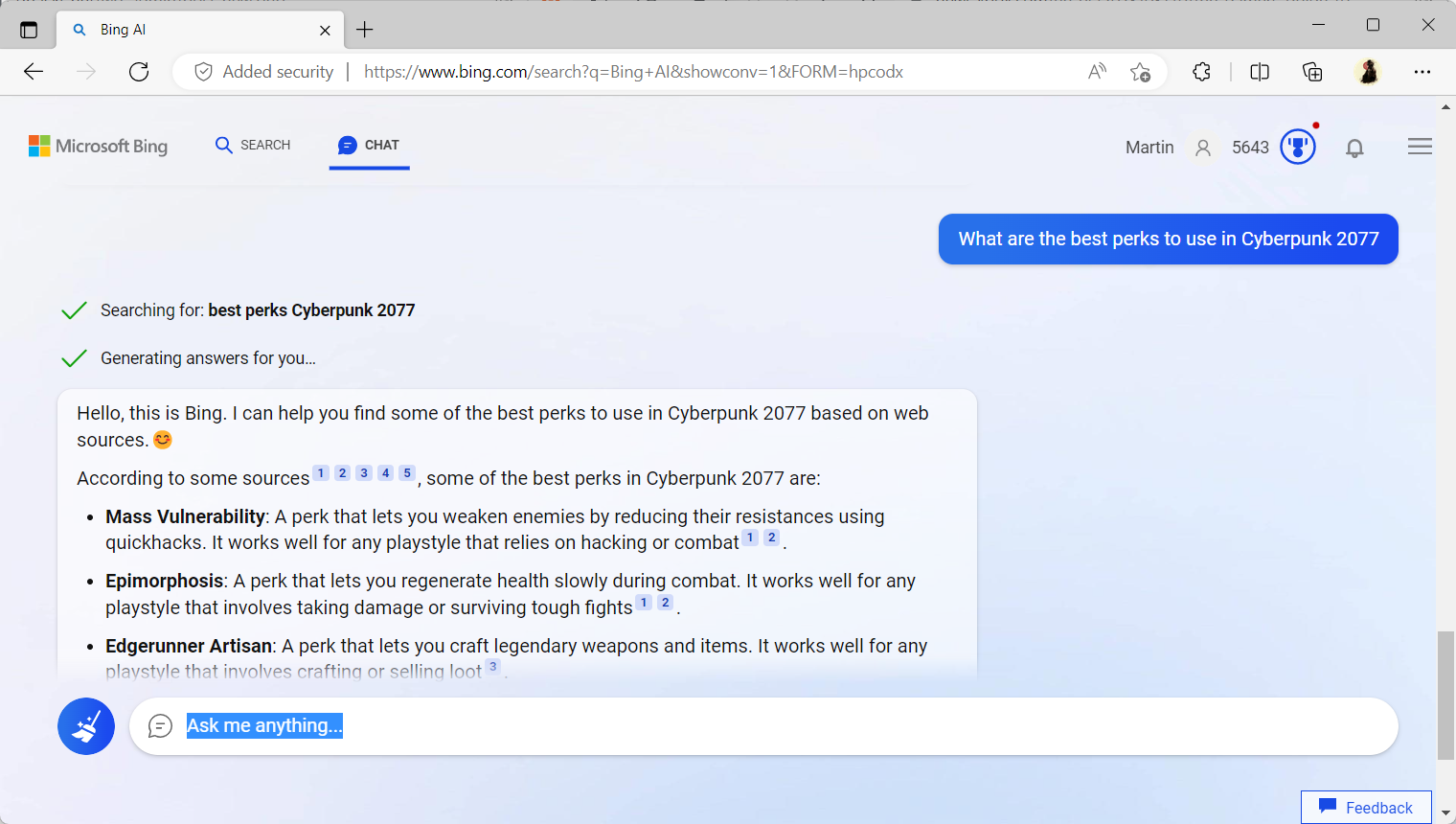
This query may be used to get recommendations for game strategies. Gamers could ask Bing Chat "What are the best perks to use in Cyberpunk 2077", "What loadout should I use in Warzone 2.0 multiplayer", or "What Xbox Game Pass games might I enjoy".
Some of these queries may require fine tuning to get better answers. There is also a handy follow-up option: tell Bing Chat to find a video about the perk, loadout or game, and the AI should return at least one video about it.
Query 3: Where can I find
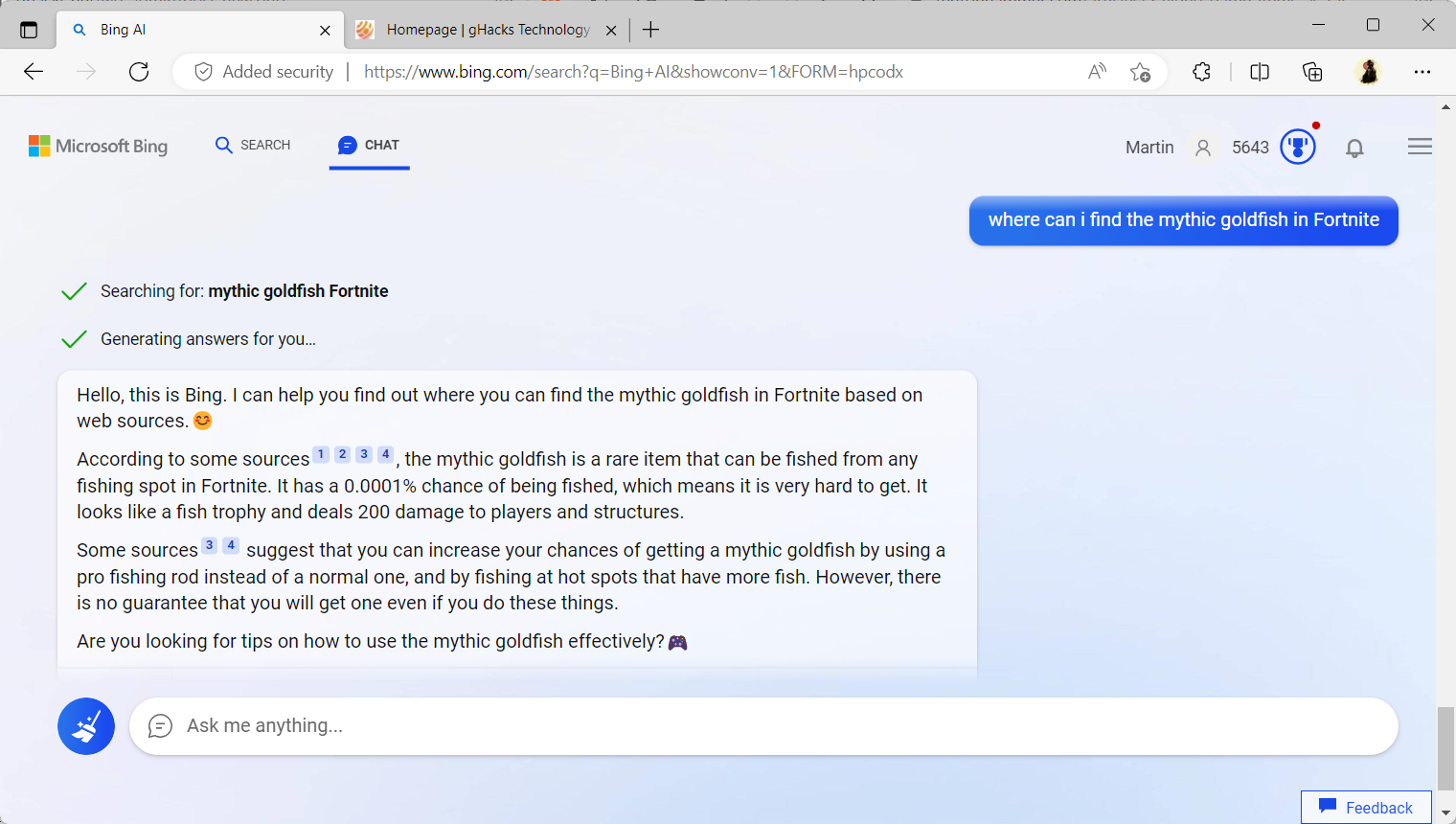
Sometimes, gamers may be stuck in a game. Maybe they need a specific key to open a gate, find a mighty weapon to slay an all-too-powerful level boss, or a specific character in a game like Elden Ring.
If you are stuck, Bing Chat may help you get out of the situation. Just ask "where can I find" and you should get the answer. Again, you may refine the question to get more details.
Query 4: Give me a recap
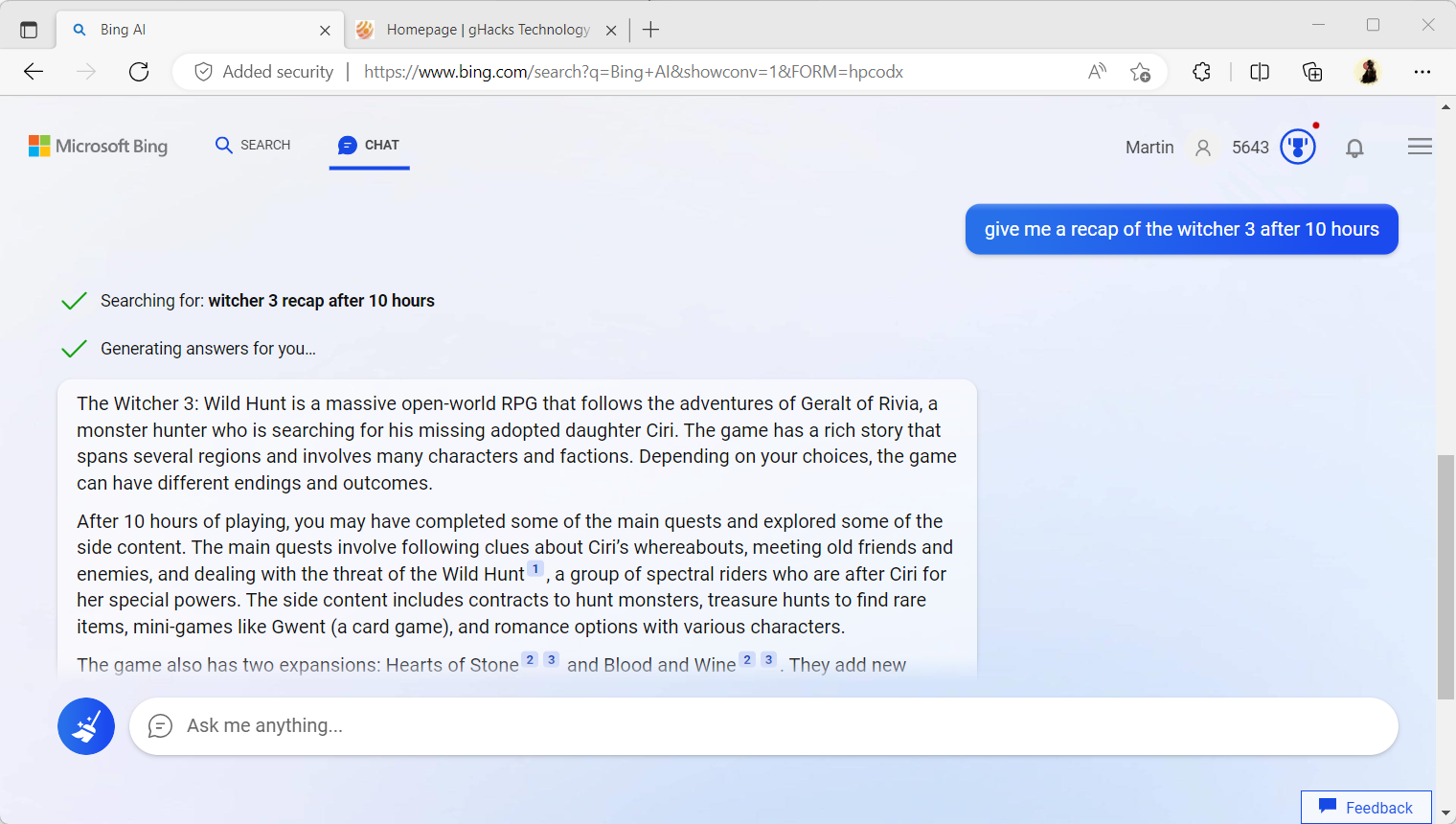
This is an excellent query if you need a recap. Say, you plan to play Dark Souls 2 and want a recap of what happened in the first game. Or you stopped playing a game and after weeks or months, start playing again. This query may help you get up to speed.
Ask "give me a recap of The Wither 3 after 10 hours", or "give me a recap of Dark Souls 1", and you will get an answer accordingly. Again, queries may need to be refined.
Query 5: How do I
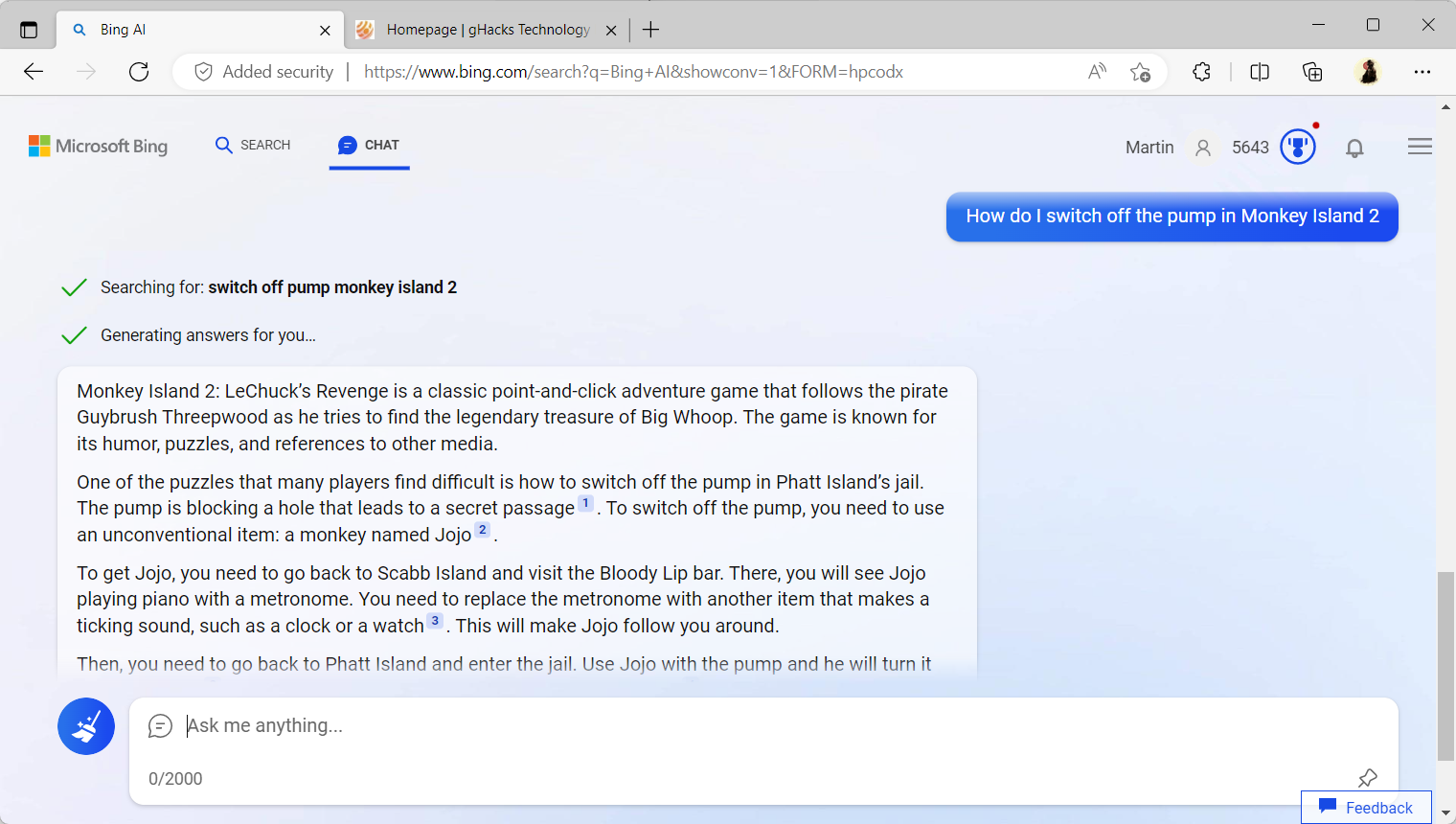
If you are stuck, you may need instructions. While some gamers prefer to find out how to do so by themselves, often in a painful way, others may try and get the answer from the Internet.
How do I helps these gamers. How do I beat the last Elden Ring boss is an example query. Another How do I switch off the pump in Monkey Island 2, which many believe is one of the hardest adventure game puzzles in history.
Closing Words
Bing Chat may be of interest to some gamers, as it may provide quick answers to questions. Classic searches may require more research, as different results may need to be looked at to get the answer to a query. Bing Chat offers an alternative, and most Internet users should see it as an option.
Now You: have you used Bing Chat for gaming?
Microsoft explains how gamers can use Bing Chat to their advantage



3175x175(CURRENT).thumb.jpg.b05acc060982b36f5891ba728e6d953c.jpg)
Recommended Comments
There are no comments to display.
Join the conversation
You can post now and register later. If you have an account, sign in now to post with your account.
Note: Your post will require moderator approval before it will be visible.