Brave Search Summarizer is a new AI-powered feature that provides quick answers to user queries on Brave Search results pages on desktop and mobile.
Summarizer content is displayed at the top of the search results page. It is displayed for some queries but not all. Searches for Windows 11 and Windows 12 returned Summarizer results, while searches for PlayStation VR2 or Microsoft did not.
Brave notes: "The Summarizer provides concise and to-the-point answers at the top of Brave Search results pages, in response to the user’s input, solely based on Web search results".
Summarizer was trained by Brave to "process multiple sources of information present on the Web". Brave notes that this was done to improve the accuracy of its answers. Since the answers are always based on existing web content, original sources are always cited by the new AI feature. Users may activate the links to check the source and verify the information.
The use of web content ensures that Summarizer results are up to date, according to Brave. Besides generating quick answers to user queries, Summarizer was also trained to replace results snippets of individual webpages. It was trained to highlight information related to the user's query, whenever possible.
Brave points out that its system is different from AI chat tools, which the company says "can provide fabricated answers". Brave's Summarizer tool aggregates "the latest sources on the Web" and provides source attribution for transparency and accountability.
AI chat tools have advanced rapidly. ChatGPT, for example, did not cite sources when it launched as a public preview in late 2022. Microsoft Bing Chat, which is based on the technology, does cite sources, however.
Brave Search Summarizer does not rely on third-parties. It uses Brave owned and operated models "that are highly tuned to be as efficient as possible at inference time".
Brave admits that summaries are generated for only 17% of queries at the time. The company hopes that the number will grow as it is scaling the system.
On the technical side, Brave Search Summarizer is "composed of three different LLMs trained on different tasks".
- The first large language model was trained to extract concrete answers from text snippets.
- After the initial phase, result candidates are classified, and certain results, e.g. spam results, are dropped during this phase.
- The Summarizer processes the final set of candidates, rewrites the input to remove repetition and improve readability.
How to turn off Summarizer on Brave Search
Brave Search users may turn off Summarizer completely and removed from search results pages.
The setting is not yet displayed in the search settings, despite Brave stating that users can turn off Summarizer results in the settings.
Here is how that is done:
- Load https://search.brave.com/settings.
- Locate the Summarizer option and toggle it off.
Closing Words
Brave Summarizer displays a quick answer for certain user queries on Brave. While limited currently to a selection of queries, it may provide users with direct answers to certain queries. Links may be followed to read the sources, and users may browse the organic list of results as well to check out other sources.
The answers of Summarizer depend on the sources that the AI selected. They may contain inaccuracies, rumors, or false claims. The answers are still useful in most cases, but they require verification.
The last major Brave Search addition was Discussions. It added content from forums and discussion boards to the search results.
Now You: do you use Brave Search? What is your take on Summarizer?
- Karlston
-

 1
1




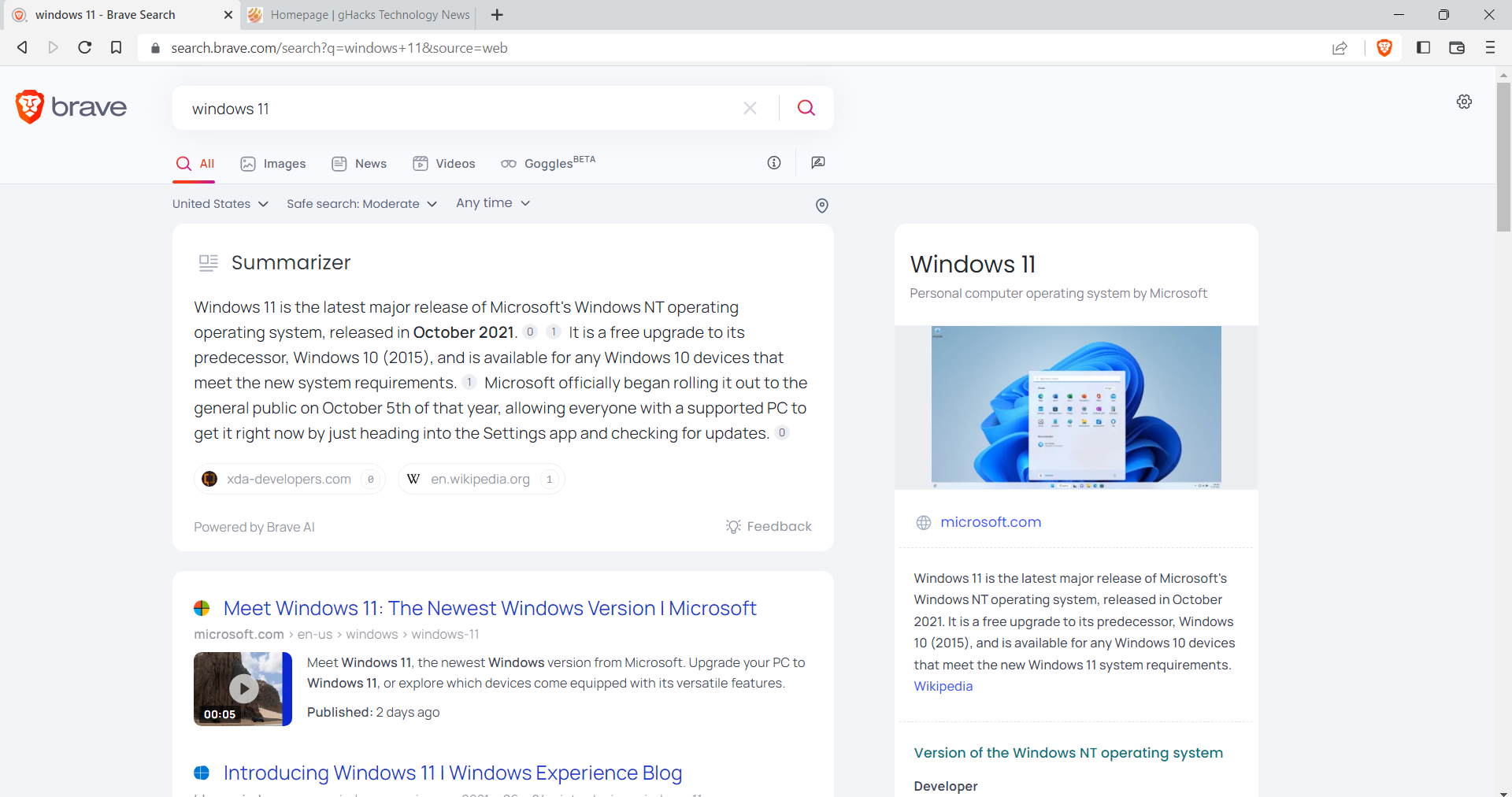
Recommended Comments
There are no comments to display.
Join the conversation
You can post now and register later. If you have an account, sign in now to post with your account.
Note: Your post will require moderator approval before it will be visible.