Make sure your gaming PC can handle Horizon Forbidden West.
Horizon Zero Dawn is one of my all-time favorite games and now its sequel, Horizon Forbidden West Complete Edition (HFW) is finally coming to PC on March 21, 2024 after being a timed PS4/PS5 exclusive. Since this game has some beautiful graphics and complex gameplay you're going to need to make sure that your gaming PC (whether a gaming laptop or gaming desktop) can handle it.
I'll start by going over HFW's minimum and recommended PC system requirements and then discuss ways to upgrade your gaming PC if it cannot handle this amazing game.
Horizon Forbidden West specs: System requirements
While it is always possible to play a game on minimum system requirements, you'll get a much better experience if you aim for recommended system requirements. Here are the minimum and recommended system requirements for Horizon Forbidden West as listed on Steam.
Horizon Forbidden West minimum system requirements for Windows
- OS: Windows 10 64-bit (version 1909 or higher)
- Processor: Intel Core i3-8100 or AMD Ryzen 3 1300X
- Memory: 16 GB RAM
- Graphics: NVIDIA GeForce GTX 1650 4GB or AMD Radeon RX 5500XT 4GB
- Storage: 150 GB available space
Horizon Forbidden West recommended system requirements for Windows
- OS: Windows 10 64-bit (version 1909 or higher)
- Processor: Intel Core i5-8600 or AMD Ryzen 5 3600
- Memory: 16 GB RAM
- Graphics: NVIDIA GeForce RTX 3060 or AMD Radeon RX 5700
- Storage: 150 GB available space
Is Horizon Forbidden West on Mac?
No. Like most intensive games, Horizon Forbidden West is not available for Mac. You will specifically need a Windows 10 or 11 device with the proper specs in order to play this game.
Can my PC run Horizon Forbidden West?
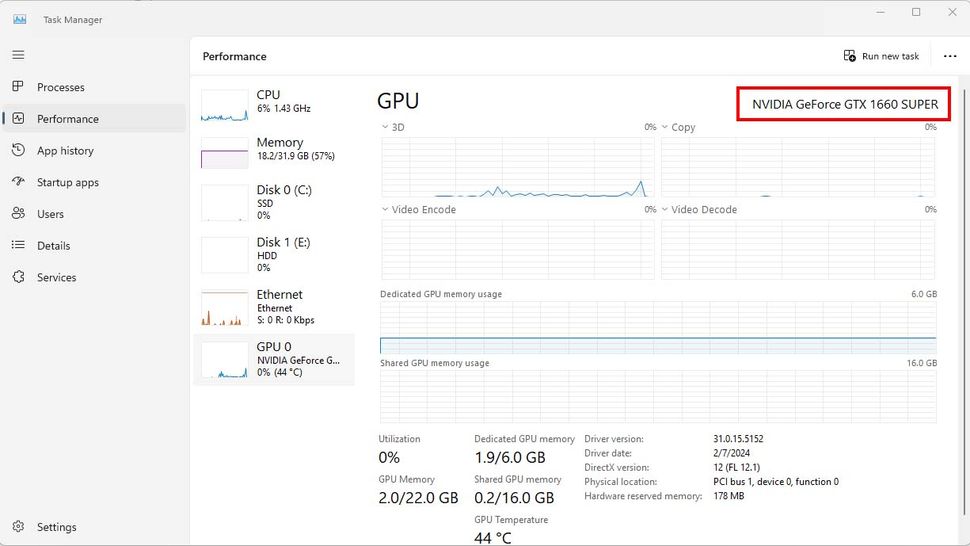
My work computer has a GTX 1660 SUPER for its graphics card, which meets HFW minimum system
requirements but not the recommended ones. (Image credit: Windows Central)
While HFW doesn't have nearly as demanding of PC specs as Alan Wake II system requirements, it still might be more than your PC can handle at present. If you're not sure how to check your system specs, follow these steps:
- Hold down Ctrl + Alt + Delete.
- Select Task Manager.
- Click on the Performance tab on the left.
- Click CPU and look in the top right corner to see what processor your system has.
- Click Memory and look below the graph to see how much space is used/available.
- Click Disk and look below the graph to see what kind of storage you have (SSD or HDD) and what your capacity is.
- Click GPU and look in the top right corner to see what graphics card your system has.
As you can see in the picture above, my work PC has a GTX 1660 SUPER GPU, which meets HFW minimum system requirements but not the recommended ones. As such, I'm more inclined to play this adventure on my RTX 4090 gaming laptop (see my Lenovo Legion 9i review) to take advantage of this game's beautiful visuals and graphics.
Horizon Forbidden West gaming handheld compatibility
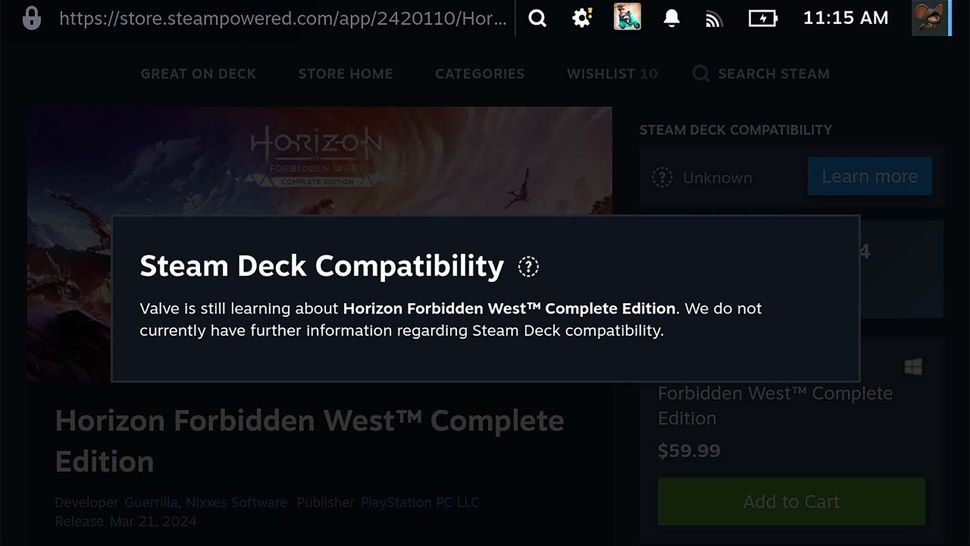
Horizon Forbidden West may or may not work on Steam Deck. (Image credit: Windows Central)
Currently, HFW Steam Deck compatibility is marked as Unknown on Steam. When I clicked on the question mark symbol to learn more, a window popped up with this message, "Valve is still learning about Horizon Forbidden West Complete Edition. We do not currently have further information regarding Steam Deck compatibility."
Looking at the minimum system requirements, it does look like Steam Deck might struggle to play HFW unless there is a specific Steam Deck graphics mode. It's not uncommon for bigger games to include this kind of mode, but that really depends on what PlayStation PC LLC decided to do when making this port.
That being said, the previous game — Horizon Zero Dawn Complete Edition — is Steam Deck verified and runs very well on Steam Deck, ROG Ally, and Legion Go. So there is hope for HFW being playing on gaming handhelds. Speaking of the previous game, you definitely should check out the first adventure if you haven't already. It's seriously one of the best PC games of all time.
Can I play Horizon Forbidden West on Steam Deck or another gaming handheld?
As of the time of writing, it is unknown whether or not Horizon Forbidden West Complete Edition (HFW) will work on Steam Deck. It has decently demanding PC requirements so it depends on whether or not PlayStation PC LLC has included a Steam Deck graphic settings mode. As such, Valve is still trying to determine if the game will be compatible with its gaming handheld.
It is far more likely that HFW will be playable on ROG Ally or Legion Go since those PC gaming handhelds can handle higher graphics games.
How to upgrade my computer to play Horizon Forbidden West

NVIDIA GeForce RTX 3060. (Image credit: Windows Central)
More than likely, the reason your PC is unable to play HFW comes down to either the GPU or memory/storage requirements. So here are some tips for how to upgrade your gaming laptop or gaming PC so it can play this awesome adventure.
- Memory: How to upgrade and install RAM in a laptop | How to upgrade and install RAM in a desktop
- Storage: Best SSD for PC | How to upgrade laptop HDD to SSD | Tips to free up space on Windows 11
- CPU: Best CPU for your PC | How to install an Intel CPU in your PC
- GPU: Best graphics cards | How to install a new graphics card
- Overall tips: How to build your PC the right way
Continue Aloy's adventure

Aloy taking on a mammoth-like Tremortusk in Horizon Forbidden West. (Image credit: PlayStation Studios)
If you made it to the end of Horizon Zero Dawn, you know that something strange is brewing and Aloy is the only person who can set things right. But in order to experience this amazing sequel you need to make sure that your gaming laptop or gaming desktop can handle it.
While it is possible to play this game on its minimum system requirements, you'll be able to take in more of the game's beauty and detail if your gaming PC meets the recommended system requirements. So, if your PC currently isn't up to snuff, I highly suggest upgrading it to trading up.



3175x175(CURRENT).thumb.jpg.b05acc060982b36f5891ba728e6d953c.jpg)
Recommended Comments
There are no comments to display.
Join the conversation
You can post now and register later. If you have an account, sign in now to post with your account.
Note: Your post will require moderator approval before it will be visible.