We all found our coping strategies for riding out the pandemic in 2020. Biomedical engineer Gough Liu likes to tinker with tech—particularly vintage tech—and decided he'd try to recreate what it was like to connect to the Internet via dialup back in the late 1990s. He recorded the entire process in agonizing real time, dotted with occasional commentary.
Those of a certain age (ahem) well remember what it used to be like: even just booting up the computer required patience, particularly in the earlier part of the decade, when one could shower and make coffee in the time it took to boot up one's computer from a floppy disk. One needed a dedicated phone line for the Internet connection, because otherwise an incoming call could disrupt the connection, forcing one to repeat the whole dialup process all over again. Browsing the web was equally time-consuming back in the salad days of Netscape and Microsoft Explorer.
So much has changed since then, as the Internet has gone from a curiosity to a necessity, reshaping our culture in the process. As Liu noted on his blog:
The internet has become a vital part of our everyday lives, but the way we experience it now through broadband high-speed connections is not the way it was in my childhood. Back in the late 90’s to early 2000’s, I was dialling up from my Pentium 133MHz non-MMX machine equipped with 48MB of RAM running Windows 98SE (and later, Windows 2000 Professional). This experience was in itself, reflective of the fact that “always on” internet was not considered a necessity or normality—back then, “ttyt,” short for “talk to you tomorrow,” was a thing.
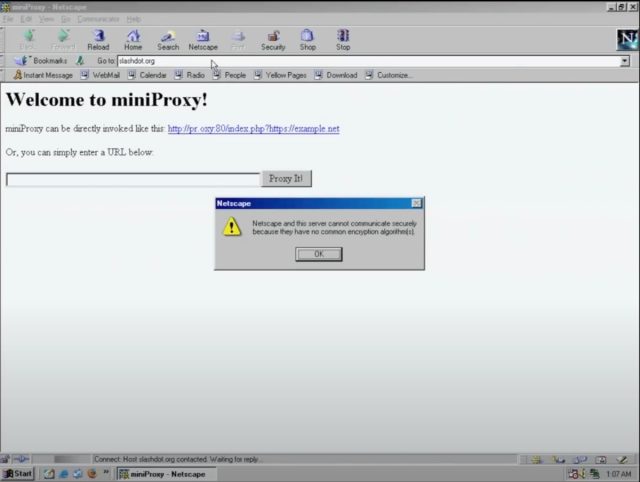
The video opens by showing Liu's Techway Endeavor II computer (circa 1995) booting up, free of commentary for best dramatic effect. The tongue-in-cheek "credits" provide the basic specs: an Intel Pentium I 100 MHz CPU, 32MB of RAM, and Fujitsu 2.6GB hard drive, augmented with a Sony 3.5-inch floppy disk drive, and 65k voice modem. Featured software includes Microsoft Windows 98 SE, Netscape Communicator 4.8, and Microsoft Internet Explorer 5.5.
Then come the telltale static sounds of dialing up to connect to the Internet, and voila! We're ready to start surfing with your blazing 31.2k connection. (As Liu explains, "56k is not possible because of the analog nature of the connection.") Here's where things get interesting. It's actually not possible to visit most modern websites directly because the changes in https protocols make it impossible to negotiate a common cipher. So Liu uses a miniProxy, which connects to the site in https, downloads the content, and sends it back to Liu's computer with all the links rewritten so they can go through the proxy.
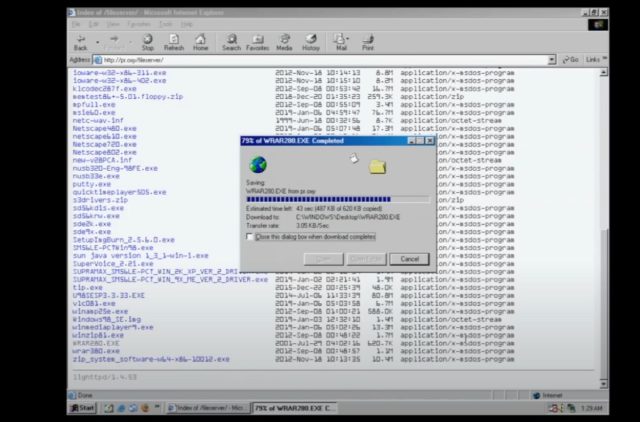
It takes a while to download a sample page from Slashdot, as the status bar at the bottom helpfully provides updates on our progress. "Web browsing technology has advanced quite dramatically over the years, and same with the html standards; things like CSS and certain sorts of Javascript were not around at the time that Navigator was, so the site loads up, but it looks very different from how you would experience it today in a modern browser," Liu says.
The rest of the journey includes a visit to the Australian Government Bureau of Meteorology (which still uses http), google.com, Wikipedia, xkcd ("we will be waiting a while for this comic"), and others, with everything loading in real time. It takes a full 3 minutes and 27 seconds to download an executable 120kB file for a simple software update. The whole video will make you grateful for all the technological advances over the last 20 years—especially for the comparatively vast amounts of bandwidth we enjoy today. Kids today don't know how good they have it.
Listing image by YouTube/Gough Liu


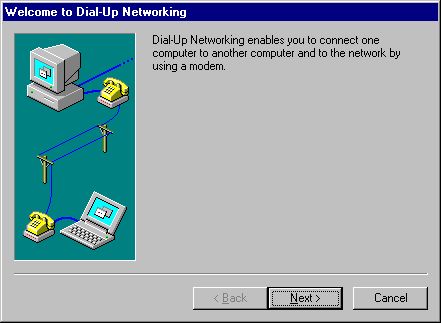
3175x175(CURRENT).thumb.jpg.b05acc060982b36f5891ba728e6d953c.jpg)

Recommended Comments
Join the conversation
You can post now and register later. If you have an account, sign in now to post with your account.
Note: Your post will require moderator approval before it will be visible.