OpenAI is adding more and more features to its popular AI chatbot. Recently, the company announced ChatGPT custom instructions that will save you from the hassle of writing the same prompts every time you interact with it.
Users can now specify criteria for the text replies they get from the AI chatbot using the new "ChatGPT custom instructions" function. The feature, which was initially exclusively accessible to Plus subscribers, is anticipated to be made available to all users very soon.
According to the company, this function enables you to "share anything you'd like ChatGPT to take into consideration in its response." Sometimes there are things that about your specific niches, and you need ChatGPT to know them every time you write a new prompt. For instance, while asking for suggestions, a developer may mention their preferred code language. With the new feature, they won't have to write it over and over again.
Custom instructions are useful if users need to define the same context regularly, even though users can already specify these items while conversing with the bot. Additionally, the guidelines are compatible with plug-ins, making it simpler for them to recommend nearby restaurants or flights.
According to OpenAI, the feature is accessible to Plus plan subscribers but not to residents of the EU or the UK. Currently, it is a beta feature.
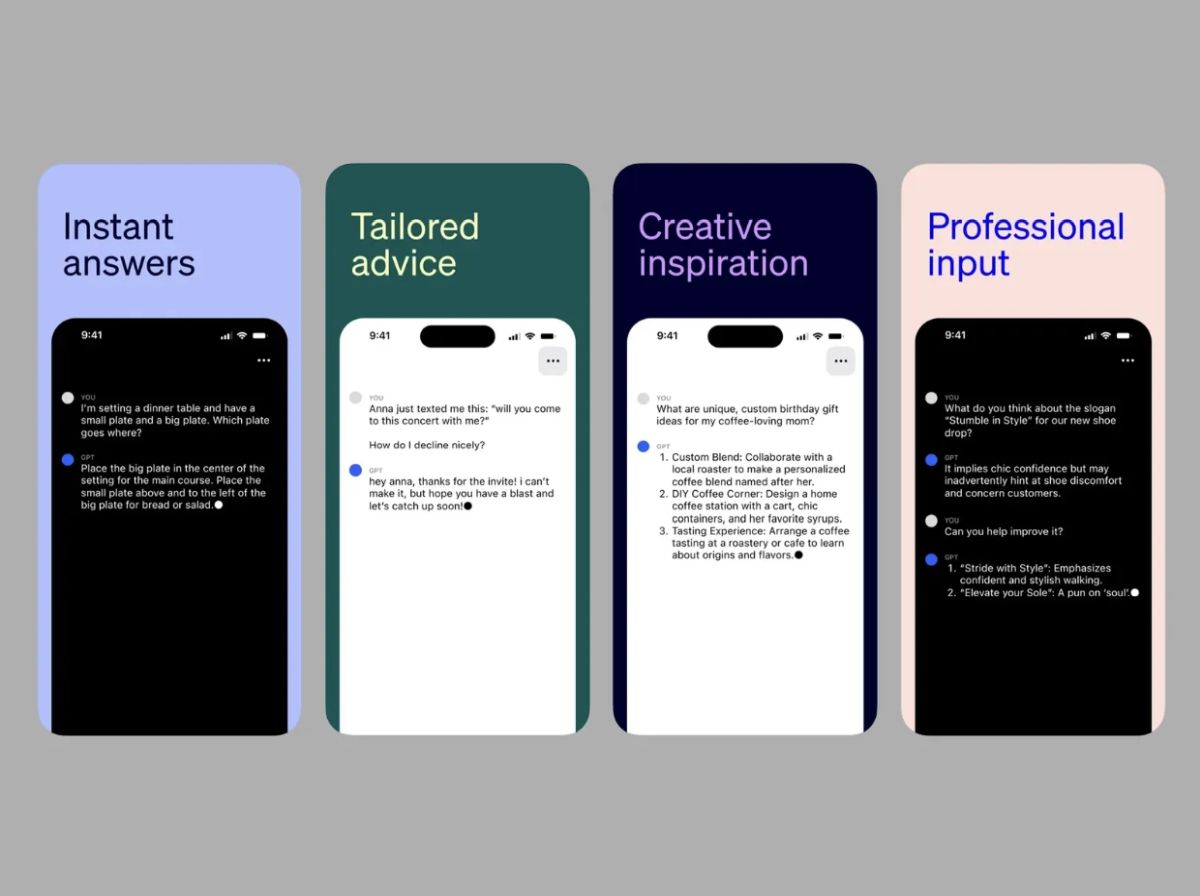
How to enable ChatGPT custom instructions
It's noteworthy that OpenAI claims the data provided to personalize answers will be used to train its API models to adjust to various directions. There are two different ways to activate it, either on the web or the iOS app. Here is how to enable ChatGPT custom instructions on the web:
- Click on your name.
- Go to Settings.
- Choose Beta features.
- Enable Custom Instructions.
If you are on the iOS app, do the following:
- Launch ChatGPT.
- Go to Settings.
- Tap New Features.
- Turn on Custom Instructions.
The adjustments will begin to take effect in the next session once users have entered their responses. The corporation stated that responses are limited to 1,500 characters.
According to OpenAI, the business checks modified instructions to see if they are harmful in any way using their moderation API. If the results of the instructions contravene the company's policy, ChatGPT may choose not to save them or to ignore them. This is to make sure users don't enter commands that prompt ChatGPT to respond in a destructive or nasty way.




Recommended Comments
There are no comments to display.
Join the conversation
You can post now and register later. If you have an account, sign in now to post with your account.
Note: Your post will require moderator approval before it will be visible.