The I/O die
The new Zen 4 I/O die (IOD) is its first upgrade since the Ryzen 3000 series. It uses a new 6 nm process and integrates a DDR5 memory controller and an integrated RDNA 2 GPU.
AMD
Zen 4 is an impressive jump from Zen 3, but if anything, the I/O die (IOD) is an even bigger departure from previous chips.
In AMD's processors, the IOD is a separate piece of silicon on the CPU package that has been manufactured on a more-mature, less-advanced process than the CPU dies. The benefits of scaling down these chipset functions aren't as noticeable or important as they are for the CPU cores themselves, so AMD keeps them physically separate, tied together via the Infinity Fabric interconnect. Both Zen 2 and Zen 3 desktop processors used the same 12 nm I/O die, which means it has been a couple of generations since we've seen major improvements here.
The Ryzen 7000 IOD has a new DDR5 memory controller with support for ECC RAM in motherboards that also support ECC RAM (but, unlike Intel, there's no DDR4 controller—it's DDR5 or bust). The processor can supply up to 28 lanes of PCIe 5.0 bandwidth, though motherboards with non-"Extreme" chipsets will still use PCIe 4.0 for the GPU slot. There's a new integrated GPU, a first for non-APU Ryzen processors. The IOD also includes its own USB controller with support for up to four 10Gbps USB 3.2 Gen 2, included partly to enable DisplayPort-over-USB-C connections to the integrated GPU and the built-in USB flashback functionality.
Selecting an optimal RAM speed
The DDR5 memory controller supports DDR5-5200, as far as officially sanctioned JEDEC memory standards go. But as with most motherboards these days, one-click RAM overclocking is both supported and encouraged. AMD recommends a "sweet spot" of DDR5-6000 to get the best performance out of Ryzen 7000.
Explaining why is a bit complex. In short, RAM speed (MCLK), memory controller speed (UCLK), and the speed of the Infinity Fabric interconnect (FCLK) are all tied together, part of the reason why Ryzen's performance has historically been more sensitive to memory bandwidth than Intel's.
In Ryzen 3000 and 5000 CPUs, the recommended strategy was usually to try to keep MCLK, UCLK, and FCLK running at the same speed (also called a 1:1:1 ratio). If you set your memory clock speed too high for the Infinity Fabric to keep up, the Infinity Fabric clock speed could actually fall back to a lower speed, introducing latency that could offset the performance benefit of the faster memory (and wasting whatever extra money you spent on super-fast RAM). For these CPUs, AMD typically recommended DDR4-3600 as a sweet spot, since the RAM, memory controller, and Infinity Fabric could all easily handle an 1800 MHz clock speed, and DDR4-3600 was generally a lot cheaper than faster RAM kits while being only slightly more expensive than slower RAM kits.
For Ryzen 7000, higher RAM speeds for DDR5 make a 1:1:1 ratio harder to achieve, so AMD recommends keeping the memory clock and memory controller clock (MCLK and UCLK) synced at 1:1 while the Infinity Fabric (FCLK) runs at a slightly elevated speed of 2,000 MHz (the default ranges between 1,600 and 1,800 MHz). For RAM speeds above DDR5-6000, AMD says the memory controller clock can no longer keep up, so it drops to a 2:1 ratio. Spend money on a (fictitious, currently) DDR5-8000 kit, and you'd end up with a memory clock of 4,000 MHz but a memory controller clock of just 2,000 MHz, rather than the controller clock of 3,000 MHz you get with DDR5-6000, reducing or erasing whatever performance benefits you wanted to achieve by using faster RAM.
The integrated GPU: Two RDNA GPU cores, mostly USB-C outputs
The RDNA2 GPU in the IOD is optimized for everything except raw performance, mostly display outputs and video encoding and decoding. The IOD's USB support means that your motherboard's USB-C ports should be able to handle a display signal and data, where many motherboard USB-C ports today will only handle data.
AMD
For the first time, all of AMD's CPUs include a basic integrated GPU. All four of the CPUs introduced today include a GPU with two compute units (CUs) built into the I/O die and based on the same RDNA2 architecture as the Radeon RX 6000 dedicated GPUs and the Ryzen 6000-series integrated GPUs.
These GPUs are primarily made with CPU-focused workstations and business desktops in mind, systems where graphics performance is non-critical but being able to drive a couple of monitors in a small power envelope is handy. For anyone who throws a dedicated GPU into their system, you can either ignore the integrated GPU altogether or keep it turned on so you can use its video encoding and decoding blocks or its display output capabilities. As with Intel's integrated GPUs, AMD's can operate in hybrid mode, using a dedicated GPU to render content that is then displayed on a monitor connected via the integrated GPU.
AMD emphasized over and over again that these aren't meant to be gaming GPUs, nor are they replacements for the G-series APUs that AMD releases. Those APUs typically contain somewhere between six and 12 GPU cores, still nowhere near what a dedicated GPU includes but substantially more than the Ryzen 7000 I/O die. In our review, we found that the new Ryzen GPU and Intel's current UHD 770 GPU perform pretty similarly. As a gaming GPU, 2D performance is fine, performance in older games is OK, and it's fine for Minecraft—but expect 720p and low settings in more modern titles.
Andrew Cunningham
But these still are RDNA-based GPU cores, and they do confer benefits even for gaming systems with dedicated GPUs. The integrated GPUs will support a maximum of four separate display outputs, one over HDMI 2.1, plus another three over USB-C using DisplayPort alt mode. This is a nice change from the status quo, where desktop USB-C ports can frequently only handle data rather than doubling as display outputs as they do on most laptops. AMD says that the integrated GPU can drive up to three 60 Hz 4K displays at once, but it was noncommittal about higher-than-60 Hz output. In our testing, the GPU had no issue simultaneously driving one 4K display at 60 Hz over HDMI and one 4K display at 144 Hz via DisplayPort-over-USB-C, so they can clearly do a bit better than AMD says.
The new GPUs share other features in common with other RDNA2 GPUs, too. They support variable refresh rates via FreeSync. Their video encoding and decoding block supports decoding of AV1 (and VP9) video streams, but you'll still need an Intel Arc or Nvidia RTX 4000-series GPU to support hardware-accelerated encoding of AV1; the encoding block does support 8- and 10-bit H.265 and H.264 video. They can even do hardware-accelerated ray tracing, though they're so slow that there is no practical benefit to it.
Built-in USB flashback support
One other handy, common-sense addition to the I/O die is built-in USB flashback support—the ability to flash your BIOS to a newer version even if the current version doesn't support the CPU you have installed. Not having this feature could have been a huge headache when new AM4 processors launched; if you wanted to buy a modern CPU with a slightly older motherboard to save some money, you could never assume that the motherboard would actually ship with a BIOS that supported that CPU, even if the motherboard maker had released an updated BIOS already.
AMD's only official solution for this problem on AM4 motherboards was kludgy and involved making a warranty claim against your new processor to request an old low-end CPU loaner as a "boot kit." Midrange-to-high-end motherboards ended up implementing CPU-less BIOS flashing via USB to get around this, but this is the first time AMD has implemented it into the platform directly.
AMD tells us it expects some manufacturers to stick with their own USB flashback implementations, and it isn't requiring motherboards to actually enable the built-in version either; motherboard makers will need to implement some kind of physical switch or jumper to enable the feature, and AMD isn't making anyone do it. We may still see some budget-y motherboards ship with no version of USB flashback, AMD-enabled or otherwise. But the company hopes that having the capability built in will end up pushing most boards to include it.


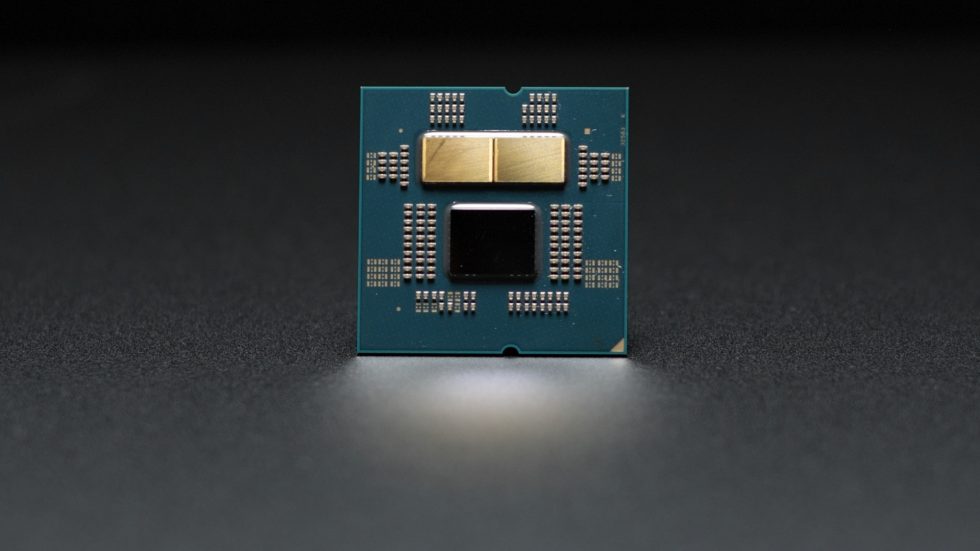
3175x175(CURRENT).thumb.jpg.b05acc060982b36f5891ba728e6d953c.jpg)
Recommended Comments
There are no comments to display.
Join the conversation
You can post now and register later. If you have an account, sign in now to post with your account.
Note: Your post will require moderator approval before it will be visible.