Make sure your gaming laptop or gaming desktop handles Dragon's Dogma 2.
Dragon's Dogma 2 finally releases on March 22, 2024, so before then you'll want to make sure that your gaming PC meets at least the minimum system requirements for the game. As always, it's best to shoot for recommended system requirements in order to experience the game properly.
I'll start this page by going over the minimum and recommended Dragon's Dogma 2 system requirements then I'll follow that up by explaining how to check your own laptop or desktop's specs. Don't worry. If your system cannot handle the game, I've also included guides for how to upgrade your PC.
Dragon's Dogma 2 specs: System requirements

You'll be able to see better graphics at the recommended system requirements. (Image credit: Capcom)
For the best playing experience, it is better to shoot for Dragon's Dogma 2's recommended PC system requirements. Below, you'll find the minimum and recommended system requirements as found on Steam. For more information on this game, check out our Dragon's Dogma FAQ.
Dragon's Dogma 2 minimum system requirements for Windows
- Requires a 64-bit processor and operating system
- OS: Windows 10 (64 bit)/Windows 11 (64 bit)
- Processor: Intel Core i5 10600 / AMD Ryzen 5 3600
- Memory: 16 GB RAM
- Graphics: NVIDIA GeForce GTX 1070 / AMD Radeon RX 5500 XT with 8GB VRAM
- DirectX: Version 12
- Network: Broadband Internet connection
- Additional Notes: Estimated performance: 1080p/30fps. Framerate might drop in graphics-intensive scenes. NVIDIA GeForce RTX 2080 Ti or AMD Radeon RX 6800 required to support ray tracing.
Dragon's Dogma 2 recommended system requirements for Windows
- Requires a 64-bit processor and operating system
- OS: Windows 10 (64 bit)/Windows 11 (64 bit)
- Processor: Intel Core i7-10700 / AMD Ryzen 5 3600X
- Memory: 16 GB RAM
- Graphics: NVIDIA GeForce RTX 2080 / AMD Radeon RX 6700
- DirectX: Version 12
- Network: Broadband Internet connection
- Additional Notes: Estimated performance: 2160i/30fps. Framerate might drop in graphics-intensive scenes. NVIDIA GeForce RTX 2080 Ti or AMD Radeon RX 6800 required to support ray tracing.
Is Dragon's Dogma 2 on Mac?
No. The only platforms Dragon's Dogma 2 is coming to are Xbox Series X|S, PS5, and PC (via Steam). You cannot play this game on Mac.
Can my PC run Dragon's Dogma 2?
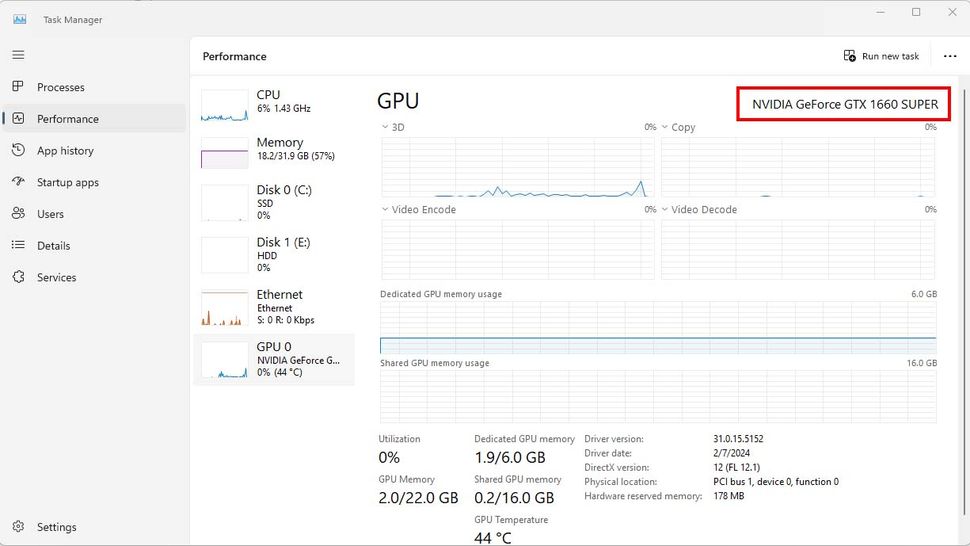
You can see what GPU your desktop or laptop has by going into the Performance tab of Task Manager.
(Image credit: Windows Central)
In order to determine whether or not your gaming PC can handle Dragon's Dogma 2, you need to know its specs. To see your GPU, CPU, RAM, and storage info follow these steps:
- Hold Ctrl + Alt + Delete on your keyboard.
- Select Task Manager when the option pops up.
- On the left side of the new window, select the Performance tab.
- Choosing CPU allows you to see its performance. Look to the upper right side to see what processor you have.
- Select Memory and check under the graph to see your RAM details.
- Select Disk and check under the graph to see your used and available storage info.
- Choosing GPU allows you to see its performance. Look to the upper right side to see what graphics card you have.
Overall, Dragon's Dogma 2 isn't the most demanding of PC games since it only needs an Intel Core i5 10600 or AMD Ryzen 5 3600 CPU as well as an NVIDIA GeForce GTX 1070 or AMD Radeon RX 5500 XT with 8GB VRAM GPU. Even my work computer, which features a GTX 1660 SUPER can run it, so I don't have to use my more powerful gaming desktop (see my ASUS ROG G22CH review) unless I want to.
Dragon's Dogma 2 gaming handheld compatibility
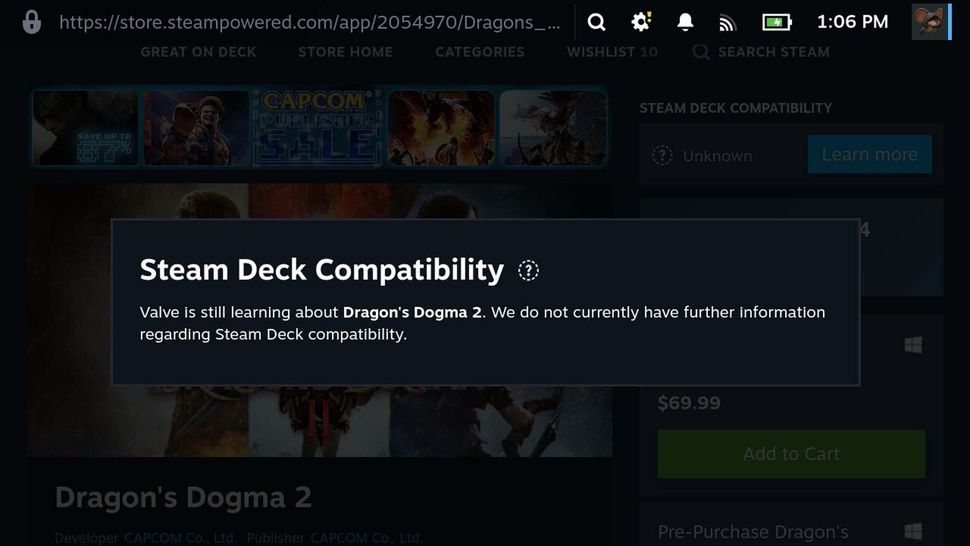
Dragon's Dogma 2's Steam Deck compatibility is currently unknown. (Image credit: Windows Central)
As of the time of writing this, Dragon's Dogma 2's Steam Deck Compatibility is marked as Unknown. It's very likely that we'll get more information around this in the next few weeks. Based solely on the minimum game specs, it looks like the game could work alright. Whether or not text will be easily readable is another matter. We'll have to see if a specific Steam Deck graphics mode is included in the game or not.
Outside of Steam Deck, it's very possible that Dragon's Dogma 2 will be playable on other gaming handhelds like ROG Ally and Legion Go. We'll look into this more once the game has released.
Can I play Dragon's Dogma 2 on Steam Deck or another gaming handheld?
It's currently unknown whether or not Dragon's Dogma 2 runs on Steam Deck. Depending on the settings options, it might be playable on Valve's handheld, though. It's also very possible it will work on ROG Ally and Legion Go.
How to upgrade my computer to play Dragon's Dogma 2

There are different races such as Humans, Beastren, and Elves. (Image credit: Capcom)
Whether you need to upgrade your GPU or make space on your SSD, here are our best guides to help you with making Dragon's Dogma 2 playable on your PC.
- Memory: How to upgrade and install RAM in a laptop | How to upgrade and install RAM in a desktop
- Storage: Best SSD for PC | How to upgrade laptop HDD to SSD | Tips to free up space on Windows 11
- CPU: Best CPU for your PC | How to install an Intel CPU in your PC
- GPU: Best graphics cards | How to install a new graphics card
- Overall tips: How to build your PC the right way
Prove yourself, Arisen

You can use magic and powerful weapons in Dragon's Dogma 2. (Image credit: Capcom)
Dragon's Dogma 2 is shaping up to be one of the best fantasy games of the year, filled with challenging combat, a wide world, and plenty of options to keep the game interesting. But you'll only be able to play this new adventure if your gaming PC is up to snuff.
As far as the processor goes, make sure you at least have an Intel Core i5 10600 or AMD Ryzen 5 3600. Then to keep up with graphics, you'll need at least a NVIDIA GeForce GTX 1070 or AMD Radeon RX 5500 XT with 8GB VRAM as your GPU. Outside of that, make sure you have plenty of RAM and storage space on your SSD to keep the game running and loading smoothly.



3175x175(CURRENT).thumb.jpg.b05acc060982b36f5891ba728e6d953c.jpg)
Recommended Comments
There are no comments to display.
Join the conversation
You can post now and register later. If you have an account, sign in now to post with your account.
Note: Your post will require moderator approval before it will be visible.