Which keys are absolutely essential to a keyboard? Many will tell you the entire numpad is, while others demand macro keys. I personally insist on a volume knob for my home office setup. And as someone who has tested 60 percent keyboards, which have no numpad or arrow keys, I'd add that for productivity and my sanity, arrow keys are also mandatory.
Arrow-less keyboards have their market, but for the vast majority, no arrows on a keyboard is a deal-breaker. A mechanical keyboard Angry Miao announced today asks us to consider an alternative, though. Instead of arrow keys or relying on a key combo for arrow input (like most 60 percent keyboard users do), it has a capacitive touch panel on the front edge for inputting arrow and other functions with your thumbs.
Is Angry Miao on to something here?
It’s not about the keyboard

Before we dive into this intriguing touchpad, let's get something out of the way: You probably don't want to buy the Angry Miao AM Compact Touch wireless keyboard. For one, the peripheral is still in the crowdfunding stage (Indiegogo launches on February 2, according to The Verge). Angry Miao is a known company among mechanical keyboard enthusiasts with several high-end limited product releases in recent years and successful crowdfunding campaigns. Other mechanical keyboard companies, like Keychron, tend to start products through crowdfunding, and some publications, including The Verge and TechCrunch, have tested AM Compact Touch samples. But investing money in any crowdfunding campaign comes with risks.
Beyond that, the AM Compact Touch has a niche layout with no arrow keys, numpad, or function row. Those still interested will also face a steep price, reportedly $398 to $615.
Still, I couldn't help being fascinated by the AM Compact Touch because it challenges how we normally navigate a keyboard. It also bestows function to a part of the keyboard that's virtually never used.
Do I find arrow keys necessary on a keyboard because they're imperative for daily computing or because that's what I'm used to? Now's as good a time as ever to consider if keyboards need a shake-up.


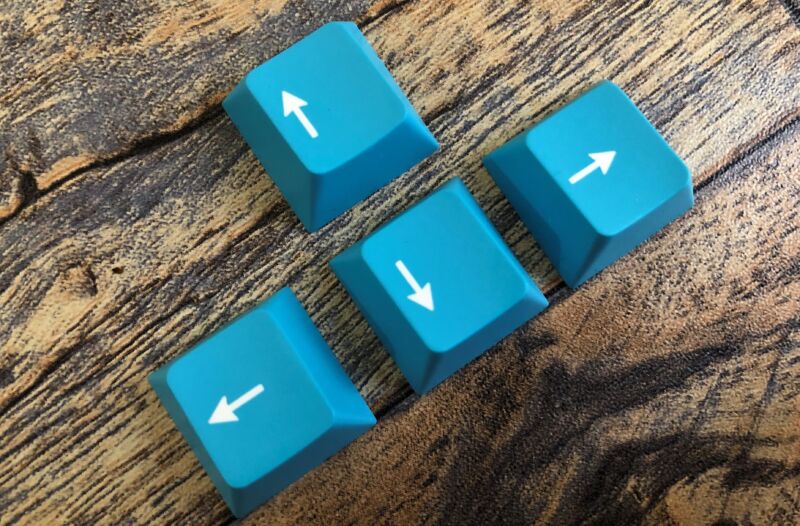
3175x175(CURRENT).thumb.jpg.b05acc060982b36f5891ba728e6d953c.jpg)

Recommended Comments
Join the conversation
You can post now and register later. If you have an account, sign in now to post with your account.
Note: Your post will require moderator approval before it will be visible.