There's a new AI-powered desktop app in the block that could potentially take on Copilot in Windows.
What you need to know
- Stardock has unveiled a new AI desktop app dubbed DesktopGPT.
- It ships with access to several models, including GPT-3.5 Turbo, GPT-4, and GPT-4 Turbo.
- DesktopGPT provides insightful templates designed to help newbies in the AI spaces interact with LLMs easily.
A new AI-powered app in the block that could take on Microsoft's Copilot AI for Windows. Stardock, well-known for its best Windows 11 alternative apps like Start11, WindowsBlinds 11 recently unveiled DesktopGPT exclusively on its productivity and personalization suite for Windows, Object Desktop.
According to Stardock, DesktopGPT "brings the latest AI models to Windows 10/11 for quick interactions and powerful prompting with templates." The AI-powered app ships with many sophisticated features, making it easy to interact with multiple large language models (LLMs) directly from your keyboard.
Furthermore, it ships with access to several models, including GPT-3.5 Turbo, GPT-4, and GPT-4 Turbo. As such, users can select any one of the models that best suits their needs.
DesktopGPT features a unique user experience that's designed to enhance your workflow. It provides insightful templates designed to help newbies in the AI spaces interact with LLMs easily, including translating text to another language and writing cover letters or emails.
DesktopGPT is the evolution of a tool that we were using internally at Stardock to help us be more effective with our AI interactions. And at the heart of DesktopGPT are templates that are a powerful way to streamline your repetitive tasks.
Brad Sams, GM of Stardock Software
DesktopGPT joins Stardock's productivity and personalization suite of apps designed to improve and complement the Windows operating system. It's worth noting the inclusion of DesktopGPT in the Object Desktop suite won't impact its price.
DesktopGPT is about to give Copilot a run for its money on Windows
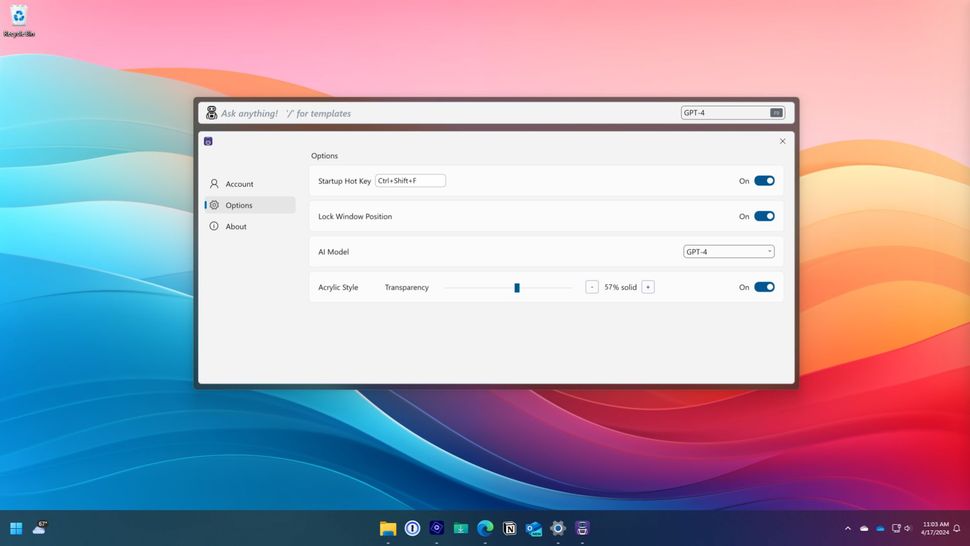
DesktopGPT running on Windows 11 (Image credit: Stardock)
As you may know, Windows 11 and Windows 10 ship with an AI-powered assistant dubbed Microsoft Copilot (formerly Bing Chat). Microsoft has been fully focused on integrating AI across its products and services after making a multi-billion investment in OpenAI's technology.
In the past few months, rumors hitting the windmill indicate Microsoft recently transitioned some of its staffers from the Teams Chat app to help with Copilot AI projects, despite the EU watchdog forcing it to unbundle Teams for its Office 365 package globally.
Going by the recent earning call, Microsoft's AI efforts are paying off having ranked as the world's most valuable company ahead of Apple with over $3 trillion in market capitalization. The same efforts also contributed to Bing's overall success, which has surpassed over 140 million daily active users.
On the flip side, Copilot AI has been received with mixed feelings by Windows users. These sentiments were echoed by a poll featured on Windows Central, with more than half of the polled participants indicating they never use the tool. Microsoft recently announced that it won't be pushing new Copilot experiences to Windows, and will use this time to refine existing ones based on user feedback.
If DesktopGPT can address some of the critical issues flagged by users about AI on Windows, it could quickly become the best alternative for Copilot on Windows. Besides, it already ships with access to several models that can be used to generate desired outputs by users.


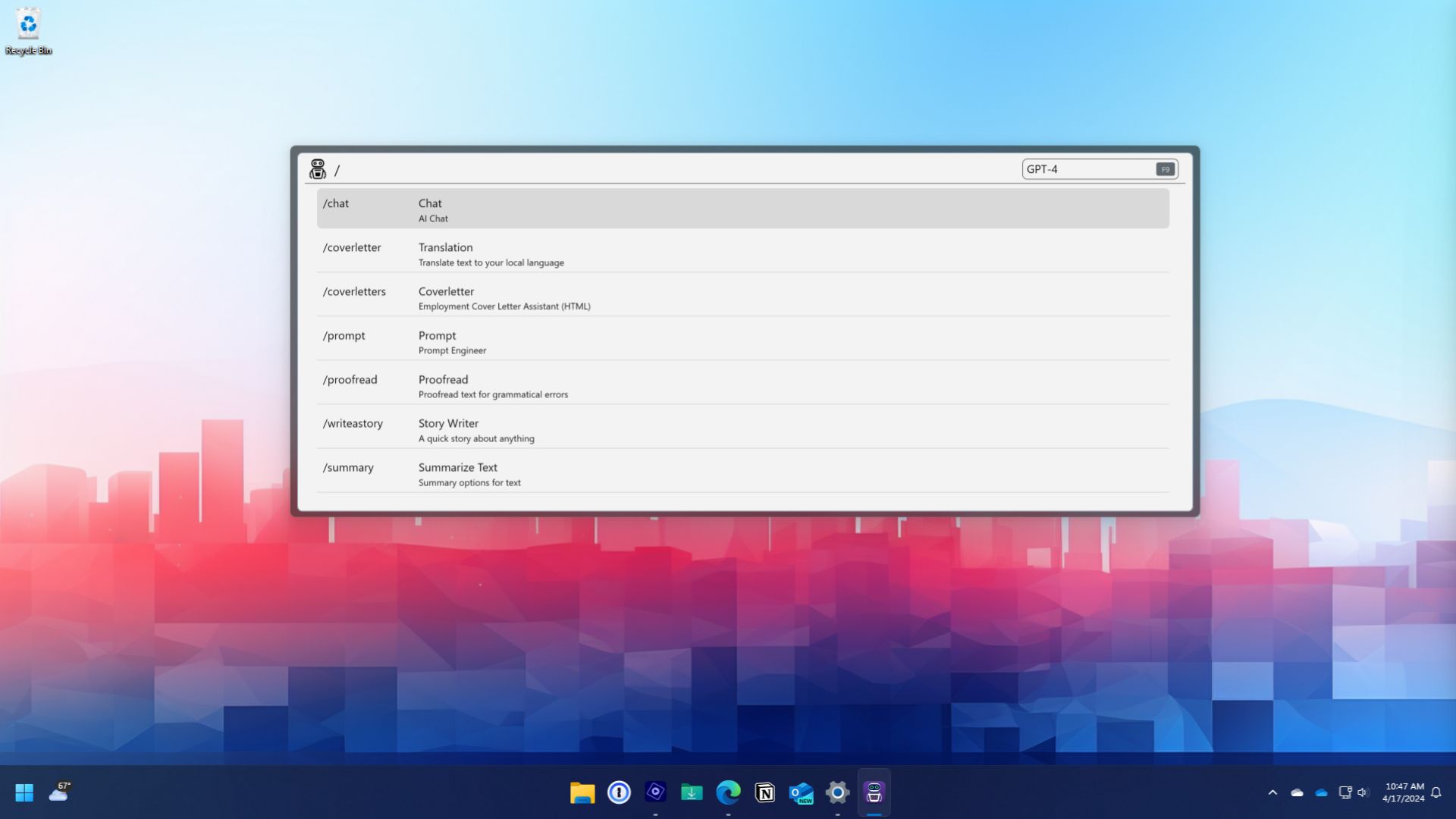
3175x175(CURRENT).thumb.jpg.b05acc060982b36f5891ba728e6d953c.jpg)
Recommended Comments
There are no comments to display.
Join the conversation
You can post now and register later. If you have an account, sign in now to post with your account.
Note: Your post will require moderator approval before it will be visible.