Dell revealed the last pieces of its 2022 XPS 13 lineup today. After releasing the XPS 13 Plus earlier this year, Dell has announced the more traditional, lower-priced XPS 13 clamshell refresh. Dell also overhauled the XPS 13 2-in-1's design, transforming it from a portable ultralight with a 360-degree hinge to a tablet with an optional detachable keyboard cover sold separately.
XPS 13 2-in-1 specs
Available this summer, the XPS 13 2-in-1 (model 9315) at its base configuration is basically a tablet running on up to an Intel Core i7-1250U (two performance cores at 1.1-4.7 GHz, eight efficiency cores at 0.8–3.5 GHz, 12 threads). For comparison, the similarly designed Microsoft Surface Pro 8 detachable has up to an i7-1185G7 (four cores, eight threads, up to 4.8 GHz).

Dell’s detachable will also be configurable with up to 16GB of soldered LPDDR4x-4266 RAM and a 1TB PCIe 4.0 x4 SSD.
Bezels measuring 9 mm surround the tablet’s 13.3-inch touchscreen, which uses the 3:2 aspect ratio and 2880×1920 pixels. It claims up to 500 nits of brightness, 100 percent sRGB coverage, and, impressively, a 1,800:1 contrast ratio.

The screen is supposed to be both anti-reflective and anti-smudge and uses Gorilla Glass 7 for durability.

Perhaps as expected, port selection on the tablet is scarce: A pair of Thunderbolt 4 is it. However, Dell will be gracious enough to ship the machine with USB-C-to-USB-A (3.0) and USB-C-to-3.5 mm adapters.
Á la Surface keyboard
With a detachable, optional keyboard that doubles as a cover and 13-inch-class tablet design, the redesigned XPS 13 2-in-1 is awfully similar to Microsoft's Surface Pro lineup, more specifically the flagship Surface Pro 8.
And, similar to the Surface Pro 8, you'll have to pay extra for a Type Cover, or, I should say, XPS Folio. The XPS Folio attaches to the PC via magnets and pogo pins and wraps over the top of the screen with microfiber lining for protection. Attaching the XPS Folio would make the computer weigh an extra 1.23 lbs while adding a keyboard and a 4.49×2.92-inch touchpad.
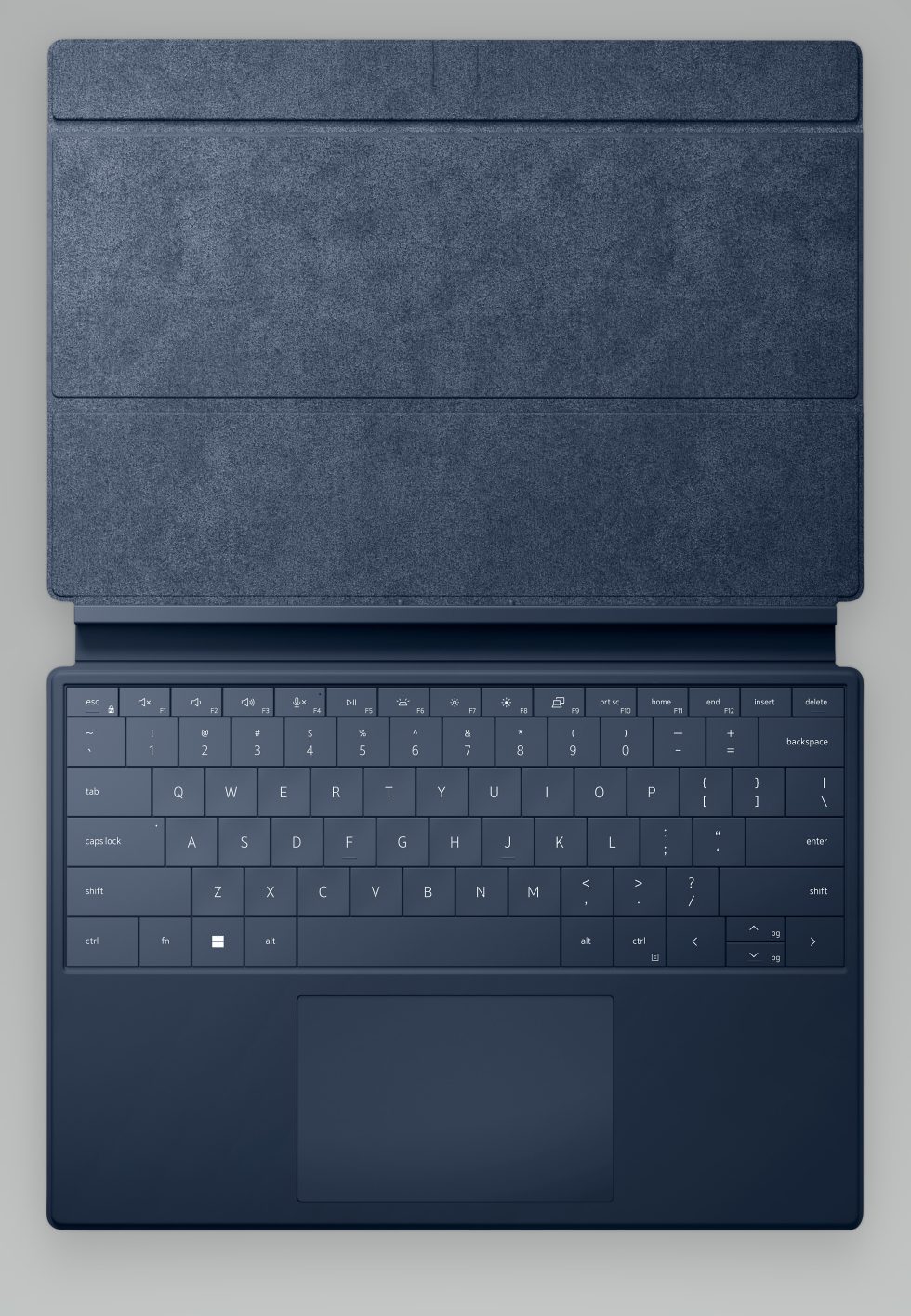
But one of the reasons Microsoft manages to get away with selling its Surface devices without the Type Cover is that the tablets have a kickstand built into the backside. That makes it easy enough to prop a Surface Pro up on a desk for more serious tasks, especially if you already own a compatible wireless keyboard.
The XPS 13 2-in-1, however, doesn’t have an integrated stand, making the XPS Folio seem more critical. It enables 100, 112.5, or 125-degree-angle props, Dell said.
Still, keyboard comfort and performance will be critical for anyone considering using this for significant amounts of typing. I briefly checked out the XPS Folio, and my short experience was surprisingly similar to what I felt with the XPS 13 Plus' integrated keyboard in terms of travel. They don't just look similar; both keyboards' keys have 1 mm of travel and large key shapes.
The XPS 13 2-in-1 detachable keyboard I briefly tried didn’t immediately show as much flex as alternative detachable keyboards, like what we experienced with the HP Chromebook x2 and Surface Pro 8. But it will require longer typing sessions to determine if the XPS Folio is really equipped for all the typing and bottoming out I do.
Alternatively or in addition to, Dell will sell an XPS Stylus. It can attach to the top of the XPS 2-in-1 and charge wirelessly via NFC. Dell didn't share the stylus' price.
Dell also didn’t say what it will charge for the XPS Folio, but Microsoft currently charges $100 for the Surface Pro Keyboard and $180 for the Surface Pro Signature Keyboard that includes stylus charging, (which the XPS Folio doesn’t need, since the XPS Stylus charges on-device).
5G mobility
The XPS 13 2-in-1 is portable and also the first XPS device to offer 5G. The machine is 0.29- or 0.31-inches thick, depending on if you get it with 5G or not, and it weighs 1.6 lbs or, with 5G, 1.8 lbs.
The 5G models have Gorilla Glass 7 on the back instead of aluminum to help fight signal interference. Because the new XPS supports eSIM, you’d be able to use it across carriers by updating software and not having to change SIM cards.
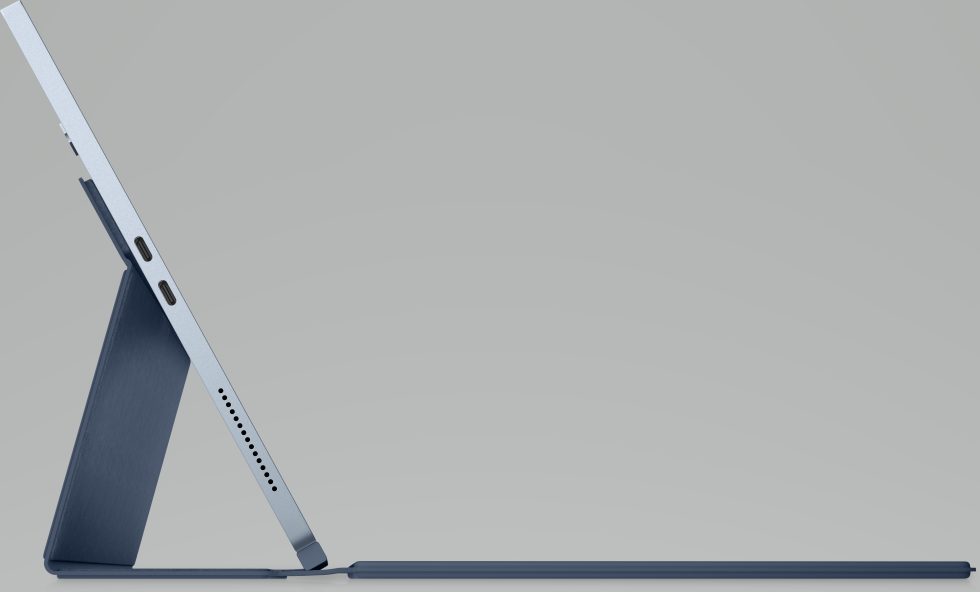
Dell also built the device with two cameras. There's a 1080p IR webcam and a 4K shooter for capturing what’s in front of you as you take the XPS out and about.
Price and release dates
Dell didn’t share pricing for the XPS 13 2-in-1 yet, but not including the keyboard cover should help minimize costs, especially for those with a wireless keyboard in mind that may even be more comfortable than the XPS Folio’s keys.
Should the XPS 13 2-in-1 take cues from similar devices, note that the refreshed XPS 13 clamshell announced today starts at $999, and the Surface Pro 8 starts at $900.
Ars Technica may earn compensation for sales from links on this post through affiliate programs.
This article originally stated that the XPS Stylus comes with the PC and has been corrected.



3175x175(CURRENT).thumb.jpg.b05acc060982b36f5891ba728e6d953c.jpg)
Recommended Comments
There are no comments to display.
Join the conversation
You can post now and register later. If you have an account, sign in now to post with your account.
Note: Your post will require moderator approval before it will be visible.