When Intel unveiled its 12th-gen mobile CPUs on Tuesday, the company pointed to the chips' suitability for use in foldable PC designs by showing unidentified concept images. It didn't take long to figure out what Intel was talking about. On Wednesday, Asus announced a foldable PC—think of it as a 17.3-inch OLED tablet that can fold in half.
In addition to a 12th-gen i7 CPU, the Asus Zenbook 17 Fold OLED comes with 16GB of RAM and a 1TB PCIe 4.0 SSD. The components live in a device measuring 14.9 x 11.32 x 0.34–0.46 inches when open and housing an OLED touchscreen with a 2560 x 1920 resolution and a 0.2 ms GTG response time.

The display has a 4:3 aspect ratio, making it tall when fully open. If you fold it down the middle, the screen will act as two 12.5-inch displays with 1920 x 1290 resolutions and 3:2 aspect ratios. When you're done, you can fold the device shut so that it's "smaller than a sheet of photocopier paper," measuring 11.69 x 8.27 inches, according to Asus' announcement. And if you're worried about how many times you can fold the device, Asus claims the hinge lasts for at least 30,000 cycles.
Asus' foldable OLED screen can hit 350 nits brightness with SDR or 500 with HDR while covering an impressive 100 percent of the DCI-P3. OLED is known to deliver vivid colors, and Asus is touting a particularly wide range with the Zenbook 17 Fold OLED. The screen supports HDR with VESA's DisplayHDR 500 certification. The display can also use its built-in color sensor to adjust its brightness and color based on its environment.
The Zenbook 17 Fold OLED joins a very new category of foldable PCs that first bent into shape when Lenovo released the ThinkPad X1 Fold in 2020.

Lenovo's foldable PC was bogged down by limited CPU power, poor battery life, and, as is always the case with foldables and new tech, a high price tag. Plus, Windows 10 didn't mesh perfectly with the folding design, particularly since Microsoft had scrapped plans to create an operating system dedicated to folding devices.
Over a year later, Asus is producing a foldable PC with a bigger screen, a new generation of CPU, and a bigger battery. Asus hasn't shared a price yet, however, and that will be a big part of the story.
The Zenbook 17 Fold OLED stands out from the ThinkPad X1 Fold with its larger size. Lenovo's foldable has a 13.3-inch screen with a smaller resolution of 2048 x 1536. The Lenovo's size (11.8 x 9.3 x 0.5 inches when unfolded, 2.2 pounds) makes it feel more portable, though. Asus' 3.64-pound foldable is heftier.
Asus' machine will use the Intel Core i7-1250U. As Intel's 12th-gen mobile chips were just announced, we haven't seen them in action, but specs-wise, the processor looks more powerful than what's in the X1 Fold.
The i7-1250U is specced for a 1.1 GHz clock speed that can boost to 4.7 GHz with two performance cores, eight efficiency cores, and 12MB of cache. Lenovo's foldable uses an i5-L16G7, which has one power core, four efficiency cores, up to a 3 GHz turbo clock speed, and 4MB of cache. You can still buy it today, but with half the RAM and storage of the upcoming Zenbook.



3175x175(CURRENT).thumb.jpg.b05acc060982b36f5891ba728e6d953c.jpg)
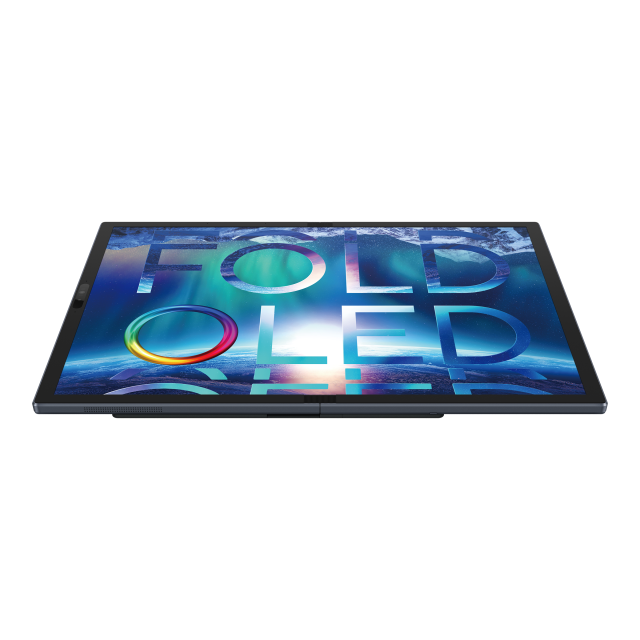
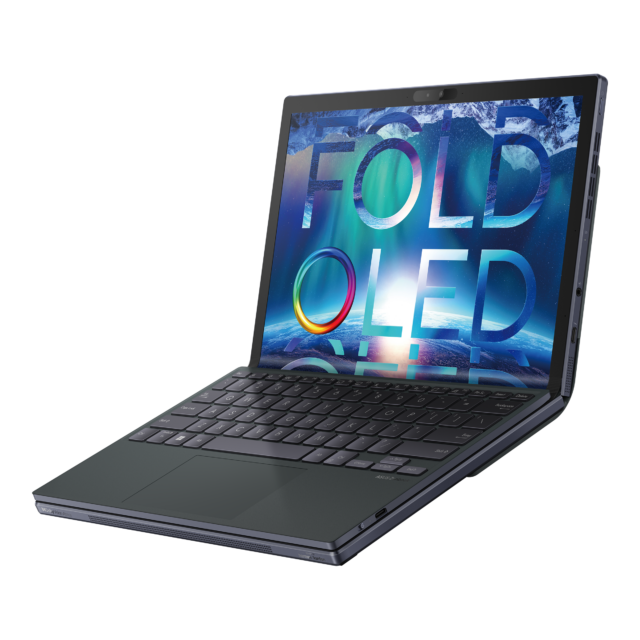
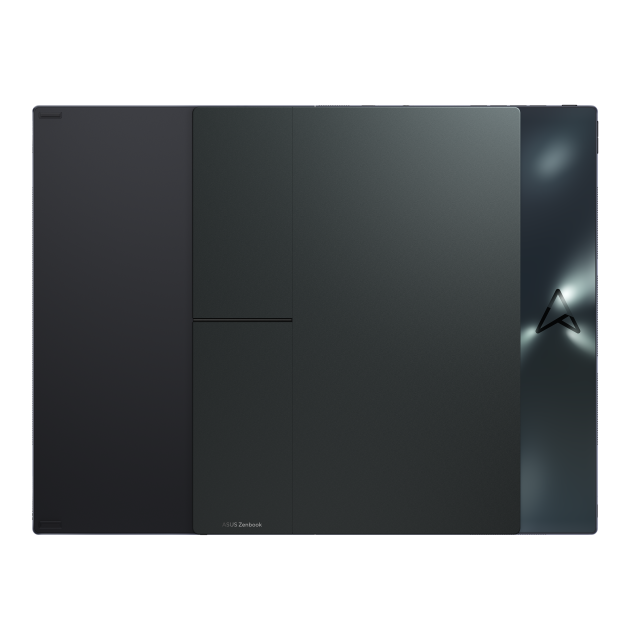

Recommended Comments
There are no comments to display.
Join the conversation
You can post now and register later. If you have an account, sign in now to post with your account.
Note: Your post will require moderator approval before it will be visible.