
In a world where millions of people carry a 1990s-grade supercomputer in their pockets, it's fun to revisit tech from a time when a 1 megahertz machine on a desktop represented a significant leap forward. Recently, a collector named Brian Green showed off his vintage computer collection on Twitter, and we thought it would be fun to ask him about why and how he set up his at-home computer lab.
By day, Green works as a senior systems engineer based in Arkansas. But in his off hours, "Ice Breaker" (as he's often known online) focuses his passion on a vintage computer collection that he has been building for decades—and a bulletin board system (BBS) called "Particles" he has been running since 1992.
Green's interest in computers dates back to 1980, when he first used an Apple II+ at elementary school. "My older sister brought home a printout from a BASIC program she was working on, and I was fascinated that you could tell a computer what to do using something that resembled English," recalls Green. "Once I realized you could code games, I was hooked."
-
 A wide shot of the room reveals a setup that includes multiple workstations where Brian Green or his visitors can use his classic machines.
A wide shot of the room reveals a setup that includes multiple workstations where Brian Green or his visitors can use his classic machines. -
 A 4x3 dimensional array of vintage machines bedeck the wall, with machines from Atari, Tandy, and Commodore heavily represented. Between them, Green has decorated the wall with illustrations related to vintage computers and video game consoles.
A 4x3 dimensional array of vintage machines bedeck the wall, with machines from Atari, Tandy, and Commodore heavily represented. Between them, Green has decorated the wall with illustrations related to vintage computers and video game consoles. -
 You can only rarely see a Commodore CD32 and a CDTV together in the same place, much less on top of each other as in the lower right corner of this photo.
You can only rarely see a Commodore CD32 and a CDTV together in the same place, much less on top of each other as in the lower right corner of this photo. -
 A close-up of the shelves and artwork that adorn the wall. The rare Commodore B128 sits on the lowest shelf toward the center of the photo.
A close-up of the shelves and artwork that adorn the wall. The rare Commodore B128 sits on the lowest shelf toward the center of the photo. -
 Here we see Green's beloved Apple III, which he hunted for the most among all his machines. Also, a Mac SE and an Apple IIgs.
Here we see Green's beloved Apple III, which he hunted for the most among all his machines. Also, a Mac SE and an Apple IIgs. -
 Those curtains really tie the room together. And one can only wonder what retro treasures lurk inside the closet.
Those curtains really tie the room together. And one can only wonder what retro treasures lurk inside the closet. -
 From this angle, we see a Commodore CBM 8032, a Commodore 16, and a snippet of an IBM PCjr on the left. Check out that vintage red telephone with 1980s flair.
From this angle, we see a Commodore CBM 8032, a Commodore 16, and a snippet of an IBM PCjr on the left. Check out that vintage red telephone with 1980s flair. -
 Here's a closer look at an Apple IIc Plus, a rare version of the Apple IIc that took 3.5-inch disks.
Here's a closer look at an Apple IIc Plus, a rare version of the Apple IIc that took 3.5-inch disks. -
 Just beside the retro 1980s window treatments, Green has set up a shelf with an Amiga 500, Amiga 3000, and what appear to be two Amiga 600 computers.
Just beside the retro 1980s window treatments, Green has set up a shelf with an Amiga 500, Amiga 3000, and what appear to be two Amiga 600 computers.
Despite his early encounters with the Apple II, 1982's Commodore 64 truly won his heart. As his first computer with a disk drive, it came at a dear price for a kid, so he spent an entire summer saving money from his paper route to buy one. "Most of my friends had one at the time," he says.
Today, Green's vintage computer collection spans a wide range of machines, with the rarest one being a Commodore B128-80 from 1982. As part of the failed Commodore B Series of computers, the model barely made it out of the door before the plug was pulled, according to Green. "Of the B-Series, this one is the most common, with about 10,000 made," says Green. "Whereas other models had as few as just a few hundred."
We asked him which computer was the hardest to track down, and he pointed to the ill-fated Apple III, which Apple launched in 1980 as a business-capable follow-up of its more famous prequel: "I probably hunted for an Apple III the longest. Most computers are obtainable if you're willing to spend the money on eBay, but that's not as fun as picking something up at a show or a flea market. I found a working Apple III at the last Vintage Computer Festival Midwest for a good price and have it displayed proudly."
Setting up his computer lab
-
 Brian Green enjoys amateur radio (KF5MDY) as much as he does BBSing and vintage computers, so his setup has a prominent place in his computer lab—just beside the Apple III.
Brian Green enjoys amateur radio (KF5MDY) as much as he does BBSing and vintage computers, so his setup has a prominent place in his computer lab—just beside the Apple III. -
 A ham radio setup beside a modern computer, a Ferrari F40 poster, and a tractor-feed printer banner round out the "man cave" quality of the computer lab.
A ham radio setup beside a modern computer, a Ferrari F40 poster, and a tractor-feed printer banner round out the "man cave" quality of the computer lab. -
 Brian Green's bookshelf is stocked with many issues of Retro Gamer magazine, vintage computer magazines, boxed software, and more. Can you spot the copy of OS/2?
Brian Green's bookshelf is stocked with many issues of Retro Gamer magazine, vintage computer magazines, boxed software, and more. Can you spot the copy of OS/2? -
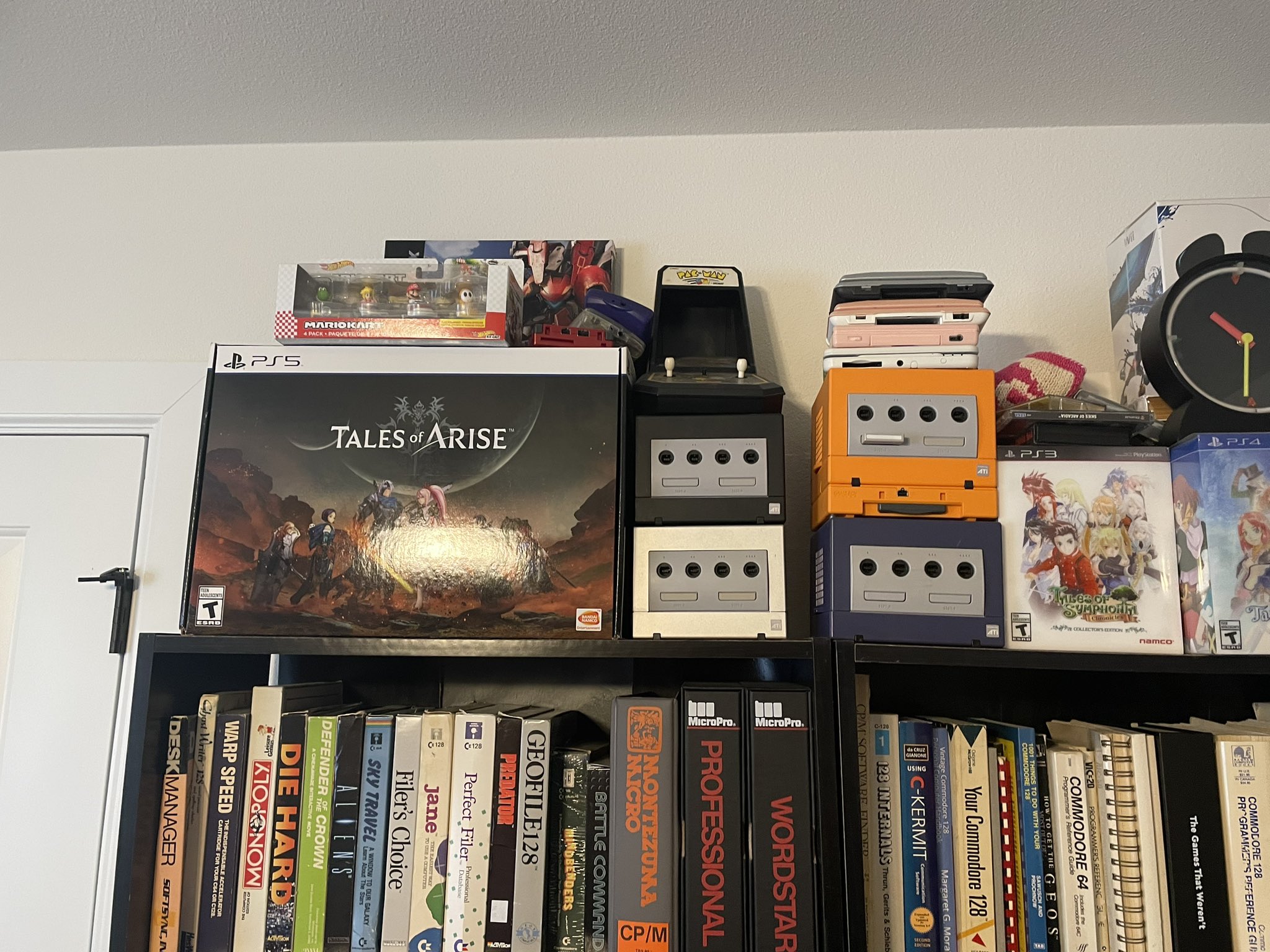 A collection of Nintendo GameCube and Nintendo DS consoles sit on top of a bookshelf stocked with vintage computer classics.
A collection of Nintendo GameCube and Nintendo DS consoles sit on top of a bookshelf stocked with vintage computer classics.
From these pictures, it's clear that Green's home computer lab is an exercise in weapons-grade tech nostalgia. His goal is to re-create the computing experience of the 1980s, when he grew up reading magazines like Family Computing.
"Every month, there was a new computer being announced or reviewed," he says. "I was a kid then and couldn't afford any of these computers, but I was always fascinated by all the different hardware. I wanted to try them all! I try to use as much 'period correct' hardware as I can, though there is a smattering of newer hardware in these machines, too."



3175x175(CURRENT).thumb.jpg.b05acc060982b36f5891ba728e6d953c.jpg)

Recommended Comments
There are no comments to display.
Join the conversation
You can post now and register later. If you have an account, sign in now to post with your account.
Note: Your post will require moderator approval before it will be visible.