AMD and Nvidia's bitter rivalry has been going on for years, and in essence, both graphics card makers have one goal in mind: to offer gamers better graphics at a lower price.
AMD has unveiled its latest innovation, AMD FSR 3, or AMD FidelityFX Super Resolution 3. This new technology promises to enhance your gaming experience by providing stunning visuals and improved performance.
But what exactly is AMD FSR 3, and how can you enable it to take your gaming to the next level? Before we explain all these, you may watch the video from the AMD YouTube channel showing how AMD FSR 3 works on Forspoken.
What is AMD FSR 3?
AMD FSR 3 is an advanced graphics technology designed to upscale lower-resolution game images, making them look sharper and more detailed without a significant impact on performance. It achieves this by using a combination of super resolution temporal upscaling technology and frame generation.
This means that it not only enhances existing frames but can also generate entirely new game frames, improving the overall visual quality of your gaming experience
AMD FSR 3 is currently supported by two games: "Forspoken" and "Immortals of Aveum".
Additionally, the company has plans to integrate AMD FSR 3 into 10 more titles in the near future.
Here's the list of known titles:
- Immortals of Aveum
- Forspoken
- Avatar: Frontiers of Pandora
- Cyberpunk 2077
- Warhammer 40,000: Space Marine II
- Frostpunk 2
- Alters
- Squad
- Starship Troopers: Extermination
- Black Myth: Wukong
- Crimson Desert
- Like a Dragon: Infinite Wealth
Furthermore, AMD is collaborating with renowned game studios such as Square Enix, Sega, CD Projekt Red, and others. They are also developing an AMD FSR 3 plug-in for Unreal Engine, making sure that this technology will continue to expand its support and presence in the gaming industry.
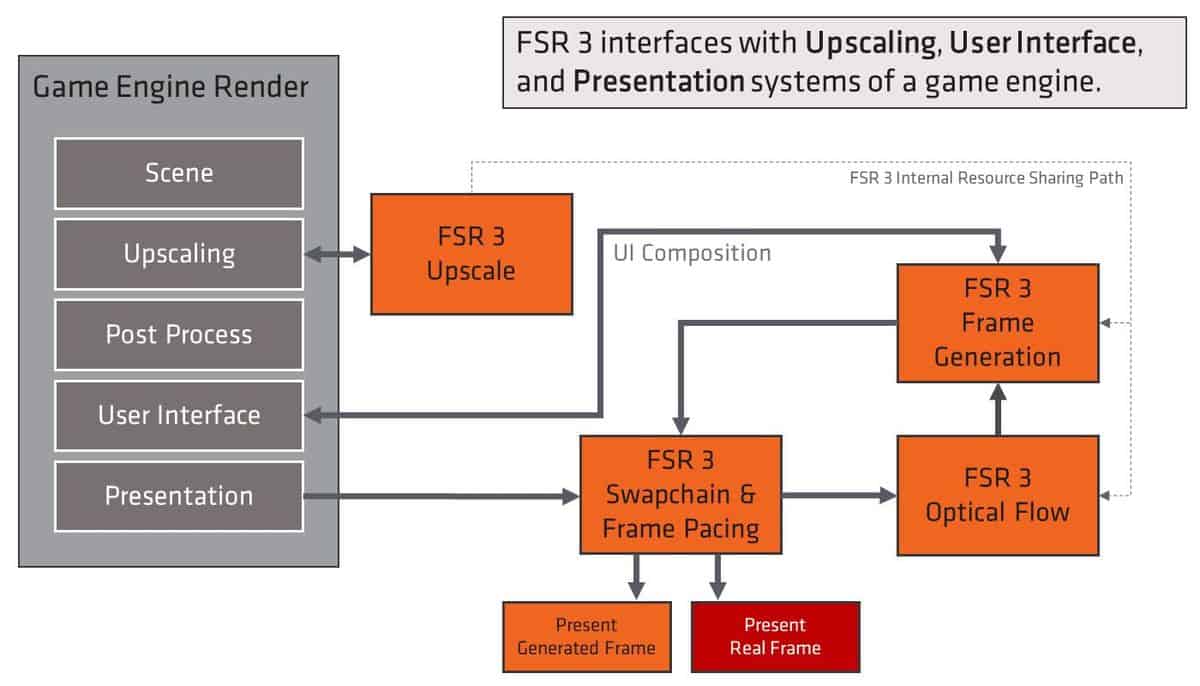
AMD FSR 3 vs DLSS 3.5
AMD FSR 3 is often compared to NVIDIA's DLSS (Deep Learning Super Sampling). Both technologies aim to improve gaming visuals and performance, but they have differences:
- Methodology: AMD FSR 3 primarily relies on upscaling and frame generation techniques, while DLSS uses AI and deep learning to upscale images
- Compatibility: AMD FSR 3 is designed for AMD GPUs, while DLSS is exclusive to NVIDIA GPUs
- Availability: DLSS has been available for a longer time and is supported in more games, but AMD FSR 3 is expanding its game integrations
How to enable AMD FSR 3
Enabling AMD FSR 3 is a straightforward process, and it varies slightly depending on the game you're playing.
But before you do that, make sure you have compatible AMD graphics hardware. AMD FSR 3 is designed to work with a range of AMD GPUs, so check if your graphics card is on the list of supported hardware.
- Update drivers: Ensure your graphics drivers are up to date. Visit the AMD website and download the latest drivers for your GPU model
- In-game settings: Launch your game and navigate to the graphics settings. Look for the AMD FSR 3 option or a similar feature (it may vary by game) and enable it. You may need to restart the game for the changes to take effect
- Adjust settings: Depending on your hardware and personal preferences, you can adjust the AMD FSR 3 quality setting
Once you have enabled AMD FSR 3, you should notice an improvement in visual quality and potentially higher frame rates, resulting in a smoother gaming experience.
Featured image credit: AMD.



3175x175(CURRENT).thumb.jpg.b05acc060982b36f5891ba728e6d953c.jpg)
Recommended Comments
There are no comments to display.
Join the conversation
You can post now and register later. If you have an account, sign in now to post with your account.
Note: Your post will require moderator approval before it will be visible.