
We have posted articles about some of the odder Microsoft products that the company has released over the decades. That includes a mouse-like joystick that was designed to play RTS games, and most recently an interactive Barney plush toy.
However, in doing some research for future articles, I came across a Microsoft product that actually should have been a successful one for the company. Well before smartphones were a thing, Microsoft decided to launch a cordless phone for the home office or business user. The big hook for this phone was that it was supposed to connect to your Windows PC for some extra features.
The company first announced the device, which had the unimaginative name Microsoft Cordless Phone System, on October 6, 1998. Here's the summary of what this could do from Microsoft's press release:
The Microsoft Cordless Phone System is a 900MHz telephone designed for consumers seeking a convenient, versatile tool for managing home-based personal and business calls. Developed by combining Microsoft’s software and hardware expertise, the Microsoft Cordless Phone System extends the functionality of the Caller ID service offered by regional telephone companies and provides some entirely new capabilities.
When you purchased the device, the box came with the cordless phone and its charging cradle. It also came with a base station that connected to both the phone line and the PC via a serial port. That was the main selling point of the phone, because the base station's connection to the PC also allowed it and the phone to use Microsoft's Call Manager software.
Here's some of what the Call Manager could do to add functionality to the cordless phone:
The software’s Enhanced Caller ID features allow users to create personalized greetings for different callers and block unwanted callers while letting high-priority callers ring through. The Caller ID Announce feature allows users to hear who’s calling through the handset speaker before picking up the phone.
The phone even supported simple voice commands, a la Siri, Alexa, or Cortana. Microsoft stated:
For example, by directing the telephone to “call Dad,” the system will recognize the command as an instruction to place a call to the number listed for “Dad.” Because the Microsoft voice-recognition technology in the Microsoft Cordless Phone System can correctly recognize voices from different users, it is unnecessary to “train” the voice-command functions.
Additional voice commands, such as “return the call” or “delete message,” allow users to navigate through telephone messages and pick them up easily, quickly and efficiently via the system’s handset.
The software also logged all outgoing or incoming calls. If you were away from home, and your phone received a voice message, the software could send an alert to your mobile phone or pager (yes, a pager), and then you could either use your cell phone or go to a pay phone, to retrieve that voice mail.
Here's a look at the PC system requirements for the Microsoft Cordless Phone:
To take full advantage of Microsoft Cordless Phone System features, users will need a PC with a Pentium 90 processor or higher running a Windows 95 or Windows 98 operating system. The PC must have an available serial port, 16 MB of available RAM (32 MB recommended), 30 MB to 100 MB of hard disk space, a CD-ROM drive, a 256-colour monitor and adapter, and a 16-bit Windows-compatible sound card with a microphone and speakers or headphones.
However, the Microsoft Cordless Phone was a sales bomb when it launched in 1998. One of the possible reasons for that was it was fairly pricey for a cordless phone at the time at $199.95.
Another reason is that, in order to get full use of all of its PC-enhanced capabilities, the PC always needed to be up and running and for the Call Manager software to be active as well. It's Caller ID features, along with its voice command and voice messaging system, couldn't work without the PC.
In the end, the Microsoft Cordless Phone came and went with almost no one noticing. While Microsoft continued to enter the phone markets with its various Windows Mobile/Phone efforts, and later with its Microsoft Teams Phone software, this first phone product is definitely a curiosity.


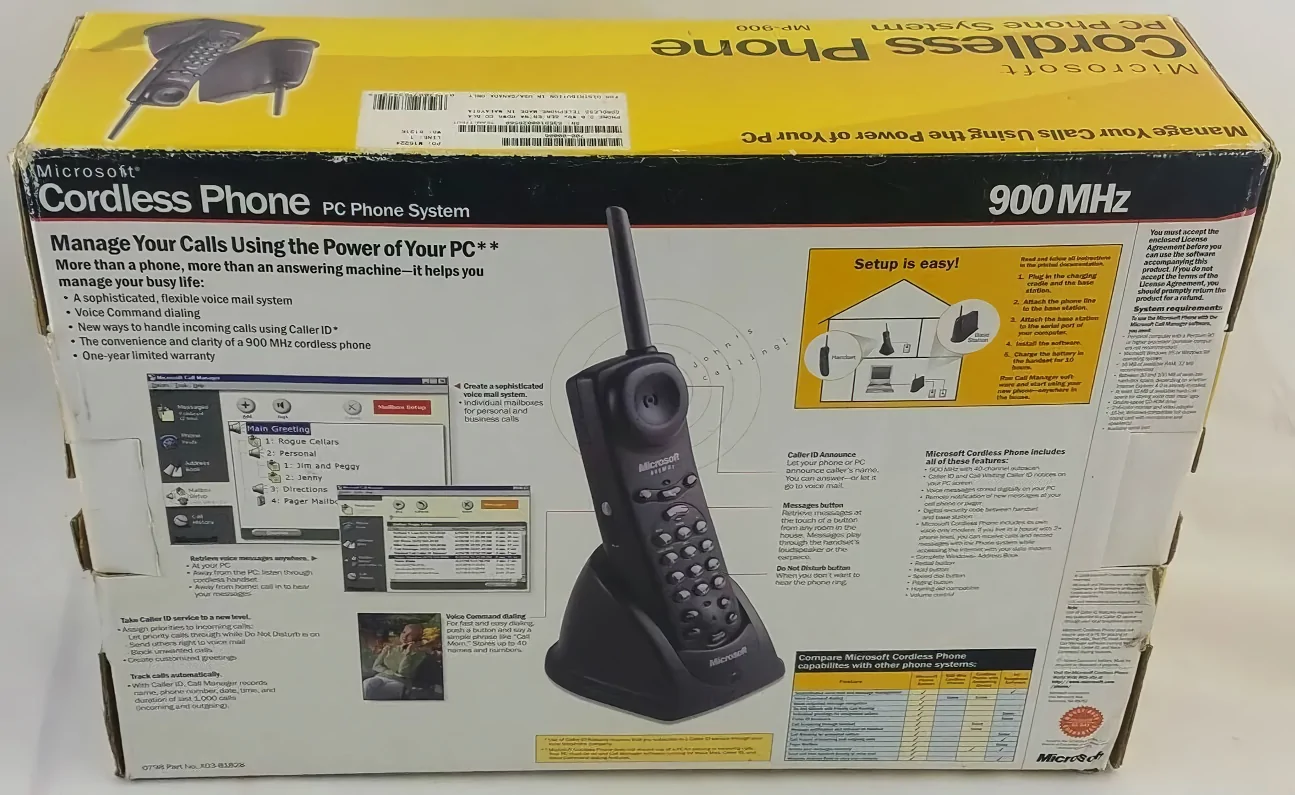
3175x175(CURRENT).thumb.jpg.b05acc060982b36f5891ba728e6d953c.jpg)
Recommended Comments
There are no comments to display.
Join the conversation
You can post now and register later. If you have an account, sign in now to post with your account.
Note: Your post will require moderator approval before it will be visible.