The monster BSODs machine on wheels.
What you need to know
- Dave's Garage recently touched base with Raymond Chen, a 30-year Windows developer at Microsoft, and discussed the USB Cart of Death.
- Chen described it as "one of those office carts – like a mail cart – but it was loaded with every USB device Microsoft could get their hands on."
- Its development was prompted by users' increased interest in USB devices during the Windows 98 era, ultimately resulting in the Windows kernel and other Windows developers doubling down on their efforts to bring USB support to Windows builds.
Retired Microsoft Software Engineer David William Plummer (better known as Dave's Garage on YouTube) recently touched base with Raymond Chen, a 30-year Windows developer at Microsoft, talking all things USB Cart of Death and more.
The 4-minute-long clip kicks off on a high note, with Dave's Garage asking Chen what the USB Cart of Death was and how many people it killed. In Jest, Chen responded that it didn't kill anyone, but it negatively impacted Windows builds, as reported by Tom's Hardware.
What is the USB Cart of Death?
The Windows developer described the USB Cart of Death as "one of those office carts – like a mail cart – but it was loaded with every USB device Microsoft could get their hands on."
Per Chen's description, the USB Cart of Death shipped with three mice, four keyboards, printers, drives, and support for USB peripherals. He further cited that a few hubs were incorporated into the setup as they could be daisy-chained with hubs three levels deep. At the time, it was possible to chain up to 64 devices together. Putting it all together, the enormous USB Cart of Death featured a gaming steering wheel to facilitate easy movement.
Chen highlights that USB devices were gaining quite a bit of traction during the Windows 98 era, which prompted the Windows kernel and other Windows developers to double down on their efforts to bring USB support to Windows builds.
This ultimately led to the development of the USB Cart of Death, which would provide an avenue for powering and connecting devices on a single bus. The goal was to transition from a period where printers, keyboards, and more had dedicated connectors.
The transition was far from perfect
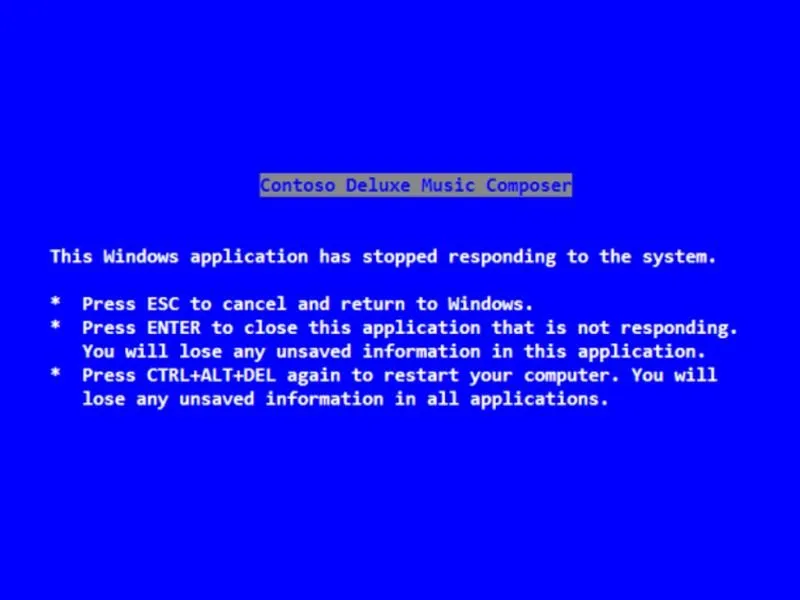
The transition wasn't as seamless as they'd initially hoped. Chen recounts an unfortunate incident that occurred during a Windows 98 keynote. The operating system crashed live on stage while Bill Gates attempted to connect a USB scanner to the USB Cart of Death.
The cart would often be steered up and down the hallways and used to "terrorize" developers as it would be plugged into current test machines. Chen cites that this would often result in the USB infrastructure in the machines practically going crazy.
Where did the name USB Cart of Death come from?
Sometimes, the developer would wait until things simmer down to decipher whether the mice, keyboards, printers, and more were recognized. Chen cites that some developers would yank the plug immediately after the machine showed any sign of struggle, which would instantaneously result in a blue screen error, hence the USB Cart of Death name.
Chen also disclosed that it caused quite a bit of havoc at Microsoft as it was used to run tests on machines running on fresh builds, which almost always ended in blue screen errors for Windows developers to decode as the cable was yanked from the machine abruptly. You can also check out Dave's full interview with Chen on YouTube.
What are some of your earliest memories of the USB Cart of Death? Share your thoughts with us in the comments.



3175x175(CURRENT).thumb.jpg.b05acc060982b36f5891ba728e6d953c.jpg)
Recommended Comments
There are no comments to display.
Join the conversation
You can post now and register later. If you have an account, sign in now to post with your account.
Note: Your post will require moderator approval before it will be visible.