Cores, VRAM, PCIe 5.0, or DDR5 — you might be guilty of believing in these 10 PC hardware myths.
KEY TAKEAWAYS
- CPU cores alone don't show the full picture; IPC and clock speeds also matter a lot.
- More VRAM doesn't mean a better GPU; the actual performance of the die depends on many factors.
- Blazing-fast DDR5 RAM and Gen5 NVMe SSDs are not mandatory for a great gaming experience.
- A quality motherboard matters more than you might think.
- Bottlenecking and future proofing are not worth breaking your head about.
Building a gaming PC might not be rocket science, but it still involves multiple components working together. And that inevitably gives rise to several PC building myths — big or small. But this time, I want to dive deeper and talk about some of the misconceptions we have about nearly every PC component. Despite the explosion of online information about PC building and PC gaming, these misconceptions continue to exist in 2024.
Some of these can be attributed to legacy PC building, while some have cropped up more recently. Whether you're planning to upgrade your hardware for PC gaming in 2024 or simply confused by the deluge of PC content flooding your feeds, this list might prove helpful.
10 More CPU cores is all that matters
Platform architecture and frequency matter too

This one has to be one of my favorites. No matter how many CPU generations we see, there will be someone shouting from the rooftops that more cores are always better. The fact is that more cores are better, yes, but only when you're comparing apples to apples. For instance, an 8-core Ryzen 7 7700X is more powerful than a 6-core Ryzen 5 7600X from the same CPU generation. But, this Ryzen 5 7600X might obliterate the much older 8-core Ryzen 7 3700X.
A newer platform almost always improves the IPC (instructions per clock) and the CPU frequency, delivering better performance in almost every workload. And this doesn't even take into account the impact of CPU cores in gaming. Most games don't need an 8-core processor to maximize performance, especially at higher resolutions like 1440p and 4K. You'll be more than fine with a 6-core processor from the same family.
Focusing on the core count alone, without seeing other specifications of a CPU, is pointless.
Additionally, gaming FPS also depends heavily on how the game engine is coded to take advantage of hyperthreading. Some games could be heavily CPU-dependent while others won't need more than 6 cores. The best CPUs for gaming are those that excel in multiple factors at the same time — clock speeds, platform improvements, power efficiency, and price. Focusing on the core count alone, without seeing other specifications of a CPU, is pointless.
9 More VRAM means more performance
It's a lot more nuanced than that
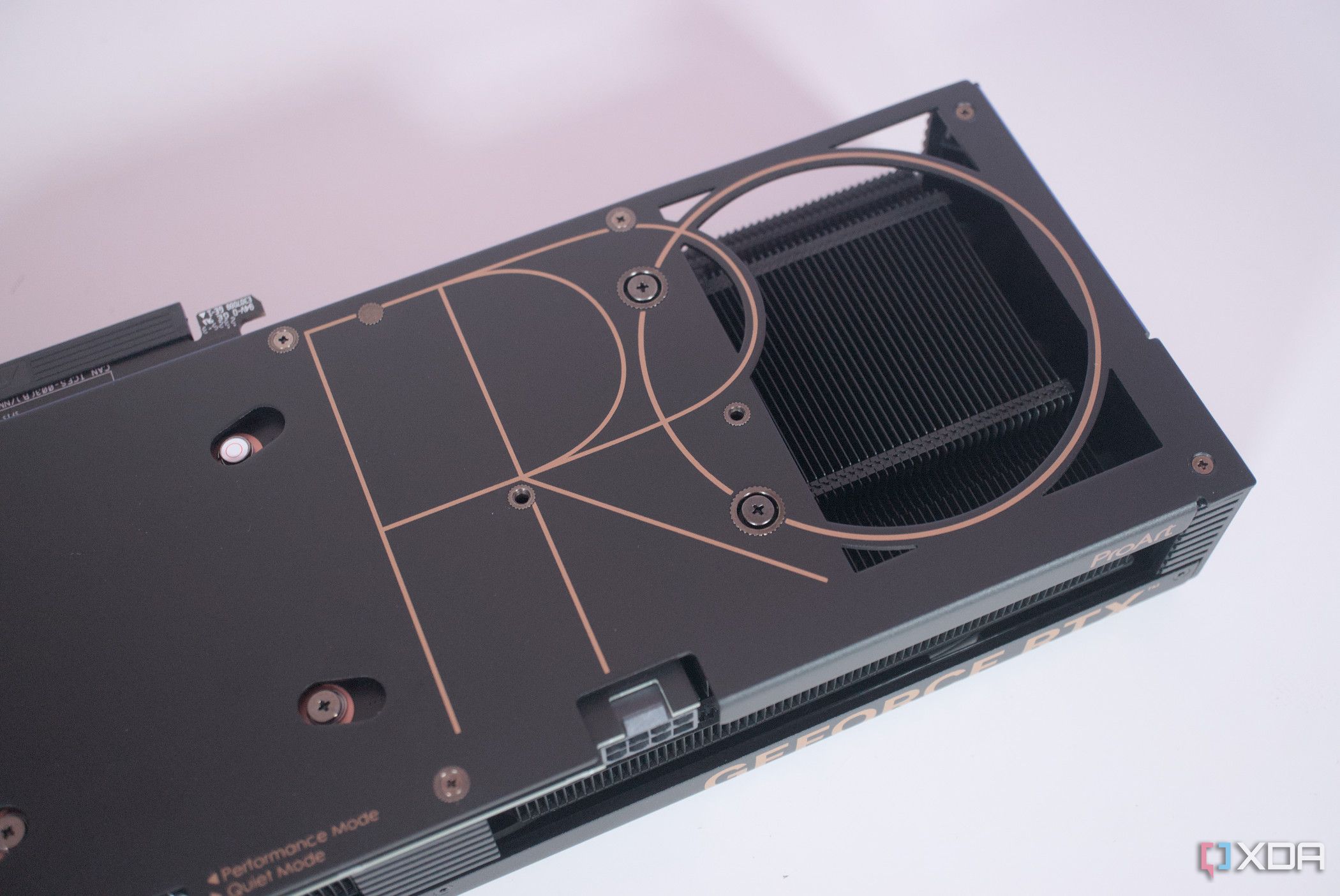
Back when GPUs used to be simpler, you could be forgiven for thinking that VRAM was the only indicator of GPU performance. Generally, more powerful GPUs used to ship with more VRAM than their inferior counterparts. But when that stopped happening, and we started seeing 12GB RTX 3060s next to 10GB RTX 3080s, that's when things became complicated.
The average user might conclude that the card with more VRAM is the faster card, but the story is incomplete without factors like the architecture, shading units (CUDA cores, Stream Processors), memory type (GDDR5, GDDR6), memory bus width, and, of course, clock speeds.
Similar to CPUs, the best GPUs from a newer generation are generally faster than their comparable counterparts from the previous generation. More than VRAM, other factors determine the performance of a GPU.
At higher resolutions, you'll end up hitting the compute limits of your graphics card before saturating the framebuffer or VRAM.
Even if you're running your games at 4K with high-resolution textures, you'll end up hitting the compute limits of your graphics card before saturating the framebuffer or VRAM. More VRAM is necessary for creative professionals, but it only makes sense on graphics cards that are powerful enough to sustain the heavy workloads that need that additional VRAM.
8 Blazing-fast DDR5 RAM is essential for gaming
The sweet spot is probably lower than you think
The DDR4 vs. DDR5 debate might have settled down, but many users seem to have concluded that they need the absolute fastest memory kit to maximize their gaming performance. The best DDR5 RAM for gaming in your specific use case will most often be a 6000 MT/s CL30 kit. That happens to be the sweet spot for the latest Ryzen 7000 processors, at least.
For the average user, a 6000 MT/s or 6400 MT/s kit should be the target to enjoy games at maximum performance.
Even for Intel, the performance gains are minimal unless you reach or surpass 8000 MT/s. But those kits are expensive, and more importantly, require extremely high-end motherboards to even be stable. For the average user, a 6000 MT/s or 6400 MT/s kit should be the target to enjoy games at maximum performance. Considering the price premium and stability issues related to faster DDR5 kits, it's best to save the money and invest that in a faster graphics card, if gaming is your main concern.
7 PCIe 5.0 NVMe SSDs are indispensable
You'll rarely feel the difference

On the other hand, if you're a creative professional and frequently find yourself transferring huge media files, you could find value in a high-speed PCIe 5.0 NVMe SSD. You'll be able to actually use the increased read/write speeds to see a tangible difference in performance. The price premium might not feel prohibitive if you're accelerating your workflows and saving time for your business.
6 The motherboard doesn't matter
It does, but not in the way you think
You might already know that a fancy, high-end motherboard will not really boost your gaming FPS. But, that doesn't mean you can pick any low-end motherboard for your build and expect a top-tier experience. This is because the motherboard is responsible for a lot of the other components you put inside your system.
- Need to overclock a high-end processor? You need a board with capable VRMs
- Need enough M.2 ports for future SSDs? Get a premium motherboard with at least 3 high-speed M.2 slots.
- Want to run blazing-fast DDR5 RAM? You'll need a board that has your desired kit in its QVL (Qualified Vendor List)
- Packing a beefy graphics card? A board with a reinforced PCIe slot might help
Even things like lower boot time and bundled NVMe heatsinks can enhance the value of the motherboard you're buying. So, the best motherboards might not increase your FPS but they'll avoid crippling your PC experience in other ways.
5 Bottlenecking should be avoided at all costs
It doesn't matter as much as you think

Bottlenecking is a genuine concern among new builders and the vast majority of uninformed gamers. While it's true that your aim should be to minimize the bottlenecks in your build, you'll never be able to eliminate them completely. So, a slightly weaker CPU with a stronger GPU should not be a world-ending concern for you. Similarly, opting for an affordable memory kit, albeit one that's slightly slower, doesn't mean your performance will suffer. significantly.
Besides, the actual bottleneck might change from game to game, and even between different environments in the same game, as different areas might stress either your CPU or GPU more than the other. So, stressing about your CPU and GPU based on the games you want to play might also not work out in the end.
You should look at performance benchmarks, CPU scaling reviews, and other content before finalizing your configuration, keeping in mind your budget and preferences. As long as you match your CPU and GPU well, and pick other decent components with good price-to-performance, you'll end up with a great rig.
4 Bronze-rated PSUs are always bad
Quality of the unit matters more
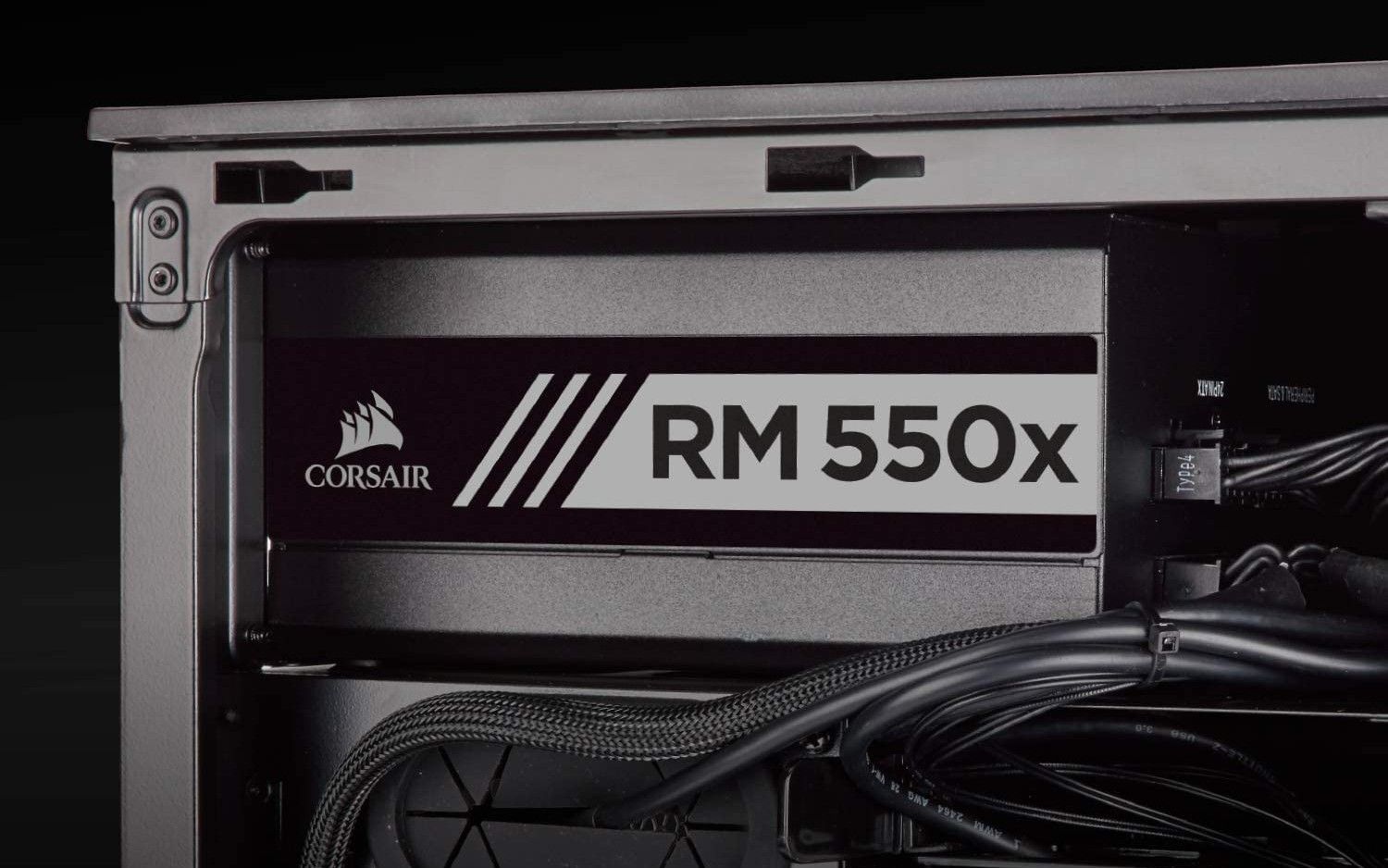
Of late, I've seen a lot of focus on gold-tier or platinum-tier PSUs in the community, to the point that bronze-rated PSUs have been shunned almost entirely. It's always advisable to go for a better PSU if your budget permits, but you shouldn't overlook bronze PSUs simply due to the lower-rated efficiency. It's better to check the reviews of all the PSUs in your shortlist before making any decision.
Quality bronze-rated units will almost always trump no-name gold-rated units.
You can also check reputable lists online to verify the reliability of a PSU. Quality bronze-rated units will almost always trump no-name gold-rated units. Sometimes, even some renowned brands end up producing sub-par PSUs, so keeping a lookout for reviews and news stories about the most popular PSUs is the best way to go.
3 Open-air cases are dust collectors
They're just not

Source: Tech Tesseract (YouTube)
Cases used to come in a familiar form factor — panels on all sides with some mesh for air intake. But, with the growing popularity of open-air cases, your components don't need to be trapped inside a closed box. The case against the best open-air cases hinges on dust buildup and poor airflow. But, the best open-air PC cases make it easy to clean any dust buildup, and with the right configuration, airflow shouldn't be a concern.
Cleaning regular cases feels like an awful chore.
PC cases, open or closed, will always gather dust. But, with open-air cases, you can at least clean the dust easily. Cleaning regular cases feels like an awful chore — I've been delaying cleaning my Lancool II Mesh for months now. So, you shouldn't pass up on some great-looking open-air cases simply due to fears of dust collection or airflow.
2 Gaming monitors are expensive
Not anymore

1080p gaming was, and still is, the predominant choice among PC gamers. Higher resolutions like 1440p require investing in not just a new monitor but, sometimes, a stronger graphics card too. The best 1440p monitors used to be significantly pricier than their 1080p brethren, but that isn't the case anymore. You needn't deprive yourself of 1440p gaming on account of the monitor, at least.
Some of the most popular 27-inch and 32-inch 1440p high-refresh gaming monitors can now be had for around $300. You can get models from brands like MSI, Gigabyte, Acer, and ViewSonic. Moreover, you also have curved options in this budget if that's something you prefer. I bought myself an LG 27GL850 for almost $400 around 3 years ago. The upgraded version of that model now costs less than $300.
4K monitors are still relatively expensive, considering even decent budget models cost around $400. But, prices for these models are also coming down all the time.
1 Future-proofing is important
A flawed endeavor
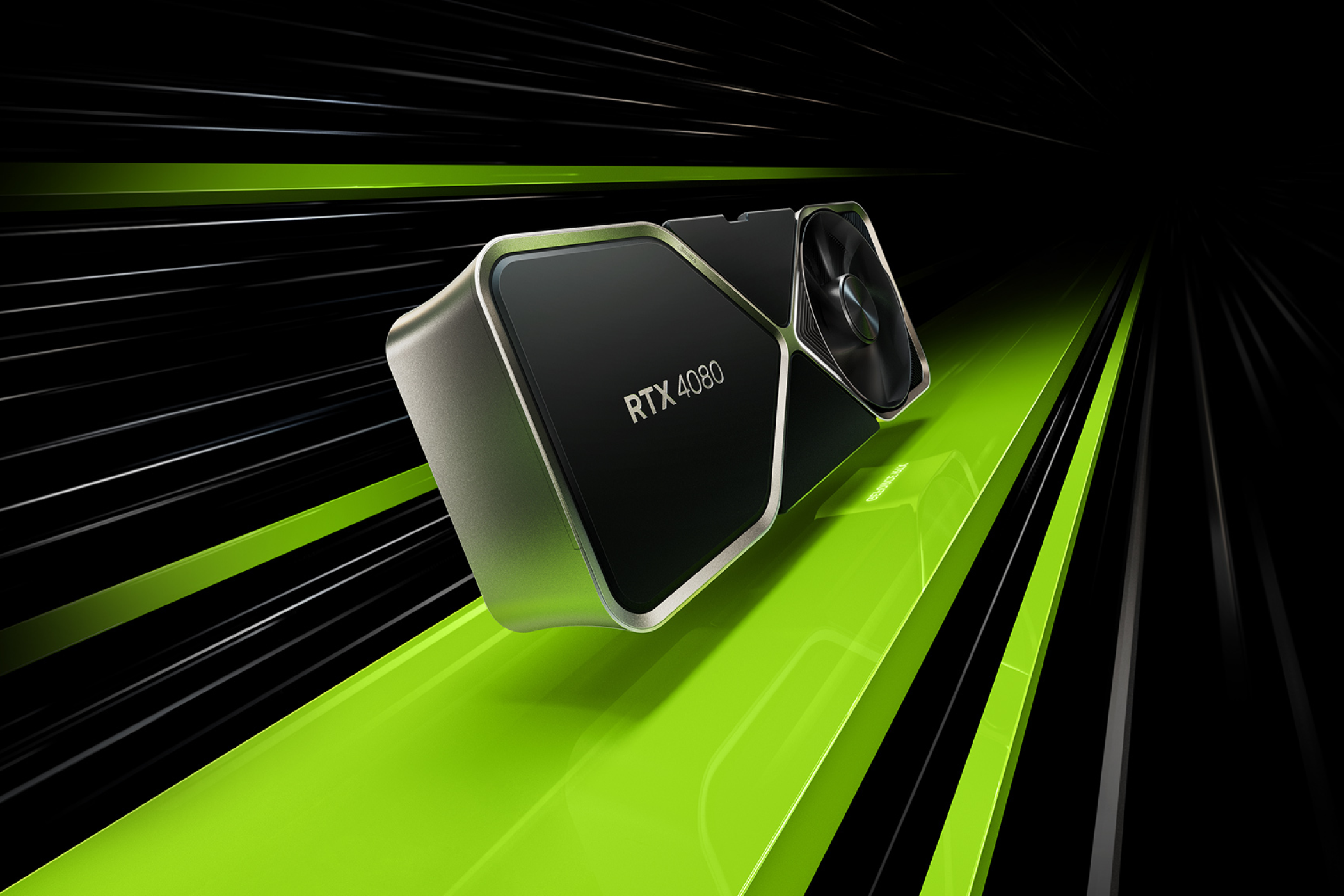
Future proofing is less important than ever before. At a time when PC components are getting outclassed by their next-gen versions at a rapid pace, it's a doomed exercise. Making your rig last longer by buying high-end and overkill components that you don't actually need is never advisable. Sure, you'll enjoy your RTX 4090 for a year or two. But you'll inevitably be replacing it with the next big thing in order to keep your rig in the same performance class.
Instead, you can invest in components that are within the price-to-performance sweet spot. That way, you'll be able to upgrade more frequently, and even get a better percentage of your initial investment back by selling your old parts (compared to top-of-the-line parts that lose more of their value every year).
PC components: The good, bad, and ugly
Building PCs, especially gaming PCs, comes with a fair bit of research and shopping around to arrive at the best bang-for-your-buck build. Whether you're going for a balls-out enthusiast gaming PC to enjoy path tracing in all its glory, or simply need a budget gaming PC, the work you need to put in is more or less the same. But, despite the less-than-ideal aspects of putting a custom build together, you can rest assured that you'll be delighted by the end result, no matter your budget.
- Mutton
-

 1
1





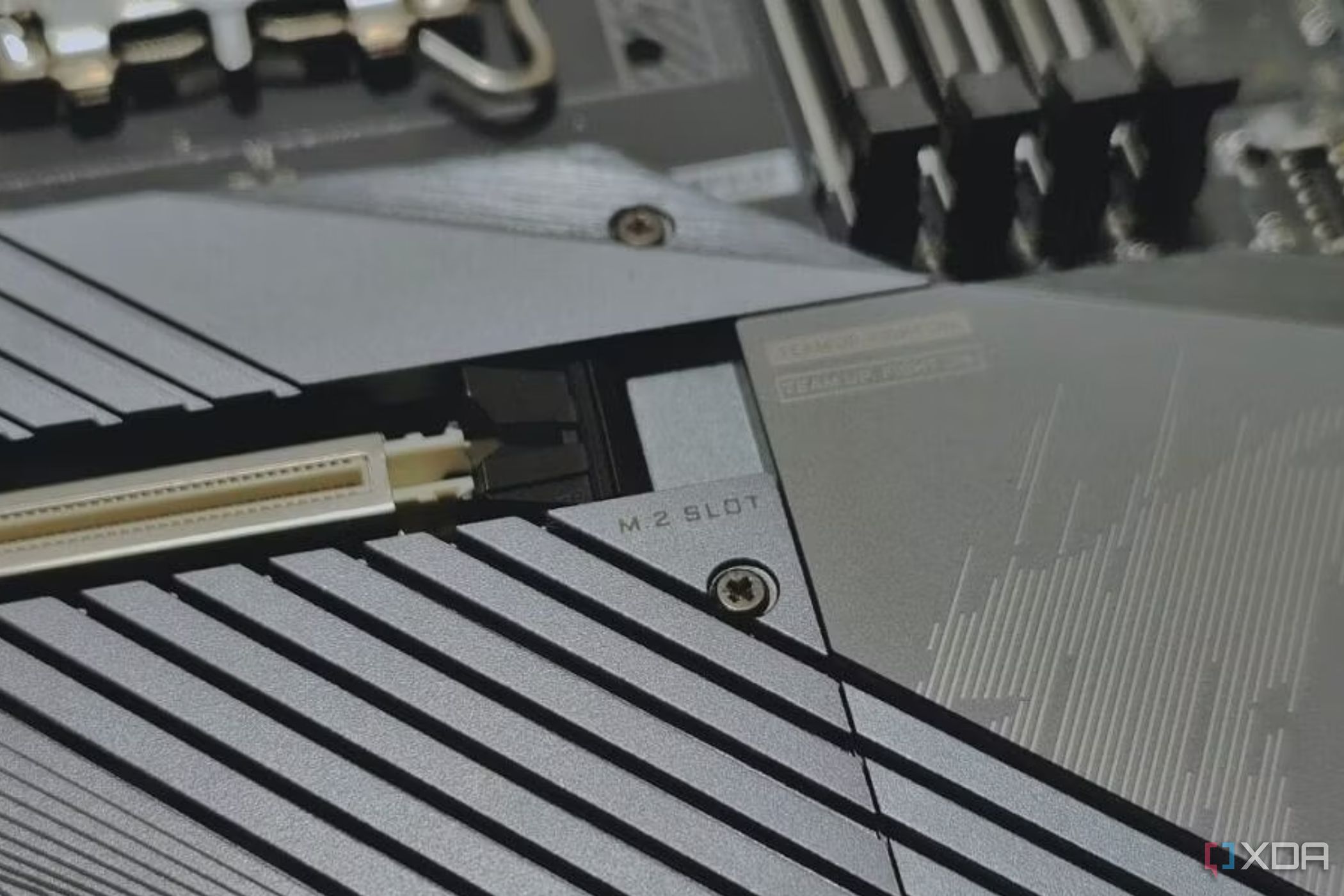
Recommended Comments
There are no comments to display.
Join the conversation
You can post now and register later. If you have an account, sign in now to post with your account.
Note: Your post will require moderator approval before it will be visible.