Copilot for Microsoft 365 is now available directly on the Windows 11 desktop.
What you need to know
- Copilot for Microsoft 365 is an AI tool designed for use by organizations.
- The tool provides all the features of Copilot and Copilot Pro, plus it gives you access to Copilot in Teams, enterprise-grade data protection, and Copilot Studio.
- Now, you can summon Copilot for Microsoft 365 directly on the Windows 11 desktop.
Windows 11 PCs can now summon Copilot for Microsoft 365 directly on the desktop. Windows 11 already supported bringing up Copilot, but it's now possible to have Copilot Pro or Copilot for Microsoft 365 appear at the touch of a button.
If you have a Copilot for Microsoft 365 license, you'll see the option to toggle between "Work" and "Web" within Copilot. As a quick reminder, Bing Chat Enterprise was renamed to Copilot at Ignite 2023.
To use the new feature, you need to be part of an organization that has a Copilot for Microsoft 365 license and Copilot in Windows enabled.
"Today, we are happy to share that the integration of Copilot for Microsoft 365 into the Windows desktop experience is now available," explained Microsoft in a Tech Community post. "This will bring Graph-grounded chat capabilities to Copilot in Windows for users who have a Copilot for Microsoft 365 license and Copilot for Windows enabled."
Copilot in Microsoft 365 is also accessible through Microsoft Teams, Microsoft Edge, and through copilot.microsoft.com.
A more powerful Copilot
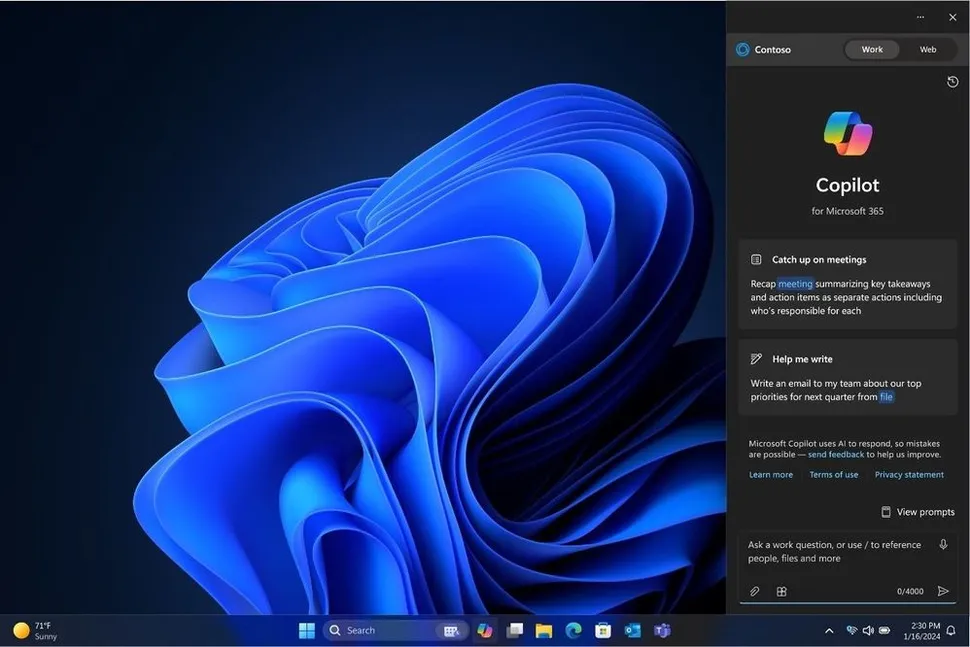
Subscribers can now summon Copilot for Microsoft 365 on the Windows 11 desktop. (Image credit: Microsoft)
Microsoft's naming for Copilot can get a bit confusing. On top of the fact that just about every Microsoft service and app has some version of Copilot or Copilot integration, there are also multiple versions of Copilot.
The free version of Copilot is one you've probably seen on your PC, even if summoned by accident. Copilot Pro is aimed at prosumers and power users who need more AI features than the free version of Copilot. Despite the "pro" in the Copilot Pro name, that subscription is not the one aimed at enterprise and business customers. For professional use, you'll have to look at Copilot for Microsoft 365.
Microsoft explained in a blog post earlier this month that "while Copilot Pro is [its] best experience for individuals, Copilot for Microsoft 365 is [its] best experience for organizations."
| Header Cell - Column 0 | Copilot | Copilot Pro | Copilot for Microsoft 365 |
|---|---|---|---|
| Price (per month) | Free | $20 | $30 |
| Foundational Capabilities | ✅ | ✅ | ✅ |
| Web Grounding | ✅ | ✅ | ✅ |
| Commercial Data Protection | ✅ | ✅ | ✅ |
| Priority Model Access | Row 4 - Cell 1 | ✅ | ✅ |
| Copilot in Outlook, Word, Excel, PowerPoint, and OneNote | Row 5 - Cell 1 | ✅ | ✅ |
| Copilot in Teams | Row 6 - Cell 1 | Row 6 - Cell 2 | ✅ |
| Microsoft Graph Grounding | Row 7 - Cell 1 | Row 7 - Cell 2 | ✅ |
| Enterprise-Grade Data Protection | Row 8 - Cell 1 | Row 8 - Cell 2 | ✅ |
| Customization | Row 9 - Cell 1 | Copilot GPT Builder | Copilot Studio |
Copilot for Microsoft 365 used to be restricted to organizations that purchased at least 300 seats. That changed earlier this year when Microsoft made Copilot for Microsoft 365 more accessible. Small businesses can purchase between one and 300 seats for $30 per month per person.
The following plans can get Copilot for Microsoft 365 as an add-on:
- Microsoft 365 E5
- Microsoft 365 E3
- Office 365 E3
- Office 365 E5
- Microsoft 365 A5 for faculty
- Microsoft 365 A3 for faculty
- Office 365 A5 for faculty
- Office 365 A3 for faculty
- Microsoft 365 Business Standard
- Microsoft 365 Business Premium
Microsoft continues to improve the capabilities of its various Copilots. Just this week, the company shared that Copilot for OneDrive is in the works.
Copilot is still relatively new, and Copilot for Microsoft 365 is even newer than the base version of the AI tool. You can expect to see many more features added and improved in the near future.



3175x175(CURRENT).thumb.jpg.b05acc060982b36f5891ba728e6d953c.jpg)
Recommended Comments
There are no comments to display.
Join the conversation
You can post now and register later. If you have an account, sign in now to post with your account.
Note: Your post will require moderator approval before it will be visible.