Microsoft recently released Windows 11 Build 22000.466 (KB5008353) to Windows Insiders in the Beta and Release Preview Channels.
Buried in the changelog was one line item which is actually very interesting. Microsoft notes:
We added a new Your Microsoft Account page to the Accounts category in Windows Settings for Home and Professional editions.
As the line item notes, users in the Release Preview channel can now manage their Microsoft Account from Windows 11 Settings. This feature has already been in the Windows 11 Dev channel, but Microsoft is now testing it for release to the mainstream Windows 11 users in the next Patch Tuesday next month.
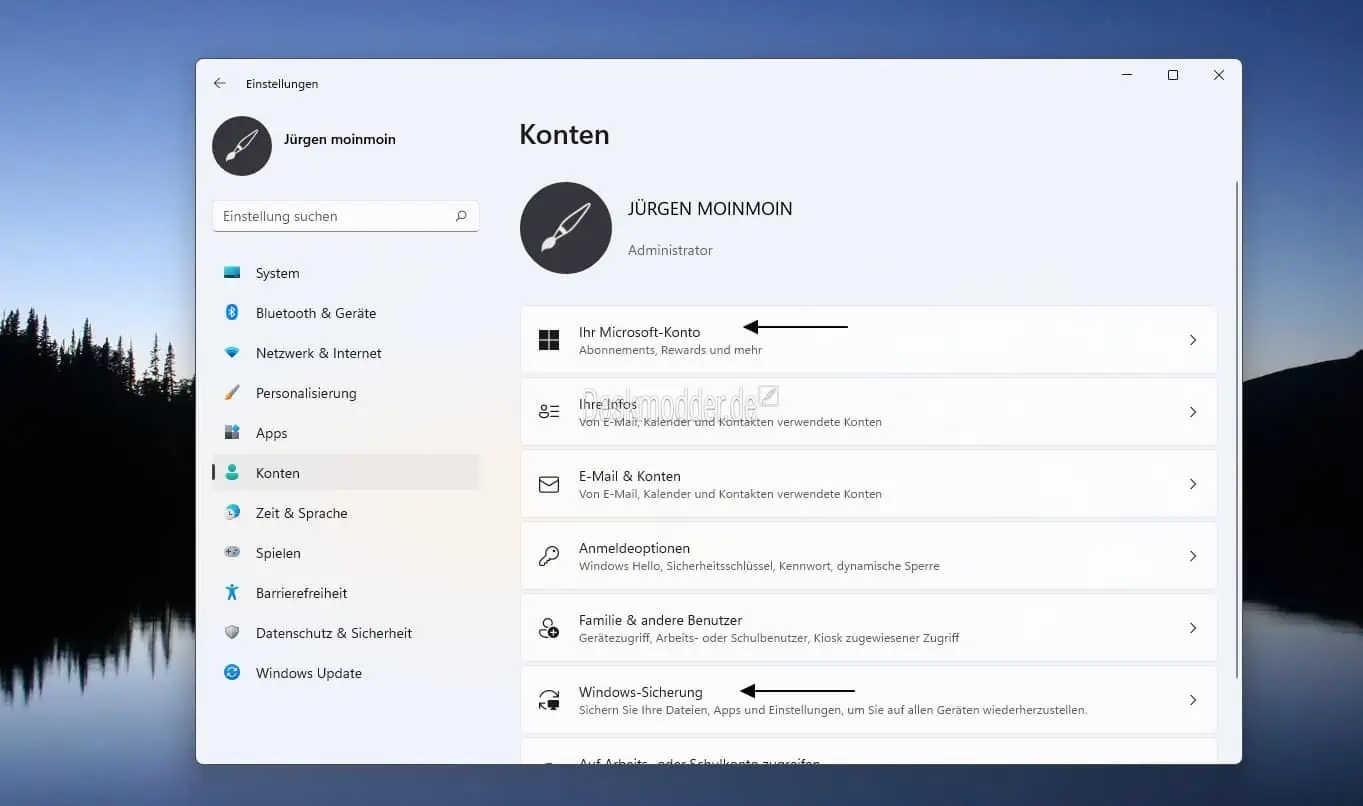
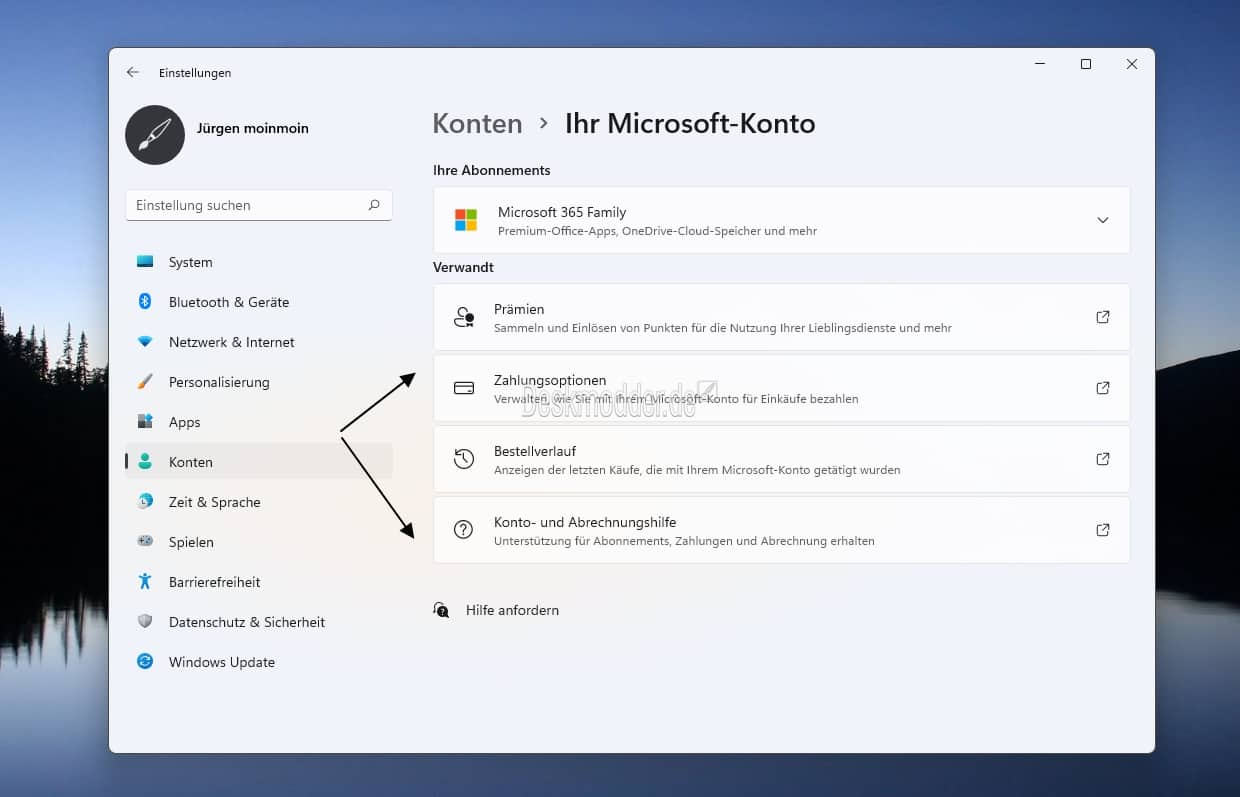
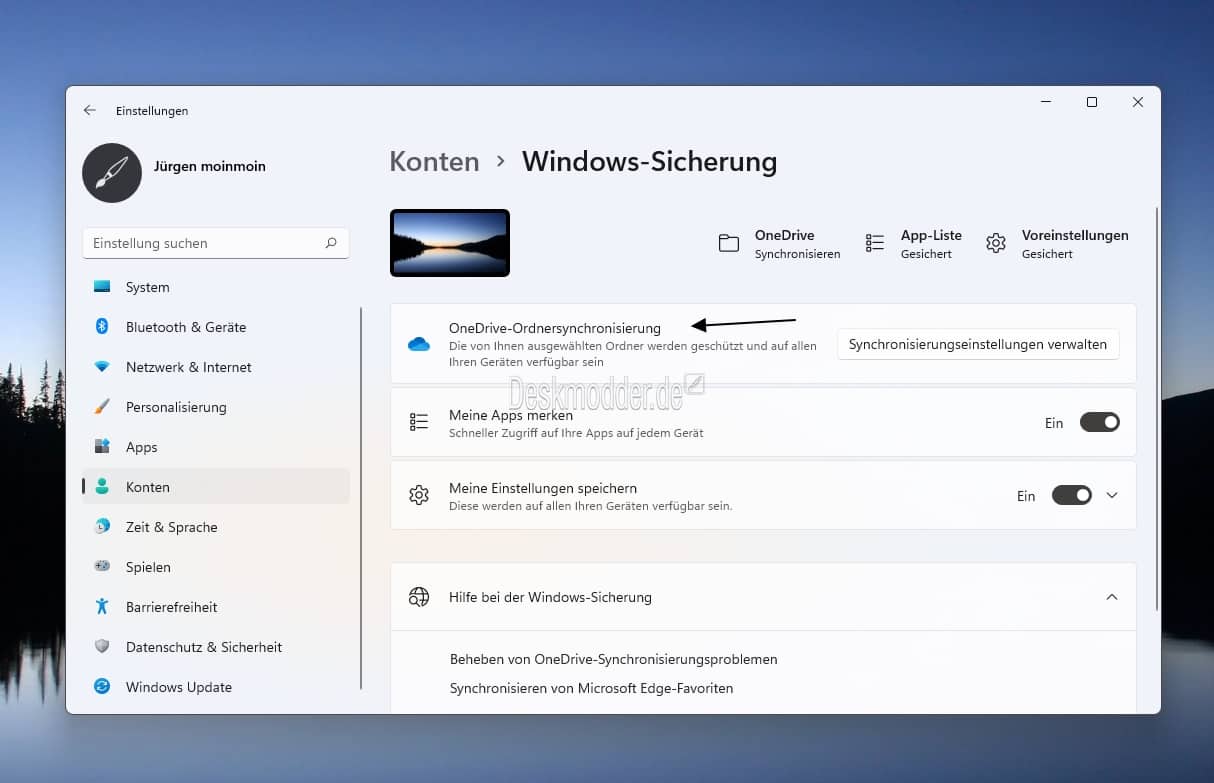
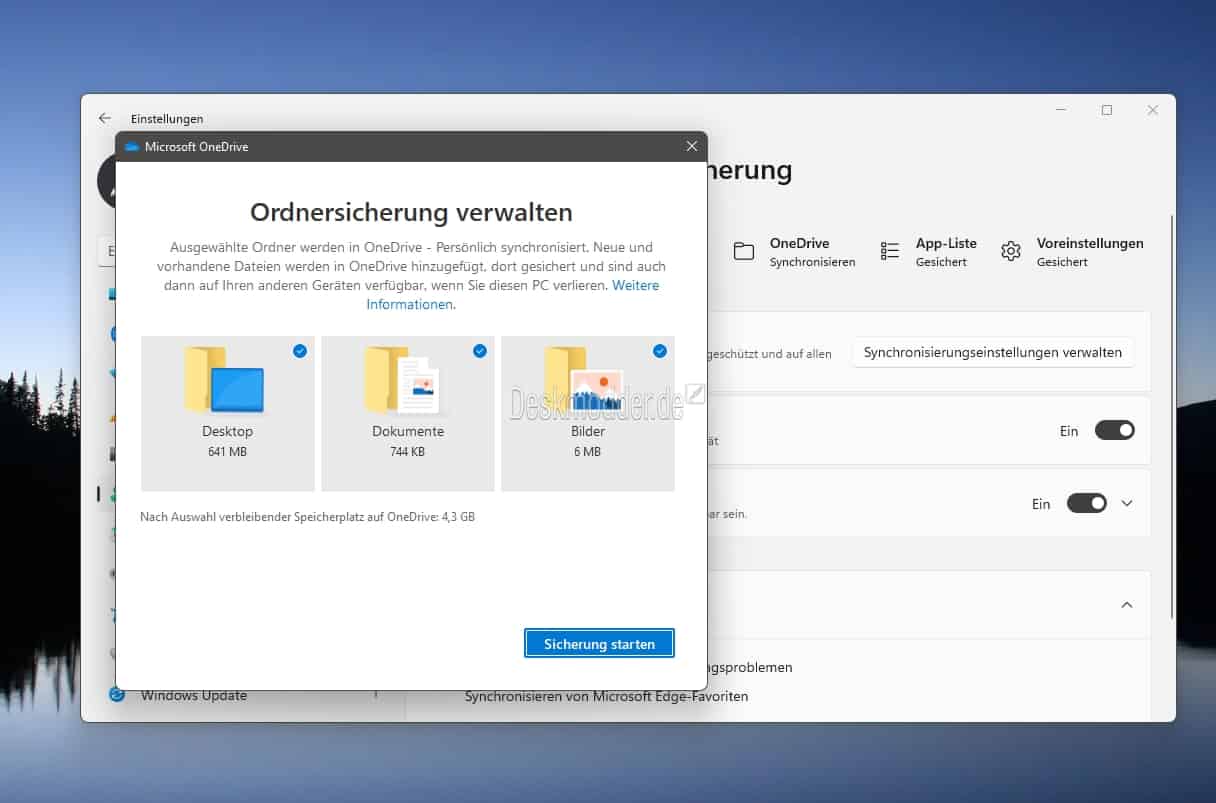
Users will be able to check their Microsoft order and payment history, rewards, and if they are Office 365 subscribers, manage their Office apps also.
Users will also be able to manage their OneDrive backup from the same setting.
The feature can be found under Settings > Accounts > Your Microsoft account, and as mentioned earlier should come to the mainstream Windows 11 users in the near future.
via DeskModder
You can now manage your Microsoft and Office account in Windows 11 Settings
- scarabou
-

 1
1


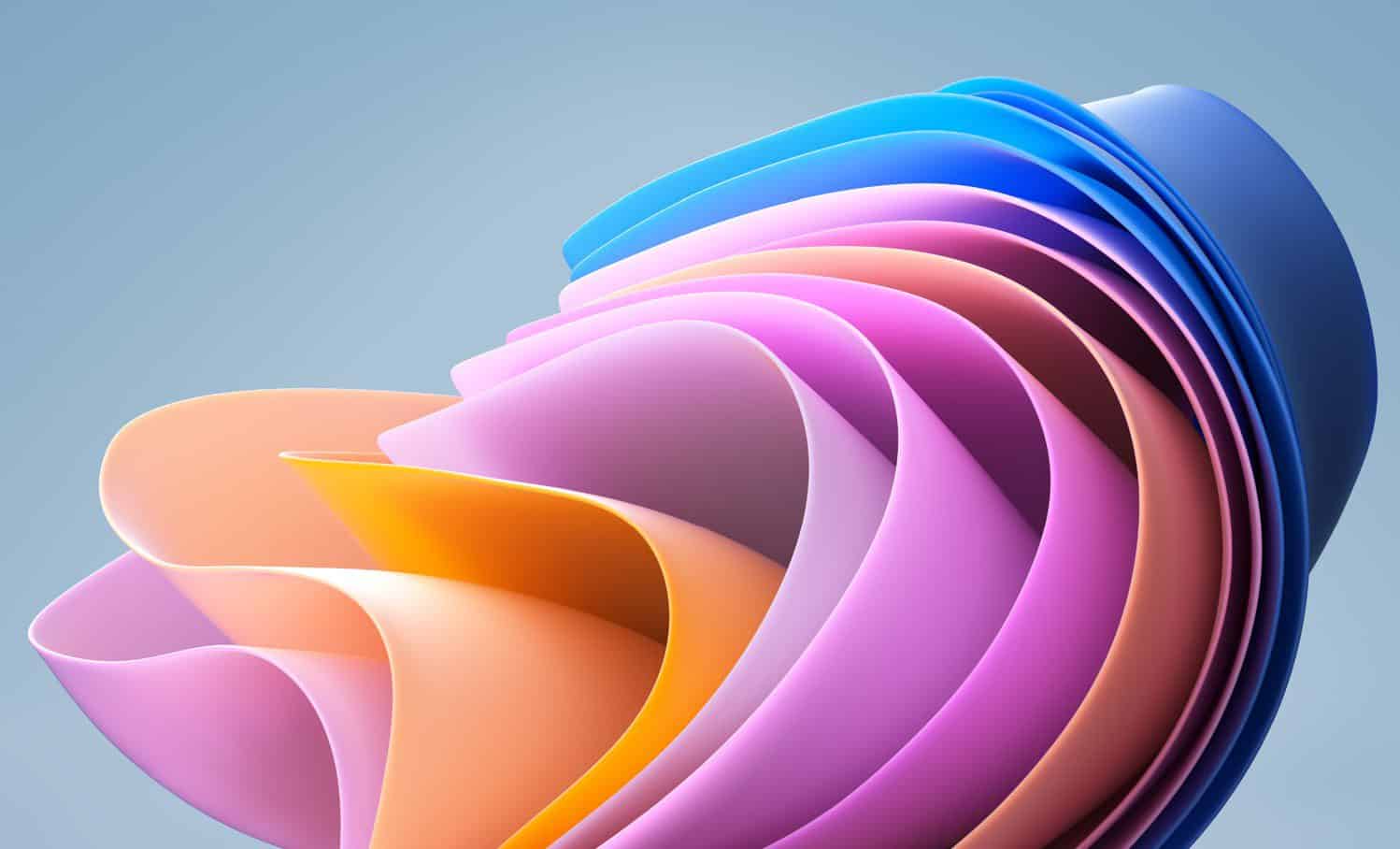
3175x175(CURRENT).thumb.jpg.b05acc060982b36f5891ba728e6d953c.jpg)
Recommended Comments
There are no comments to display.
Join the conversation
You can post now and register later. If you have an account, sign in now to post with your account.
Note: Your post will require moderator approval before it will be visible.