Google has introduced its Chrome 2023 Refresh in the latest stable version of its browser. The redesigned interface is not enabled by default, we will show you how to do that.
To recap, the Mountain View company had introduced the Chrome 2023 Refresh in an update for the Canary channel, via Google Labs. The new interface is based on Google's Material You design language, it isn't a major overhaul per se, rather it has subtle improvements to the UI to match modern design standards across various operating systems. 2 months later, these improvements have finally been shipped with the stable version (spotted by Windows Latest).
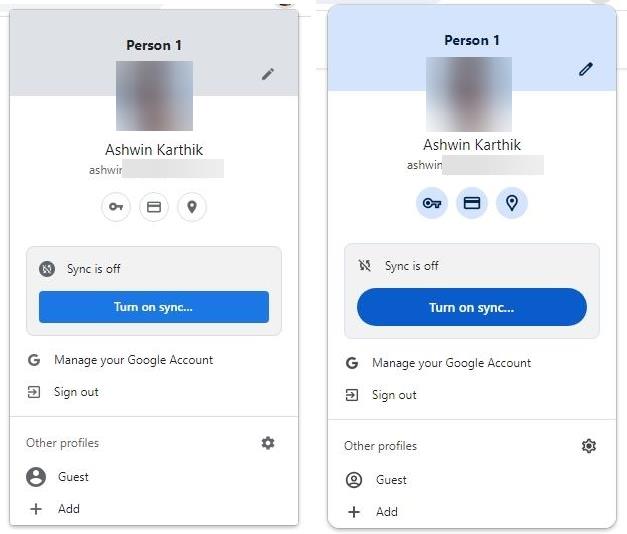
As Onur reported in his article, the changes in the new interface include rounded corners (edges) for many visual elements such as menus, address bar, etc. The Search box (Omnibox) has a Tune icon, that you can click to view information about the current web page, such as the security of the connection, and cookies and site data. Even the profile menu in Chrome has been redesigned.
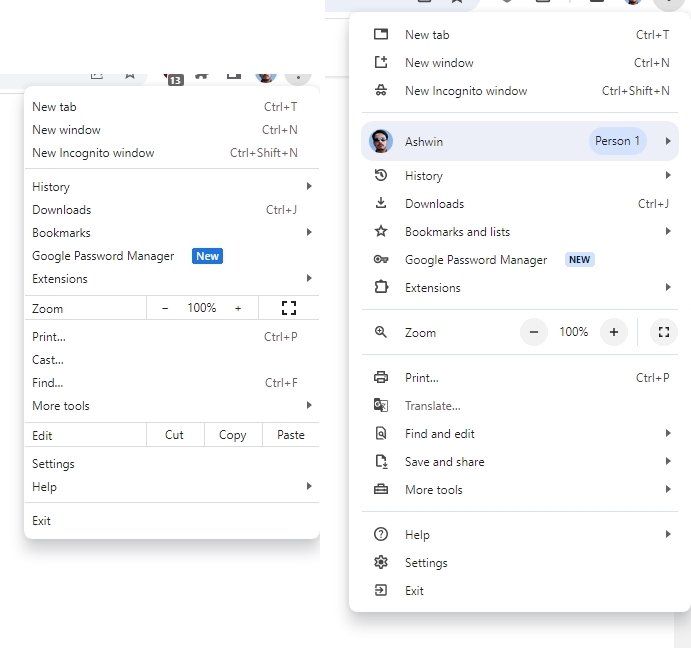
I noticed a few more changes in the current version. The Settings menu is now slightly larger, and displays an icon next to each option. There are some new options in the menu, such as the profile manager. The bookmarks menu includes a way to access your reading list.
Chrome's new design includes a button for Translate, which, as the name suggests, will translate the current web page that you are on. The option to cast has been removed from the menu, it is now available under a new menu called Save and Share. The other settings that you may access from this menu include save page as, create shortcut, copy link, send to device, and create a QR code. The Edit menu options have also been removed and merged under the Find and Edit section. You may also notice an animation effect when you mouse over the options, menus, tabs, etc.
Here is a comparison of the old vs the new interfaces.
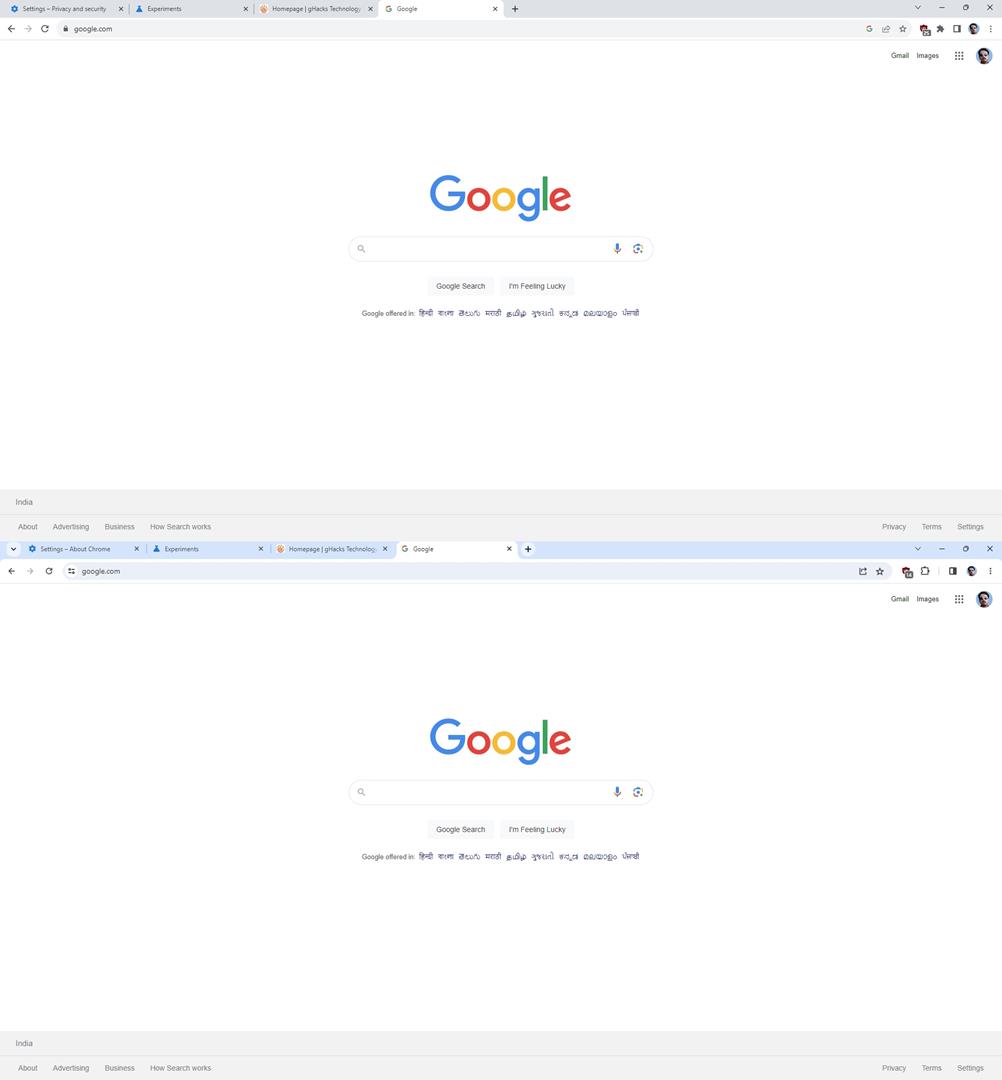
You will need to have Google Chrome 116 installed on your computer, to try the following steps.
How to enable Google Chrome's new design in the stable version
1. Go to chrome://flags
2. Search for refresh, and you should see a couple of options named Chrome Refresh 2023 and Chrome WebUI Refresh 2023.
3. Both options are set to the default value, which is disabled. You need to click on the drop-down menu next to each option, and change it to Enabled.
4. Click on the Relaunch button that appears at the bottom of the window to restart the browser.
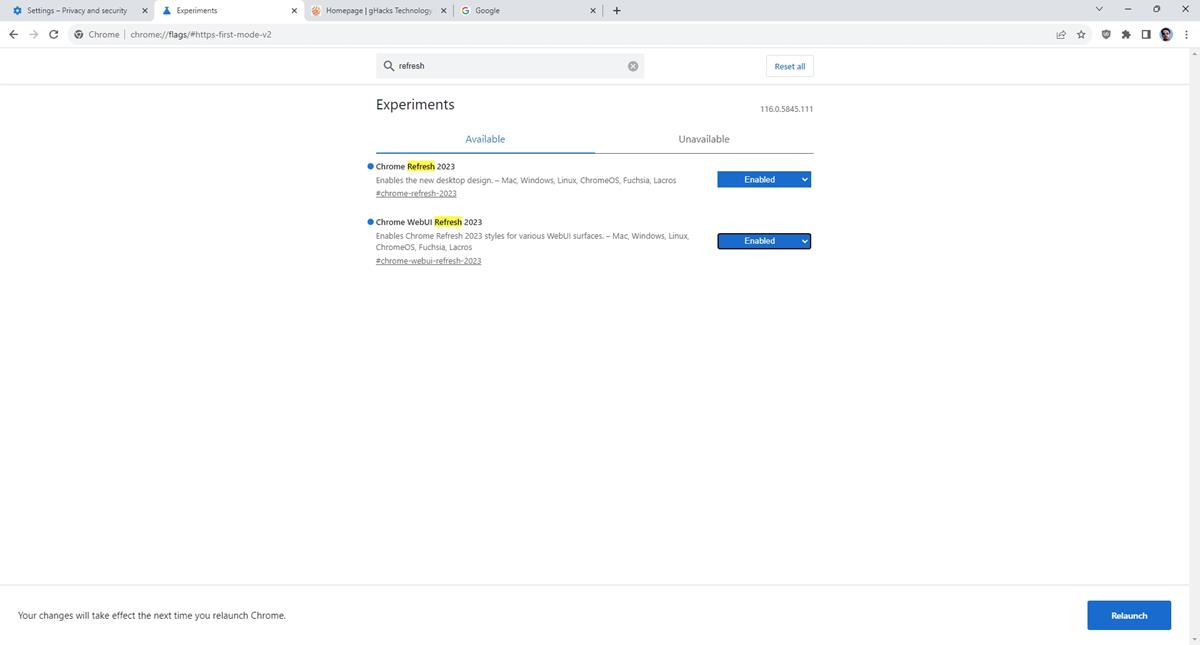
The Google Chrome 2023 Refresh is available across Windows, macOS, Linux, ChromeOS, Fuchsia, and Lacros. So when will this become the default interface in the browser? Back in May 2023, Google had revealed its plans to replace Chrome's HTTPS lock icon with the tune icon for security reason. The company had mentioned that the change would happen along with the redesigned interface that would ship in September. The next major update, Chrome 117, has been scheduled for September 12th. So it is very likely that we will see an announcement from the Search Giant in the coming weeks, to educate users about the changes in the new design.




Recommended Comments
Join the conversation
You can post now and register later. If you have an account, sign in now to post with your account.
Note: Your post will require moderator approval before it will be visible.