A whole new desktop aims to appeal with tiling, themes, and a safer Rust core.
System76 has released an alpha version of its Cosmic desktop environment for Linux and Unix-like systems. The Linux hardware firm isn't targeting only its customers with its GNOME replacement; it also hopes to get distro maintainers and app makers on board with its Rust-built, UX-focused desktop.
While the Cosmic desktop will be built into the Linux vendor's Pop!_OS (which is also in the alpha ISO), it's also available to other systems, as you might expect. System76 provides drop-in instructions for Fedora and Arch Linux installs, among others.
System76 says it is "excited to see COSMIC integration elevate Linux as a whole," along with what results "from making UX-building more accessible." By building Cosmic natively in the Rust language, System76 also intends to provide a more stable and memory-safe environment for apps.
Cosmic shows deep attention to tiling, keyboard shortcuts, and panel and dock customization, as has been present on its Pop!_OS. I'm a bit of a boring side-by-side, single-workspace type; Gardiner Bryant on YouTube went deeper into the Cosmic alpha's tiling, panels, and GTK app acceptance. I found that getting Cosmic into a reasonable shape I could work from, and picking up its keyboard window shortcuts, was easier than with either KDE or GNOME.
One thing System76 made clear in its push for Cosmic is its readiness for more deeply integrated themes. System76 offered a few examples in its press materials, and I must admit a fondness for its over-the-top examples.
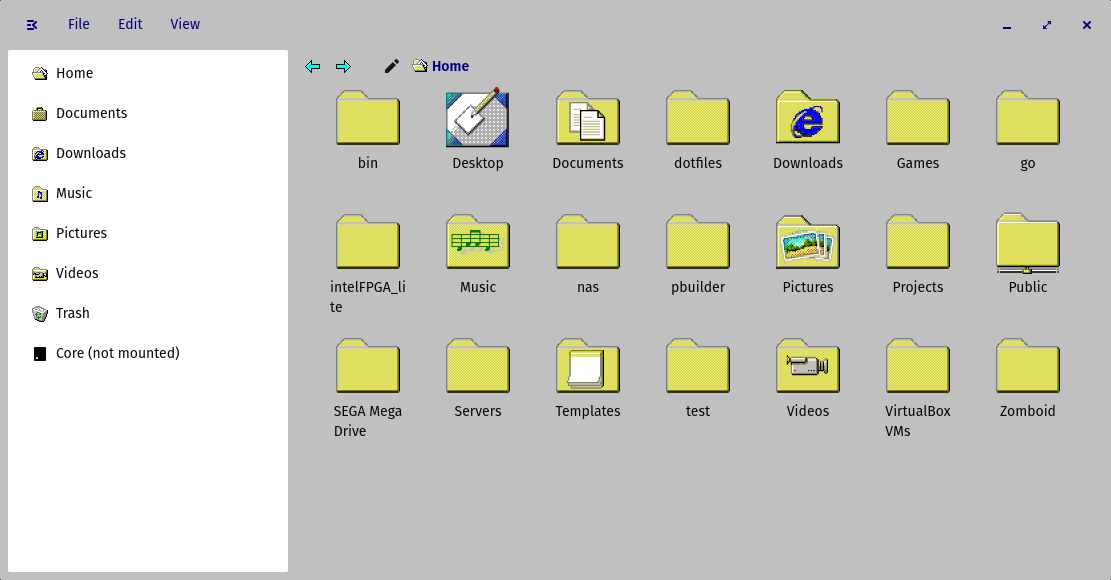
System76 probably can't officially offer this theme, what with Internet Explorer logo and other recognizable icons, but it does illustrate the theme potentials.
Promising, but definitely not production
I've been using the Cosmic-topped desktop alpha since last week on an also alpha-ish Pop!_OS 24.04 long-term support distribution with Wayland windowing. It's running on my desktop-ified Framework laptop, since System76 noted that virtual machines would require some hardware acceleration trickery to function properly. It's definitely an alpha, with lots of things you'd expect to see in the settings and around the system missing or non-interactive.
What I can say about Cosmic, even at this early alpha stage, is that it's relatively snappy and cohesive compared to other systems I've used. The settings app only has six main categories, and one of them is "Desktop," with robust settings for changing your dock, windows, workspaces, and appearance. I keep a webcam on top of my monitor, with a clamp big enough to hide the time/date combo sometimes perched there by GNOME desktops. Cosmic's panel controls made it easy to move this to the right and similarly position and style my dock however I like.
Most of what is on display here is not for end users, though, as much as it is for adventurous users, or maybe community distro packagers, looking for a desktop environment carrying far less technical debt than GNOME and KDE. At the same time, that means there will be some tension and scraping between certain apps and this new environment. Slack's main window on my system is constantly disappearing, and clicking its persistent notification in the tray won't bring it back. And I'm the type who always remaps his Caps Lock key to Escape, but there's no place to do that yet, and the Gnome-Tweaks app won't work, either. Some of this is probably the distribution itself, some of it is Cosmic, and some of it is between the two. (Yes, I'm certain there's a way to get that keyboard fix with a command or config file, but this is just a test run.)
The Cosmic team says it will next work on settings pages, the Files app, variable refresh rate, and software rendering, among other bugs and refinements. After that comes the hard part of gaining acceptance and installs across the wider open source community.
- Adenman
-

 1
1



Recommended Comments
There are no comments to display.
Join the conversation
You can post now and register later. If you have an account, sign in now to post with your account.
Note: Your post will require moderator approval before it will be visible.