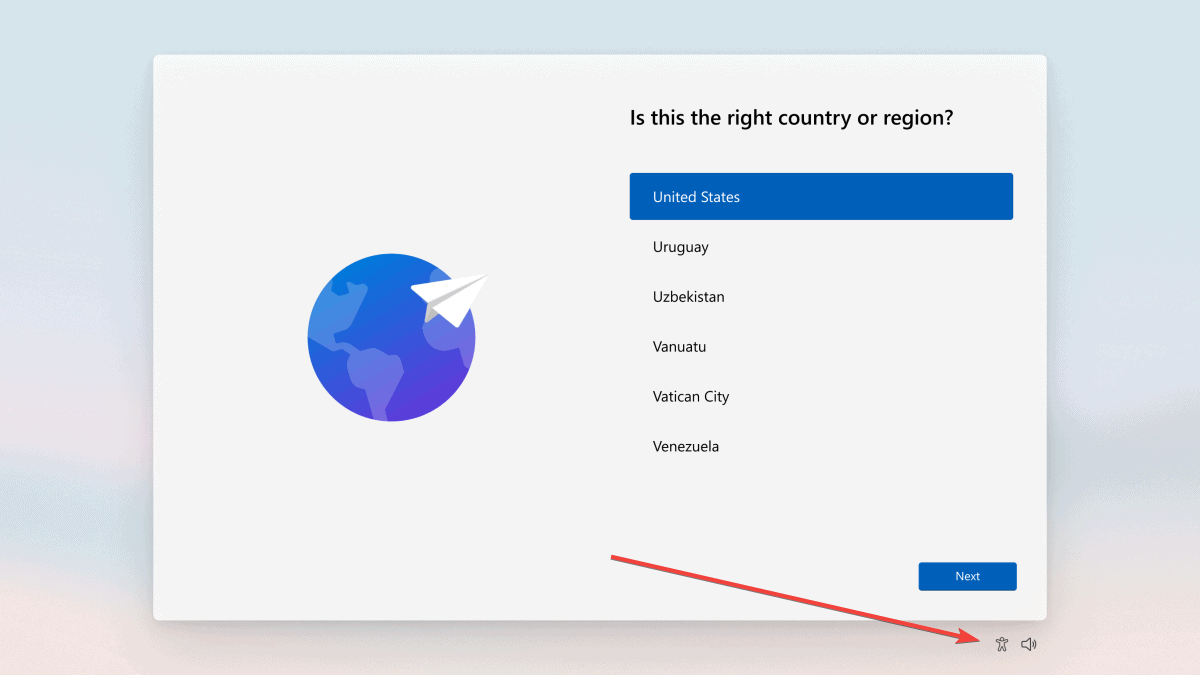
Microsoft is making it easier for people with mobility disabilities to use their computers by enabling the Voice Access on login screen on Windows 11. This means that users will be able to control their computers entirely with their voice, even before they have logged in.
As spotted by Windows enthusiast @PhantomOfEarth, this accessibility feature was first spotted in a hidden build of Windows 11 in May 2023, and it is now available in the latest Dev (Build 23531) and Beta Channel (KB5029339) builds in recent updates.
But now, you can test this feature without having to make registry tweaks to your computer using third-party tools like ViVeTool.
On the login screen, you can now see a toggle to turn on Voice Access. This toggle is located alongside other accessibility features, such as Narrator, Magnifier, Filter keys, and On-screen keyboards.
The login screen is also known as the OOBE screen, which stands for “Out-of-Box Experience”. The OOBE screens are the series of screens that users see when they first turn on a new Windows computer.
If you haven’t heard yet, there are many exciting updates in development for Windows 11 Insiders. For example, the homepage of the Settings app is getting a makeover with seven new cards to help you set up your PC more easily. Additionally, support for screen casting is being added, and the Task Manager is being improved.



3175x175(CURRENT).thumb.jpg.b05acc060982b36f5891ba728e6d953c.jpg)
Recommended Comments
There are no comments to display.
Join the conversation
You can post now and register later. If you have an account, sign in now to post with your account.
Note: Your post will require moderator approval before it will be visible.