Microsoft published a new version of its Edge web browser to the Stable channel today. The new Edge browser fixes 15 different security issues, including one rated critical. Most of the security issues are shared with Google Chrome and other Chromium-based browsers. Only one, a security issue rated low, affects Edge exclusively.
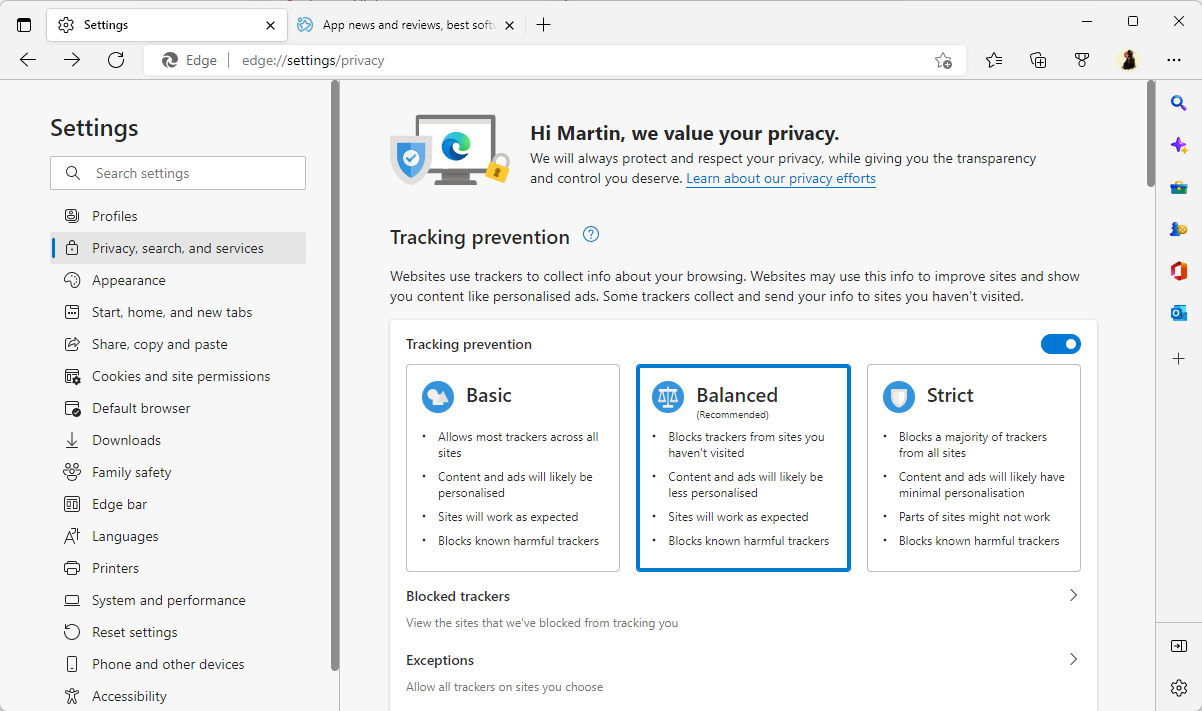
Edge users may want to hold off on updating the browser, as reports are coming in that some Edge installations do not start up properly anymore after the update.
Those who want to risk it may load edge://settings/help in the browser's address bar to display the installed version and update the browser.
Microsoft Edge 105 includes improves to the browser's enhanced security mode. Enhanced Security mode is disabled by default; once enabled under Privacy, search, and services in the Settings, it is providing additional protections on some, many or all sites visited in Edge. An option to add exceptions is provided.
The remaining changes are of use for organizations only. Microsoft improved cloud site list management for the browser's Internet Explorer mode and updated several policies.
Edge 105 not starting
Edge 105 may not start properly anymore after the update to version 105. Our colleagues at Deskmodder have found a workaround for the issue. The issue seems to be caused by Registry keys that seem to have been added to the Registry by accident during the update.
Edge users who are affected by the startup issue need to delete MetricsReportingEnabled keys in the Registry.
- Open the Registry Editor: use Windows-R to open the run box, type regedit and hit the Enter-key.
- Confirm the UAC prompt.
- Select Edit > Find.
- Search for MetricsReportingEnabled.
- Delete the one or two instances of the key in the Registry.
Microsoft Edge should start normally after the keys have been deleted.
It is unclear how widespread the issue is. Microsoft deprecated the MetricsReportingEnabled and SendSiteInformationToImproveServices policies when it released Microsoft Edge 86 and made them obsolete in Edge 89.
Cautious Edge users may want to create a system backup before updating Edge to a new version. Most users may want to wait until the issue is resolved on Microsoft's end before updating Edge.
Now You: do you use Microsoft Edge?



3175x175(CURRENT).thumb.jpg.b05acc060982b36f5891ba728e6d953c.jpg)


Recommended Comments
Join the conversation
You can post now and register later. If you have an account, sign in now to post with your account.
Note: Your post will require moderator approval before it will be visible.