Microsoft will finally make the Windows 11 update available to anyone running Windows 10 with a version that's 2004 or later. The new operating system is called Sun Valley and is designed to be compatible with the previous versions of Windows 10. If you're not sure if you should make the move, read why this upgrade is worth it.
Free
One reason Windows 11 is worth upgrading is that ! That's right; Microsoft has made this update free for everyone who owns a PC running any Windows 10 version 2004 or later. So if you've been holding off upgrading because you don't want to pay for something that may not be worth it, now is your chance!
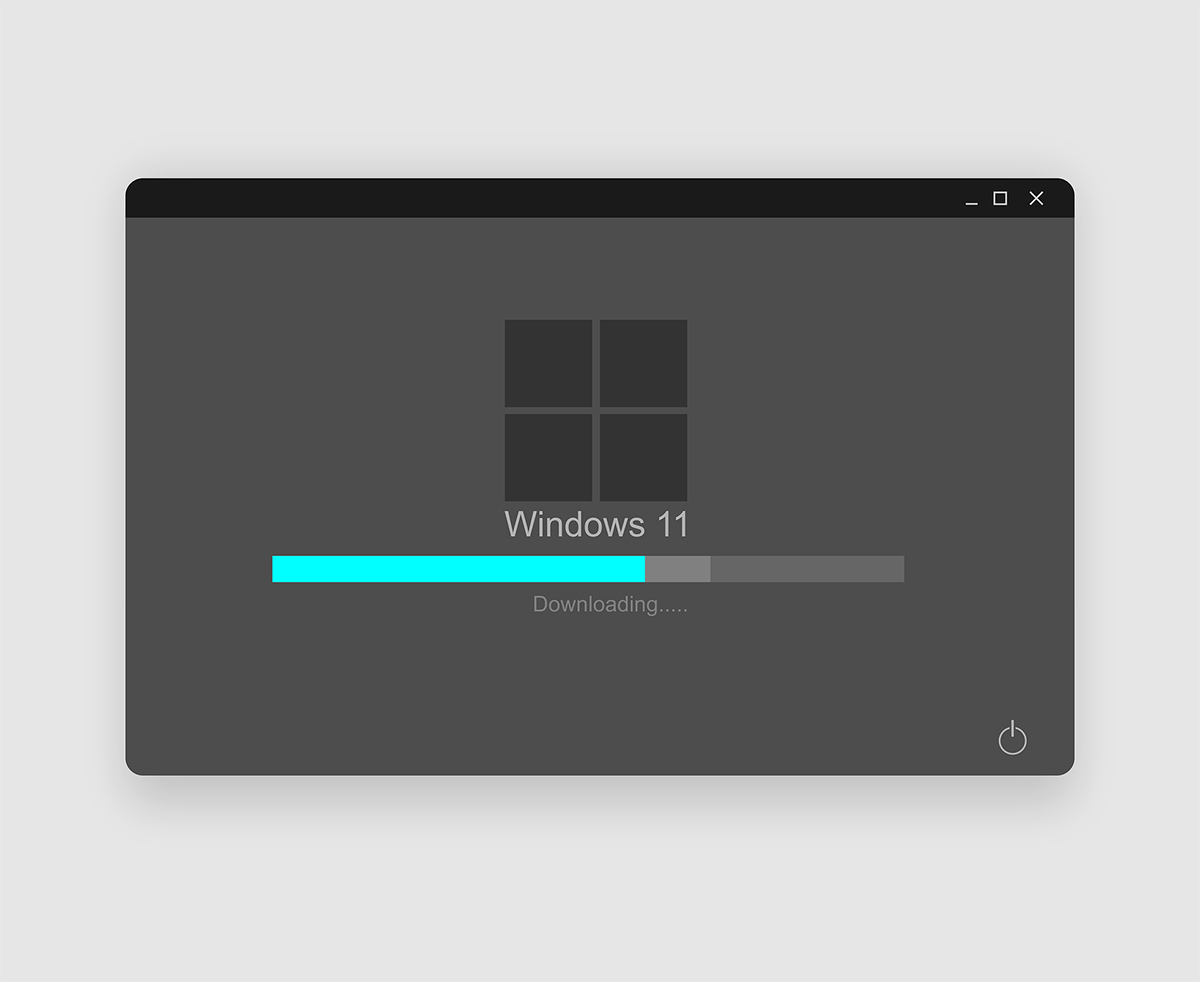
Easy to Use
In the past, Windows was a complicated and frustrating operating system. It was hard to use and often challenging to get the hang of. With Windows 8 and 10, Microsoft has made a lot of progress. The problem is that these improvements have come at a cost - these operating systems are still difficult to use.
With the 2022 Update, Microsoft has finally done something about this problem. They've made Windows 11 as easy to use as Mac OS X. The reason for this change is simple. Microsoft knows that if they want their users to upgrade from Windows 10.
They needed to make sure that upgrading wasn't too difficult or awkward for users who weren't already familiar with the new interface design changes. The 2022 Update makes it easier for everyone - even those who have never used a Windows computer!
New Look Menu
The start menu has been a boring feature of Windows until now. It was just a place to find shortcuts to your most-used programs and files, and it didn't even have any customization options. That's about to change with the 2022 update.
The start menu will now be customizable. You'll be able to customize its colours and fonts and add new folders or buttons that open specific apps. It'll also include support for Cortana, Microsoft's digital assistant, that can help you with calendar reminders or scheduling meetings.

Upgraded Microsoft Edge
With the 2022 Update, Microsoft has finally made Edge good enough to use as your primary browser (without worrying about security). You can pin websites and apps to the taskbar and right-click on links to share them easily.
With the new "dark mode" feature, you can ensure that your browser doesn't take up all your screen real estate by dimming its background colour until you close it - perfect for watching videos on YouTube or Netflix!
New File Explorer
One of the biggest changes is the new file explorer interface. This new interface is much easier to use than previous versions of Windows and makes finding files even faster. It also allows users to add folders directly into their taskbar and access them quickly without opening up a different program first.
Search Box
Another new feature is a unified search box that can be accessed from any screen in Windows, including when using email or instant messaging software like Skype. This feature will allow users to quickly find any information they need without switching between different functions on their computer or smartphone device.
It's time to upgrade
Overall we believe that the 2022 update is certainly worth the upgrade. Windows 11 brings some exciting new features to the table and furthers Microsoft's vision of a connected PC ecosystem and a seamless experience between devices. The new interface won't be for everyone, but after using it for a few days, you'll find it easy to adapt. Overall, the 2022 update isn't a must-have upgrade, but you'd be missing out if you didn't at least try it out.
With the 2022 Update, Windows 11 Is Finally Worth an Upgrade


_story.jpg)
3175x175(CURRENT).thumb.jpg.b05acc060982b36f5891ba728e6d953c.jpg)


Recommended Comments
Join the conversation
You can post now and register later. If you have an account, sign in now to post with your account.
Note: Your post will require moderator approval before it will be visible.