Microsoft is rolling out Windows Update KB5007262 for Windows 11 users. This is a preview update for the stable version of the operating system, you don't need to be in the Insider Preview Program to test it.

This is not a security update, instead it brings a boatload of fixes for problems reported by users.
What's new in Windows Update KB5007262 Preview for Windows 11
File Explorer
A bug that prevented the File Explorer and Desktop menu from appearing has been patched. The change log says that the issue was more noticeable when files were set to open with a single-click.
The update also fixes an issue that caused File Explorer to stop working after an Explorer window was closed. I'm not really sure what this is supposed to mean, from the wording I can only assume that Explorer wouldn't open after an instance was closed, but I've never encountered the issue. File Explorer's performance is still flaky, everything seems to take a split-second more than it should take to open.
On the other hand, the Taskbar icon animation performance has been improved. From what I can see, the mouse-over indicator, and the fly-out context menus seem to be snappier, as in they appear instantly.
Display
Users with high contrast themes should no longer experience flickering problems when hovering over icons on the taskbar. Task View, Alt-Tab and Snap Assist will display the keyboard focus rectangle correctly. An issue that removed the Serbian (Latin) language from Windows has been fixed.V ideos should no longer display incorrect closed-caption shadows.
If you changed the screen resolution after installing many apps, the Start Menu would not display the icons. This update fixes the issue, and also improves the display of the Start Menu with multiple monitors and mixed resolutions.
Audio
Bluetooth audio devices should no longer have volume control issues. The latest Windows Update Preview sorts out a bug that was causing temporary loss of audio. The audio performance of Xbox One and Xbox Series Audio peripherals with spatial audio has been improved, and audio distortion with these devices should no longer be an issue.
Input
Internet Explorer will no longer freeze or stop working, when you use the Input Method Editor (IME), and copy and paste text. The firmware patches an annoyance that was causing some apps to not responding to input properly, this affects devices with a touchpad. A new option is available that will allow you to enable Focus Assist for the first hour automatically, after a Windows feature update has been installed. A display problem that was preventing variable fonts from rendering correctly has been solved.
Vertical fonts such as Meiryo UI font that were displaying letters or characters at the wrong angle prior to this update, will now work correctly. The icon for the iFLY Simplfied Chinese input will display the correct background in the notification are.
Devices
If you plugged in a printer, but Windows 11 didn't recognize it, you may want to install this update as it fixes the bug. Windows Mixed Reality was starting automatically when users put on a headset, even though the option to start the portal was disabled. The option will now respect the user's preference.
Devices which had problems waking from hibernation, should now work correctly. This bug affected some processors. Volmgr.sys will not cause a stop error when you delete a volume. Users should not no longer see an unexpected “bad image” error message dialog at startup. The update addresses an issue that was causing Searchindexer.exe to stop responding while accessed via remote desktop. An issue related to SearchFilterHost.exe opening has also been fixed. Enabling Hyper-V caused some systems to stop working, this update resolves the issue.
Remote Printers shared on Windows Print Server will no longer experience connection errors 0x000006e4, 0x0000007c, or 0x00000709. USB Printers which support Internet Printing Protocol (IPP) Over USB can be installed, after a problem that was preventing the installation was found and patched. Likewise, the devices will now be detected when you plug them in, Microsoft Defender for Endpoints has been enhanced to identify and intercept ransomware and advanced attacks.
Fluent 2D Emoji style replaces Segoe UI Emoji font

Fans of emojis will be glad to know that the KB5007262 Update brings the Fluent 2D emoji style to the OS, including Emoji 13.1. It also introduces for Emoji search in all supported languages.

That was a long list of fixes, but I haven't included all of them. For the full list of improvements and fixes, please refer to the official patch notes. The announcement says that Microsoft is not aware of any known issues in this release, which is to be expected, since this is a Preview release. This should change once users start using the latest build, run into bugs and provide feedback about it.

The update bumps the firmware version from Build 22000.318 to Build 22000.348. Windows Update KB5007262 will be the final preview release of 2021, a security release will be made available next month, as Microsoft will have minimal operations during the holiday season. The company aims to resume normal monthly servicing for preview releases in January 2022.
You may download KB5007262 for Windows 11 from the Microsoft Update Catalog. Alternatively, you can use the Settings app > Update & Security > Windows Update, and choose the Optional Updates option to download the update. It will appear as a Cumulative Update. You will need to restart the computer to install the patch.
I have been using the new version for a few hours, and have not run into any issues. Hopefully, it stays that way.
Windows Update KB5007262 Preview for Windows 11 brings a ton of fixes and Fluent 2D Emoji style


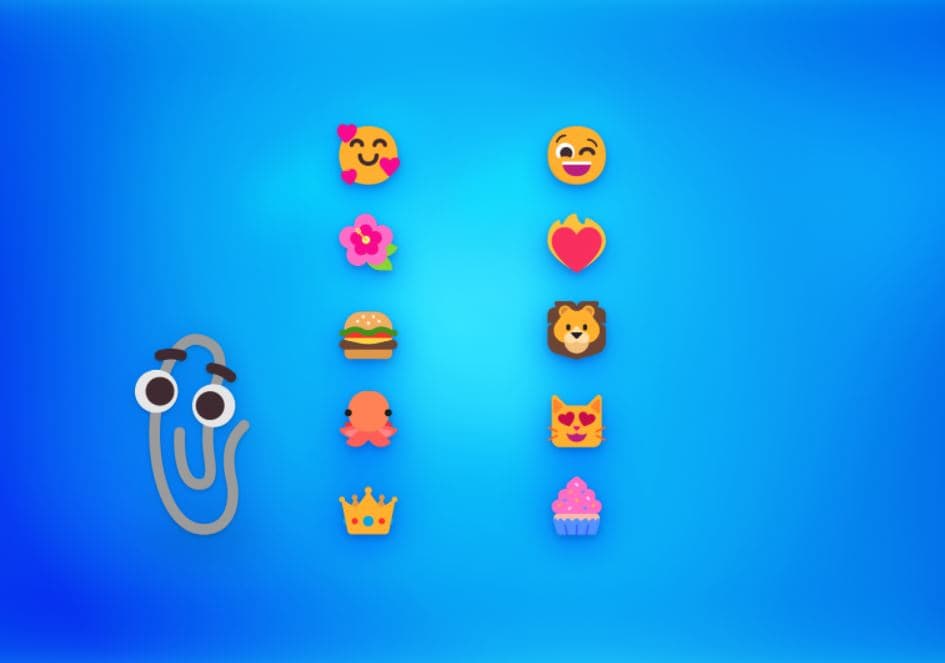
3175x175(CURRENT).thumb.jpg.b05acc060982b36f5891ba728e6d953c.jpg)
Recommended Comments
There are no comments to display.
Join the conversation
You can post now and register later. If you have an account, sign in now to post with your account.
Note: Your post will require moderator approval before it will be visible.