UniGetUI, formerly called WingetUI, received a major performance boost with its previous update thanks to multiple enhancements geared towards that.
Today, with the latest version, the application has gotten even more snappy thanks to a new decluttered settings page UI. The previous versions would stack the various settings on top of one another all one page. Inside these, the various sub-settings could be accessed via drop-down menus.
Now, that has changed as clicking on each of the individual settings options leads to a separate page, and although anecdotal, it did feel snappier.

Previous Settings UI
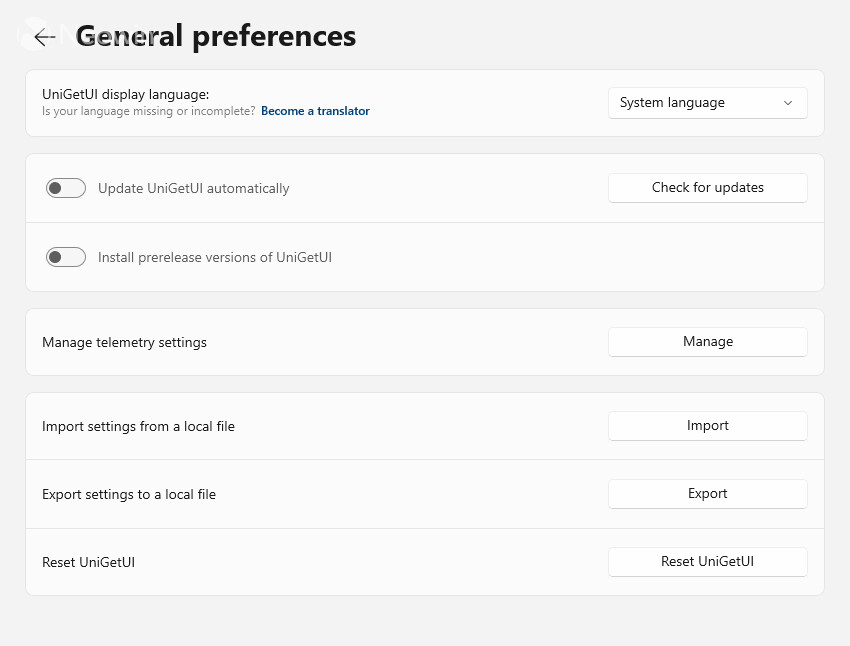
New Settings UI
The update also has various other changes and improvements and you can find them all in the changelog given below:
Changelog
- Redesigned Settings Page, for a more intuitive, more responsive and less cluttered experience.
- Package Managers have their own NavigationButton on the left navigation panel.
- Important improvements to keyboard navigation on Package pages.
- Desktop Shortcut Handler now has an option to automatically delete new shortcuts.
- Fixed issues where the Desktop Shortcut handler wouldn't launch.
- Other improvements to the Desktop Shortcut Handler UI.
- WinGet will now ignore, if the user enables the settings, any update failing with the result "Not applicable".
- Fixed an issue that would cause WinGet to not list any packages.
- Issues with Chocolatey search missing packages have been finally fixed.
- NuGet-based package managers will load package manifests in a smarter way.
- Fixed a crash related to the system tray icon.
- The system tray icon will not show blurred anymore on 125% scaled displays.
- WaitForInternetConnection won't rely on pings. This caused hangs when UniGetUI was run behind certain firewalls.
What's Changed
- Strip
.gitextension from scoop source URLs by @SierraKomodo in #3383- Always Update Indexes by @mrixner in #3385
- Fix Steam Icons Having An Invalid Path by @mrixner in #3388
- Set focus to package when searching with key strokes by @tkohlmeier in #3360
- WinGet Code Handling Modifications by @mrixner in #3339
- New Settings UI by @marticliment in #3417
- Use PreviewKeyDown instead of KeyUp to handle package list keyboard shortcuts by @tkohlmeier in #3410
- Disable Package Manager Notifications by @mrixner in #3346
- Update icons and screenshots from the excel file by @github-actions in #3439
- 'Automatically Remove All Desktop Shortcuts' Option by @mrixner in #3338
- Load translations from Tolgee by @martinet101 in #3442
You can download the latest UniGetUI version 3.18 from the Neowin software stories page or from the official GitHub repo.
Hope you enjoyed this news post.
Thank you for appreciating my time and effort posting news every day for many years.
News posts... 2023: 5,800+ | 2024: 5,700+ | 2025 (till end of February): 874
RIP Matrix | Farewell my friend ![]()



3175x175(CURRENT).thumb.jpg.b05acc060982b36f5891ba728e6d953c.jpg)


Recommended Comments
There are no comments to display.
Join the conversation
You can post now and register later. If you have an account, sign in now to post with your account.
Note: Your post will require moderator approval before it will be visible.