Windows Office Insider Preview Build 14326.20004 adds new Navigation pane feature, Outlook search improvements and more
Microsoft has released a new Office Insider Preview Build 14326.20004 for Windows users registered in the Beta Channel of the Office Insider program. The new Office build adds a new Navigation pane feature, improved scrolling in sheets with large cells, improvements to Outlook search. The new Office build also includes fixes for issues found in Word, Excel, PowerPoint, Project, Office Suite. You can read the full official changelog below.
Changelog
Excel
See the big picture with Navigation pane
Gain a clearer view of complex workbooks with the new Navigation pane feature. The Navigation pane is a great way to better understand a workbook’s layout, view the different elements that make up the workbook, and navigate directly to those elements. To try out the feature, select the View tab and then choose the Navigation button to open the pane (or select the sequence Alt > W > K to open the pane from your keyboard).
Improved scrolling in sheets with large cells
When you are using a sheet with very large cells, sometimes the “snap to grid” functionality in Excel can make it harder to view the data you want. We’ve fixed this issue by making the scrolling much smoother—no more snapping to rows and columns. You’re now able to stop scrolling partially through a row or column, and Excel will not force the sheet to snap to the edges.

Notable fixes
- We fixed an issue occurring when saving as XML data (.xml) from workbooks containing an XML map.
- We fixed an issue where scrolling with touch or a touchpad would revert back to the start of the spreadsheet.
Outlook
Answers: Improvements to Outlook Search
Outlook Search Answers is the latest development in search enhancement for Outlook, helping you find exactly what you’re looking for. Now it’s even easier to find the people, files, and calendar events you want, with Outlook surfacing the best answer as a card at the top of the results. To try it out, just search on one of those content types in the Search box at the top of the Outlook window (making sure that “Current Mailbox” is selected as the search scope).

Notable fixes
- We fixed an issue that caused emails re-sent by a different user to appear to have been sent by the original sender, in organizations where SendFromAliasEnabled is set to True.
- We fixed an issue that caused delegates trying to view forwarded meeting requests in their sent items folder to see the manager’s copy of the meeting rather than the delegate’s sent item.
- We made a change to allow administrators to disable Always On Logging on a per-process basis via group policy.
- We fixed an issue that caused users to be able to download protected voice mail files.
- We fixed an issue where some notifications in Outlook desktop were not actionable when Office was installed on Win Server 2016.
Word
Notable fixes
- We fixed an issue where the cursor may not be visible after a page break.
- We fixed an issue where Word became unresponsive when updating the Table of Contents field via VBA when Track Changes was on.
- We fixed an issue that caused inserting a GIF to show a security notice.
PowerPoint
Notable fixes
- We fixed an issue to re-enable cropping for pictures inside SmartArt objects.
- We fixed an issue where, in certain situations, a user was unable to use Paste Special to paste chart content from Excel to PowerPoint.
Project
Notable fixes
- We fixed an issue where, when you applied a view or table, not all of the columns that were supposed to show up actually showed up.
- We fixed an issue where you couldn’t create a visual report if the project had cross-project links and fixed cost.
Office Suite
Notable fixes
- We fixed an issue where text was truncated in some languages due to increased text size.
- We fixed an issue with incorrect text wrapping in task panes for high-DPI displays.
- We fixed an issue where Fire coauthoring state changed when transitioning to None.
To update to the latest Microsoft Office Insider Preview Build, open any Office program and go to File> Account> Update Options> Update Now.
- dabourzannan and Melgas
-

 2
2


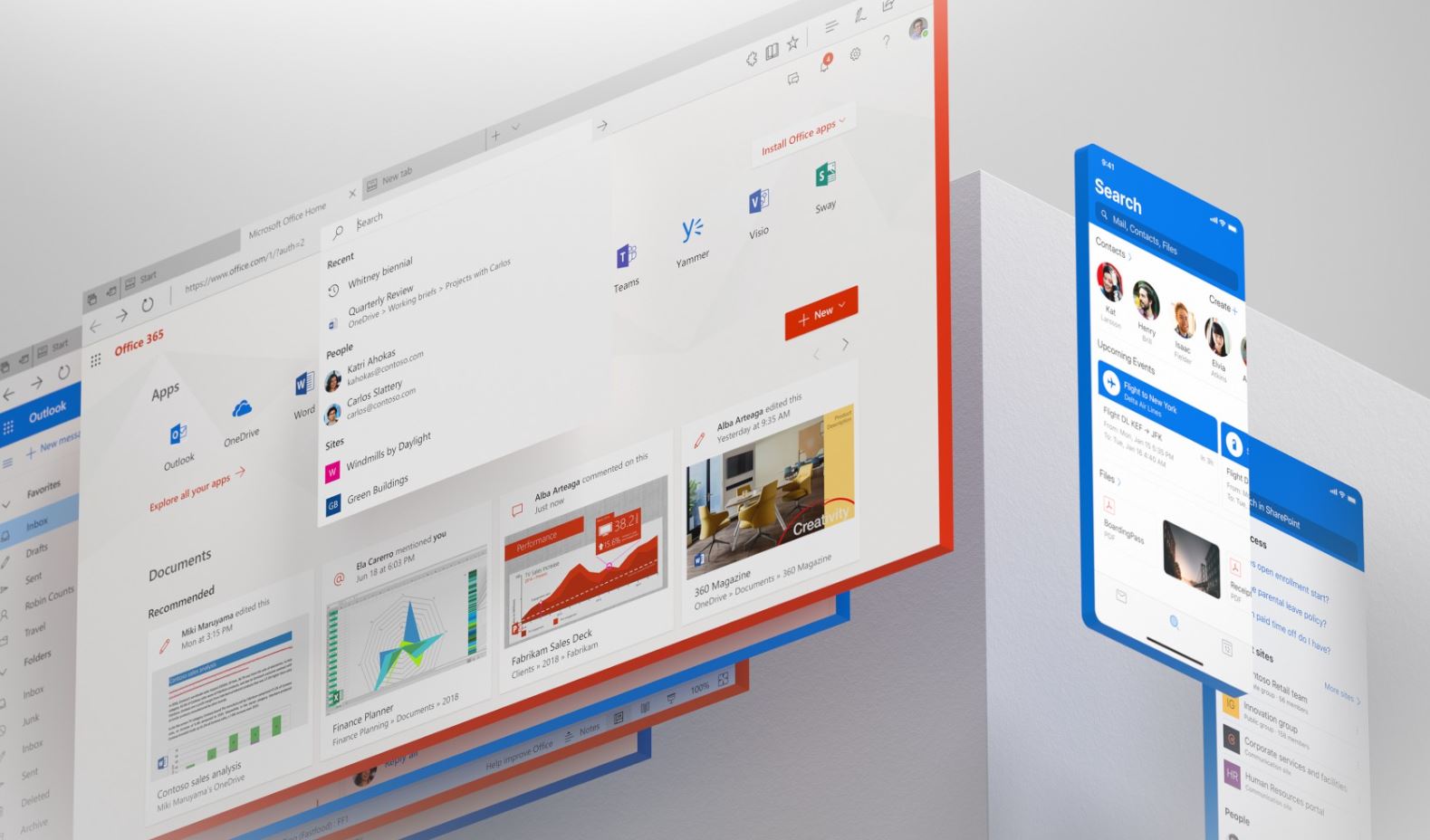
3175x175(CURRENT).thumb.jpg.b05acc060982b36f5891ba728e6d953c.jpg)

Recommended Comments
Join the conversation
You can post now and register later. If you have an account, sign in now to post with your account.
Note: Your post will require moderator approval before it will be visible.