Microsoft Copilot needs to hurry it along if I'm to actually use it.
Microsoft's new AI Copilot for Windows 11 is now rolling out, but it's still too slow to be something that people are actually going to want to use. I highlighted this issue when the Windows Copilot first launched in preview back in June; the AI model takes too long to process your commands or queries, to a point where it makes more sense to do the task or find the information yourself.
The only scenario where Copilot makes sense is with complex tasks, asking it to handle multiple search queries and present it as a single answer. In that example, Copilot is fantastic. I can ask it how many Xbox Series X retail boxes I can fit in the back of my Tesla Model 3, and Copilot will do the research to:
- Find out the dimensions of an Xbox Series X retail box
- Find out the dimensions of a Tesla Model 3 trunk
- Do the math to come to an answer
This would take a human much longer to process, whereas Copilot's AI can do it in less than a minute. In this scenario, Copilot makes total sense. That said, it does like to talk and will respond to you like a human instead of just providing you with an answer, almost as if it's trying to teach you how it came to this answer.
I appreciate the sentiment, but I just need the answer. Copilot does have a "more precise" answer mode, which is supposed to reduce the amount of 'humany' responses it gives, but I find it still likes to talk a little too much. No option simply provides me with the answer.
Then there are the more simple queries, such as asking about the weather or finding out the name of an artist's latest album. These kinds of requests can almost always be completed faster with a traditional internet search using either Bing or Google. Copilot has to think about what you're asking first, look up a number of sources to come to an accurate conclusion, and then respond to your query with an answer.
These queries are always typed out in front of you, too. They don't just appear. This adds to the impression that Copilot is slow because I often read faster than its response can be generated. This means I'm waiting for Copilot to catch up to me, and it becomes frustrating.
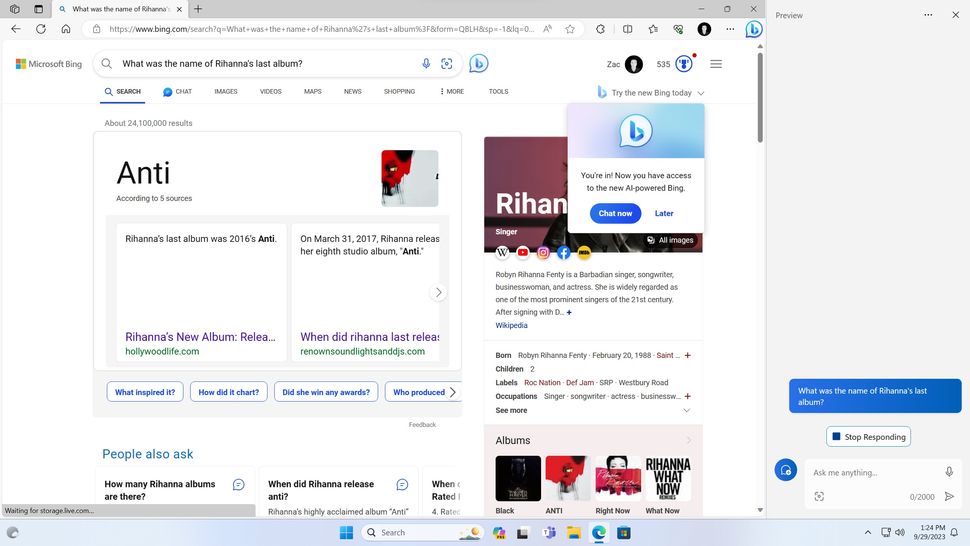
A traditional internet search completes the query before Copilot even starts. (Image credit: Windows Central)
As a test, I timed the following query: What was the name of Rihanna's last album?
- Copilot: 16.55 seconds
- Bing: 0.5 seconds
Even though Bing powers Copilot, it uses a different type of technology to find these results, which takes much longer to respond. Bing had the answer at the top of the search page almost the second I hit enter. So, when it comes to simple internet searches, Copilot is not a great experience.
Then there's the issue of having to talk to Copilot like it's a human. You need to use full sentences for it to be most effective, unlike a traditional Internet search provider, which often works best with just keywords. With Bing or Google, I could just type "Rihanna last album" and get the answer I need.
Lastly, there's the Windows-specific stuff. Copilot is supposed to be a replacement for Cortana, which means it should be able to control Windows like Cortana could. This implementation is still quite basic, but I know it will improve over time. Regarding speed, it's still much slower than changing these settings yourself.
You can ask Copilot to turn on dark mode, do not disturb mode, or ask it to open an app or snap that app, but all these queries require an additional step to enable said command. And that's not factoring in the time it takes for Copilot to process the request in the first place, usually around 2-3 seconds.
If you know where these settings are, it's almost always faster to manually toggle it yourself.
Overall, this first version of Microsoft Copilot on Windows is kind of a letdown. Without plugins, functionally, it's very basic. Even if it did have third-party plugin support like Bing Chat, the time it takes to do stuff is often too slow for it to be useful. I shouldn't find myself thinking, "this would have been quicker if I did it myself" every time I use it.
As I said, for queries that require multiple steps, it's great and often faster. But for the common, everyday queries you might be tempted to use it for, just use Bing or Google instead.
Hopefully, this improves over time. Part of this slowness comes from the fact that Copilot needs to process its answers on a server farm somewhere far away because this AI tech is too resource-intensive to run on local hardware, at least currently.
Edited by Karlston


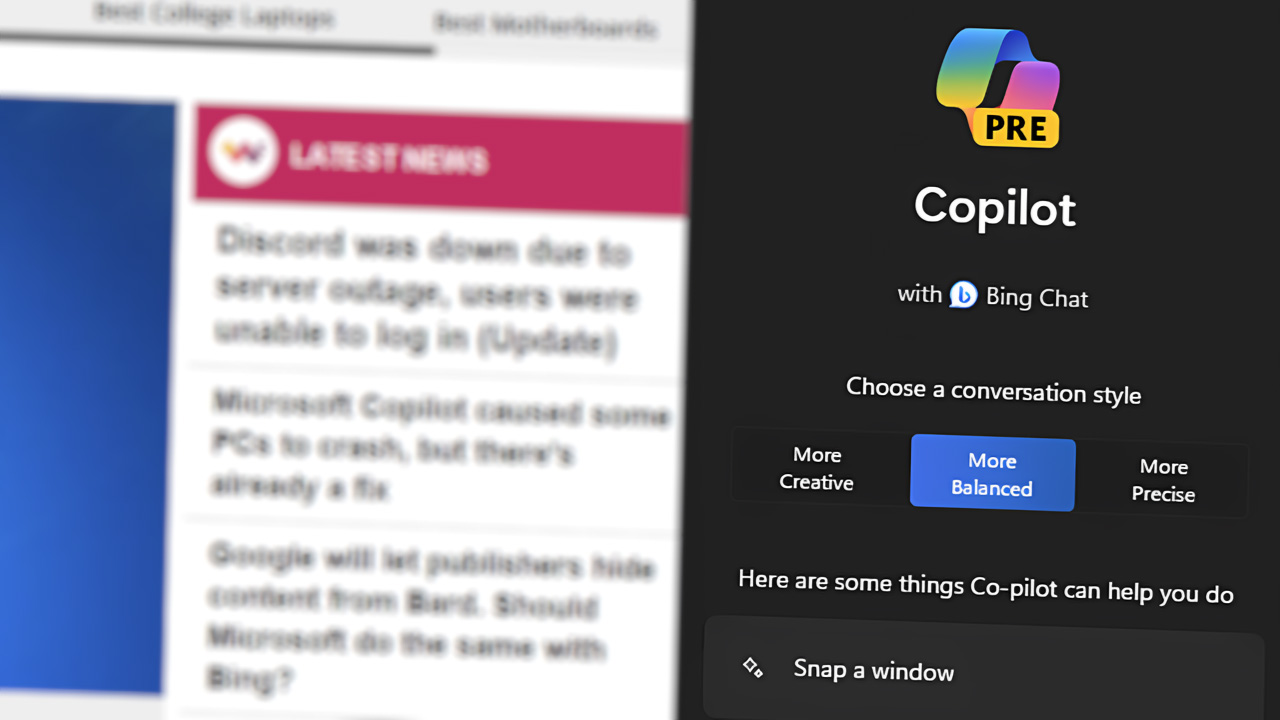
3175x175(CURRENT).thumb.jpg.b05acc060982b36f5891ba728e6d953c.jpg)
Recommended Comments
There are no comments to display.
Join the conversation
You can post now and register later. If you have an account, sign in now to post with your account.
Note: Your post will require moderator approval before it will be visible.