Spotted in the latest Windows 11 preview build, it looks like Microsoft is working on adding image editing tools to the file share UI across the OS.
Microsoft appears to be working on a big update to the system wide share UI on Windows 11 that will introduce image editing and compression features when attempting to share an image using the OS share function. Spotted as a hidden feature in the latest Windows 11 preview build, when enabled you'll be able to crop, rotate, highlight, draw, and even compress an image before sending it to the app of your choice.
The Windows 11 share UI has been tweaked and updates quite a bit in the last couple of years. Most recently, it was updated with a refined interface and integration with Windows Phone Link, letting you share files between your PC and phone with just a few clicks. Additionally, Microsoft has been working on new ways to access the share tool, including via a new drop-down interface that appears at the top of your screen when you grab a file in the File Explorer app.
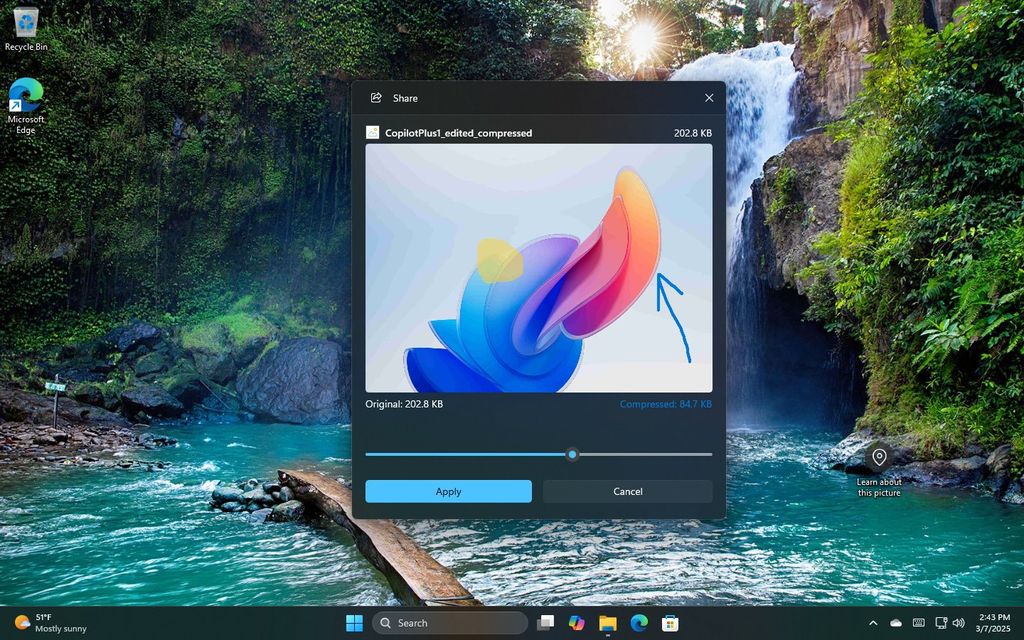
The compression feature will let you shrink the size of an image before upload.
(Image credit: @Phantomofearth on X)
It's clear that Microsoft wants users to start using the built-in share tool more often across Windows 11. Personally, I almost never use it, mostly because I forget it exists. The introduction of the share drop down menu and editing tools within the share interface are nice additions, which all help streamline the file sharing process, especially for images.
With the new editing tools, when you share an image, you'll be given the option to edit or compress the image directly within the share UI. If you choose to edit it, you'll be given a simple image editing UI that lets you crop and rotate the image, mark it up with digital ink, adjust colors and brightness, and apply filters. The compression option will let you adjust how much compression is applied to the photo, reducing the overall side of the image, which can be handy if you're trying to upload to an app or webpage that has a file size limit.
It's nice to see Microsoft adding these small quality of life improvements to Windows 11. Let's hope more are on the way!


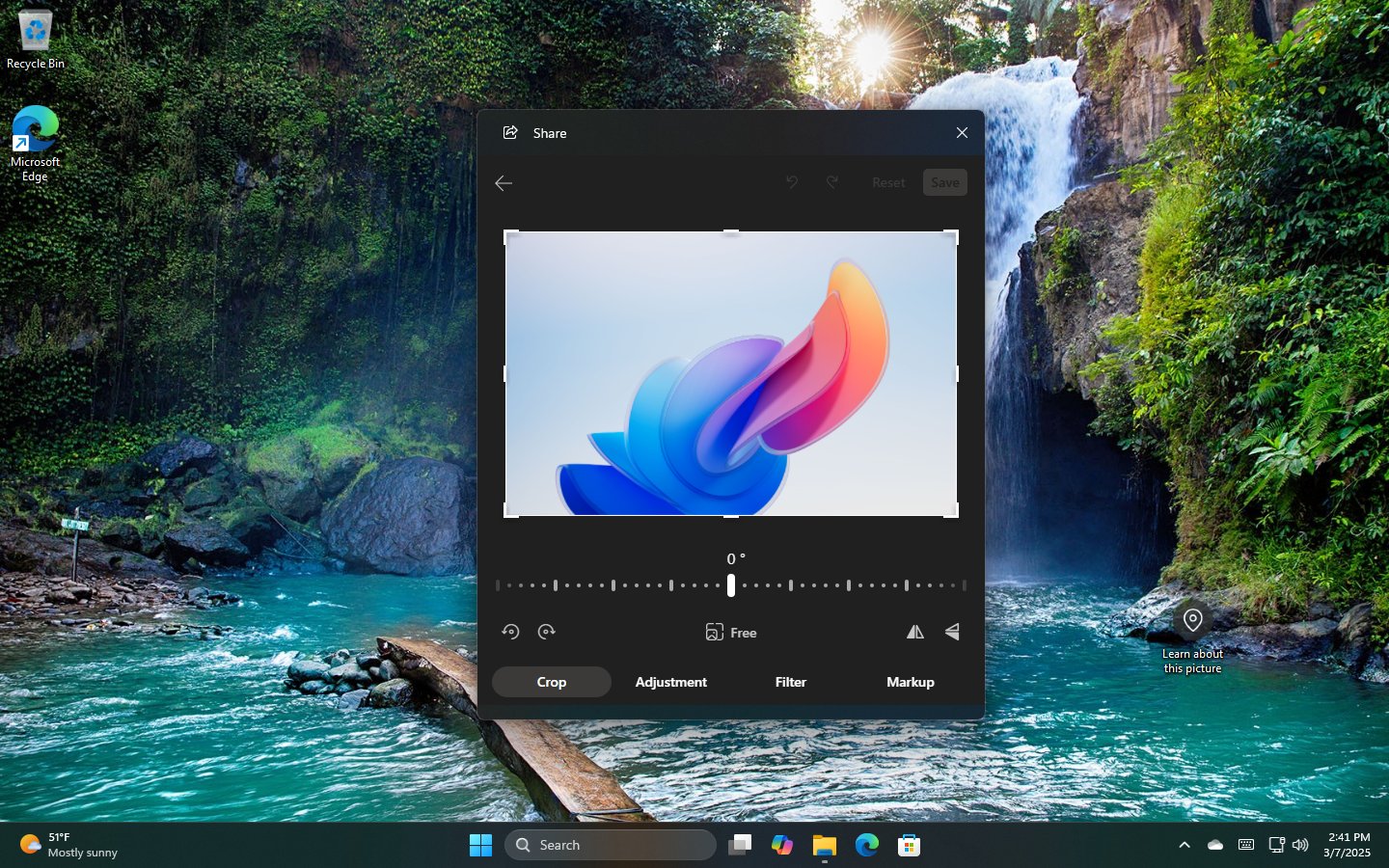
3175x175(CURRENT).thumb.jpg.b05acc060982b36f5891ba728e6d953c.jpg)
Recommended Comments
Join the conversation
You can post now and register later. If you have an account, sign in now to post with your account.
Note: Your post will require moderator approval before it will be visible.