Microsoft has announced that Windows 11 will be released on October 5th, 2021, to Windows 10 users with support devices.
Windows 11 is the first major version of Windows released since 2015, when Windows 10 was released.
Like its predecessor, Windows 11 will be a free upgrade for users running compatible hardware and running a recent version of Windows. For Windows 10 users with supported hardware, you will be able to update directly via Windows Update or the media creation tool.
However, Windows 7 users will need to perform a clean installation using a bootable USB drive and an ISO to upgrade to Windows 11.
Starting October 5th, Windows Update will begin offering Windows 11 as an optional update for Windows 10 users with newer, supported hardware.
"The free upgrade to Windows 11 starts on October 5 and will be phased and measured with a focus on quality. Following the tremendous learnings from Windows 10, we want to make sure we’re providing you with the best possible experience," explained Microsoft in a blog post published today.
"That means new eligible devices will be offered the upgrade first."
Based on machine learning intelligence models, Microsoft will continue rolling out Windows 11 to other Windows 10 devices based on "hardware eligibility, reliability metrics, age of device and other factors that impact the upgrade experience."
Microsoft expects the rollout of the free Windows 11 update offer to be completed by mid-2022.
Stricter Windows 11 system requirements
When Windows 11 was first announced, Microsoft released new system requirements to upgrade to the new operating system.
These requirements include a TPM 2.0 security processor and newer CPUs that have been shown to provide a more reliable, crash-free experience when running Windows 11.
However, these new system requirements exclude many CPUs that are more than capable of running Windows 11.
For example, almost all Intel 7th generation and AMD Zen 1 CPUs are incompatible with Windows 11 and will not be offered the upgrade.
The only Intel 7th generation CPU that Microsoft has recently marked as compatible is the Intel Core 7820HQ, which coincidentally is the CPU that powers Microsoft's Surface Studio 2 devices.
Microsoft has posted the full list of compatible Intel CPUs and AMD CPUs.
These new requirements have been very frustrating for many users who are flawlessly running Windows 10 but must purchase new hardware to upgrade to Windows 11.
The good news is that Microsoft will continue supporting Windows 10 through October 14th, 2025, for those who have incompatible hardware or are not ready to upgrade to Windows 11.
For those who stick with Windows 10, Microsoft is releasing the new Windows 10 21H2 feature update this fall.
Windows 11 is packed with new features
For those eagerly awaiting the release of Windows 11, you will be happy to know that it is packed with new features and a completely redesigned user interface.
Windows 11 includes the 'Sun Valley' user interface refresh. This UI overhaul includes rounded corners for Windows, updated icons, new sounds, dialogs, animations, and modernized controls.
The most significant change is the new Start Menu, which is now centered by default and has a redesigned appearance. For those, who prefer their Start Menu left-aligned, Windows 11 allows that as well.
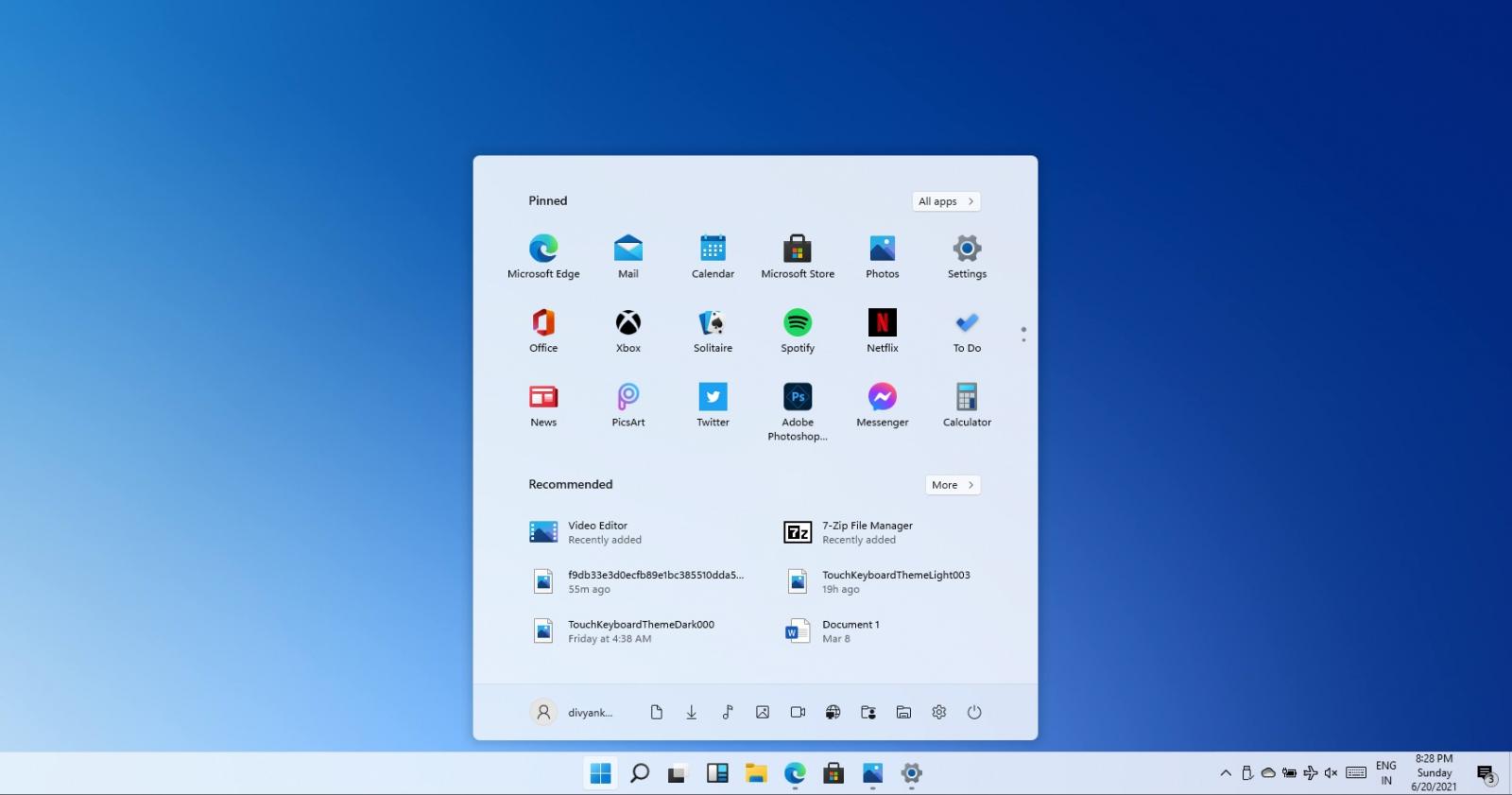
Other highlighted features include:
- A Widgets feature that gives you quick access to personalized news stories, weather forecasts, stock market information, and more.
- A new Snap Layouts feature that lets you quickly arrange your open windows how you like them.
- Microsoft Teams is now integrated directly within Windows 11.
- DNS-over-HTTPS support to allow encrypted DNS lookups for more privacy to and to bypass censorship.
- An optimized user interface for the Windows 11 File Explorer.
- An updated and more organized Settings interface.
- Improved virtual desktops.
- A new Windows Clipboard.
- Enhanced HDR gaming support.
While Windows 11 is filled with new features, unfortunately, quite a few Windows 10 features that we have come to love are missing from the new operating system.
For example, you can no longer right-click on the taskbar to open a context menu to launch Task Manager, show the desktop, or access various settings.
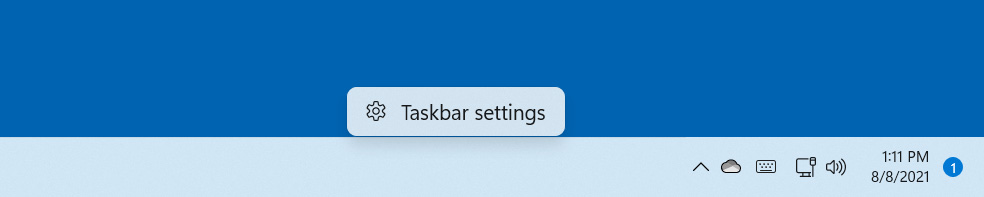
Another feature that is missing, and is annoying for many users, is the inability to ungroup open windows for the same app. For example, Windows 10 allows you to show all open Notepad windows on the taskbar, but Windows 11 will now combine them into a single entry.
Windows 11 also does not allow you to drag a file on an open taskbar window to launch that file automatically.
For those who regularly use these features, you may find Windows 11 a little difficult to get used to.
Thankfully, Microsoft is aware of these concerns and will hopefully add the missing features into future versions of Windows 11.



3175x175(CURRENT).thumb.jpg.b05acc060982b36f5891ba728e6d953c.jpg)
Recommended Comments
There are no comments to display.
Join the conversation
You can post now and register later. If you have an account, sign in now to post with your account.
Note: Your post will require moderator approval before it will be visible.