Microsoft has released an update for the Windows Subsystem for Android, allowing all Windows 11 Insiders to use their VPN's IP address with Android apps.
In May, Microsoft introduced a new 'Advanced Networking' feature to Windows 11 builds on the Dev channel, which made the Windows Subsystem for Android virtual machine and host share the same IP address.
By removing Network Address Translation and bridging the VM to the host's IP, Android apps could now communicate with other devices on the same network, such as IP cameras, audio streaming devices, or play multiplayer LAN games.
"This setting allows Android apps to connect to other devices on the same network as your Windows PC. When this setting is turned on, you can play content wirelessly," reads the documentation on the WSA Advanced Networking feature.
"For example, you can play music on a speaker that's connected to the same network or set up hardware (like a security camera) with a compatible Android app."
Android apps can now use your VPN's IP
Today, Microsoft announced that Windows Subsystem for Android (WSA) version 2205.40000.14.0 is now available on all Windows 11 Insider channels with additional features.
The feature that stands out is the ability for the WSA virtual machine to use the IP address of your desktop VPN connection.
With this new feature, users can connect to a VPN on the desktop and allow Android apps to bypass government censorship, access region-locked content, or simply increase privacy by remaining anonymous on the Internet.
For this feature to work, the Advanced Networking feature must be enabled within the WSA settings, as shown below.
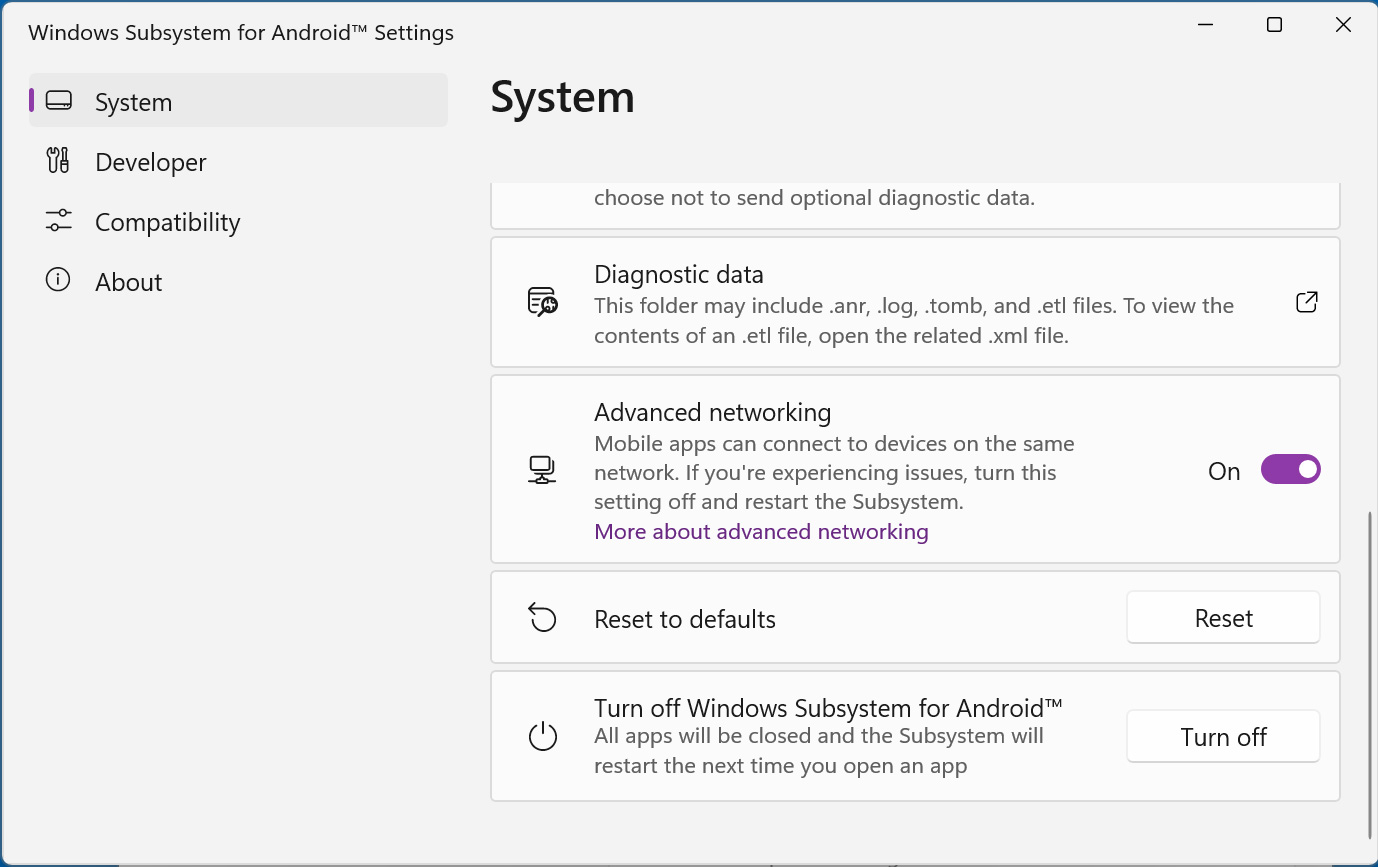
Unfortunately, when BleepingComputer tested this feature, the Windows Subsystem for Android no longer worked when connecting to a NordVPN connection, indicating that you may run into issues using other VPN applications.
To use WSA properly again, we needed to disable the VPN connection and reset the Windows Subsystem for Android.
Other improvements announced today
In addition to VPN support, Microsoft also announced support for IPv6 networking, Advanced Networking for ARM, AV1 Codec support, Kernel patches, and more.
- Enabled Advanced Networking functionality, including app access to local network devices for ARM
- VM IP address removed from Settings app. With Advanced Networking, now the IP address of the VM is the same as the host/computer IP.
- Fixes for non-resizable app content on maximize or resizing
- Fixes for scrolling with mouse and trackpad in apps
- Android May Kernel patches
- Android windows marked secure can no longer be screenshotted
- Improve web browser launching
- Enable doze and app standby while charging for improved power saving
- ADB debug prompts redirected to Windows for improved security
- Updated to Chromium WebView 101
- Fixes for graphics including app flickering and graphics corruption
- Fixes for video playback
- AV1 Codec support
- Increased the performance and reliability connecting to virtual WIFI in the container
- Video playback apps can now prevent the screen from turning off in Windows
You can read Microsoft's announcement for more information about these features.
Windows 11 Subsystem for Android can now use VPN-assigned IPs



3175x175(CURRENT).thumb.jpg.b05acc060982b36f5891ba728e6d953c.jpg)
Recommended Comments
There are no comments to display.
Join the conversation
You can post now and register later. If you have an account, sign in now to post with your account.
Note: Your post will require moderator approval before it will be visible.