In December 2022, Microsoft released a Windows 11 preview build with the ability to use Windows Widgets without a Microsoft Account. It is a much-needed change that made Widgets more usable, especially with third-party offerings now slowly appearing in the Microsoft Store. After a couple of months of testing, the Microsoft Account-less Widgets arrived in the stable channel, bringing the change to all Windows 11 users.
If you prefer using Windows 11 with a local account, opening the Widgets Board will present you with the default widgets layout and a news feed. You can remove existing widgets and add new ones by clicking the button with a plus icon. Of course, the company still wants you to use a Microsoft Account, so you get an extra banner with a prompt to sign in.

Getting the latest Windows Widgets improvements requires installing the Windows Web Experience Pack version 423.3000.10.0 or newer. You can download it from the Microsoft Store using this link. If you are not a fan of Windows Widgets and prefer to keep them off, uninstalling the Web Experience Pack using winget is one way to get rid of them.
Unfortunately, Windows Widgets remain mixed with often poor-quality articles (40 secrets you should keep from your mother-in-law sounds exciting and noteworthy, amirite?), which, to put it mildly, do not improve the user experience. The ability to turn off the feed is the most popular user request, and one can only hope Microsoft will eventually deliver what its customers want.
Source: @PhantomOfEarth on Twitter
Windows 11 Stable gets the updated Widgets that no longer require a Microsoft Account


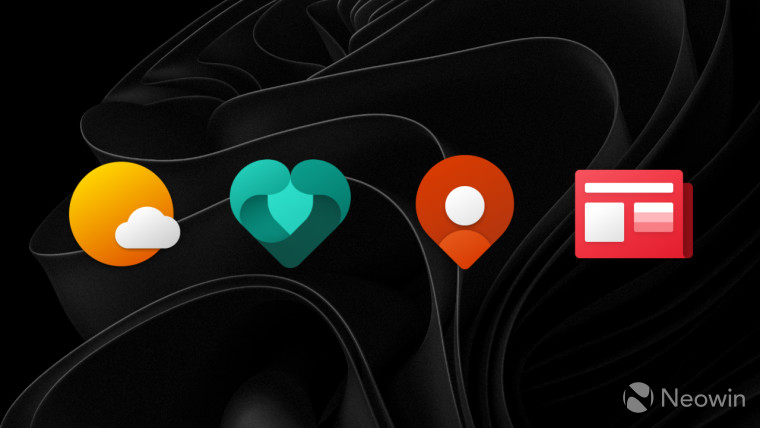
3175x175(CURRENT).thumb.jpg.b05acc060982b36f5891ba728e6d953c.jpg)
Recommended Comments
There are no comments to display.
Join the conversation
You can post now and register later. If you have an account, sign in now to post with your account.
Note: Your post will require moderator approval before it will be visible.