
AI is the new technology trend for 2023, and Microsoft is certainly going all in for AI with its new Bing chatbot. Now, a new report from Windows Central says AI features will be coming to another Microsoft product, Windows 11. Specifically, the report says the OS may get AI-assisted additions for its Snap Assist feature.
The report, citing unnamed sources, states Microsoft is working to add a feature that will allow Windows 11 to remember snap layouts for apps so that users can quickly go back to them instead of having to set them up themselves every time.

Another new feature that's reportedly in the works will let users search for apps in the snap suggestions interface. The report says this will use Optical Character Recognition (OCR) technology to find the right app, via a word or image they are searching for.
Finally, Windows Central says Microsoft is experimenting with allowing Snap Assist to dynamically change the app percent ratio. It offers an example of two apps snapped together, one with 70 percent of the display and the other with 30 percent. The new feature would allow a person to click on the app with the 30 percent view, and it would then switch and command 70 percent of the layout's screen.
All of these new features may or may not be added in future Windows 11 builds. However, it's clear that Microsoft is trying to use AI to make Snap Assist better for power users to save them some time. We have already seen some small improvements in Windows 11 Insider builds, including reducing the hover time for the feature, and adding an app icon and description.
Windows 11 Snap Assist may get some AI features like saving snap layouts in the future


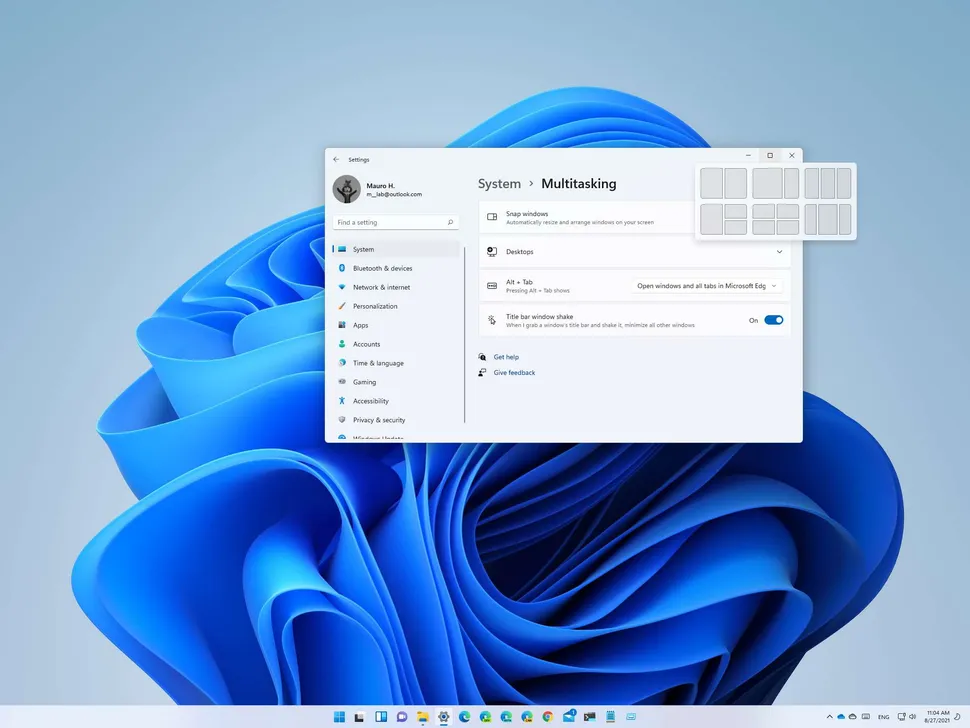
3175x175(CURRENT).thumb.jpg.b05acc060982b36f5891ba728e6d953c.jpg)
Recommended Comments
There are no comments to display.
Join the conversation
You can post now and register later. If you have an account, sign in now to post with your account.
Note: Your post will require moderator approval before it will be visible.