Windows users have been excited about the latest operating system release and rightly so. Windows 11 brings with it amazing tweaks and some new features that are sure to give your system an upgrade. Here are some of the standout features of Windows 11.
Start Button Is in a Central Position
The taskbar and the start menu is the first big change you will notice with Windows 11. This is one of the most difficult changes to come to terms with; however, many users like this because it makes their screen look cleaner due to the central position of the icons.
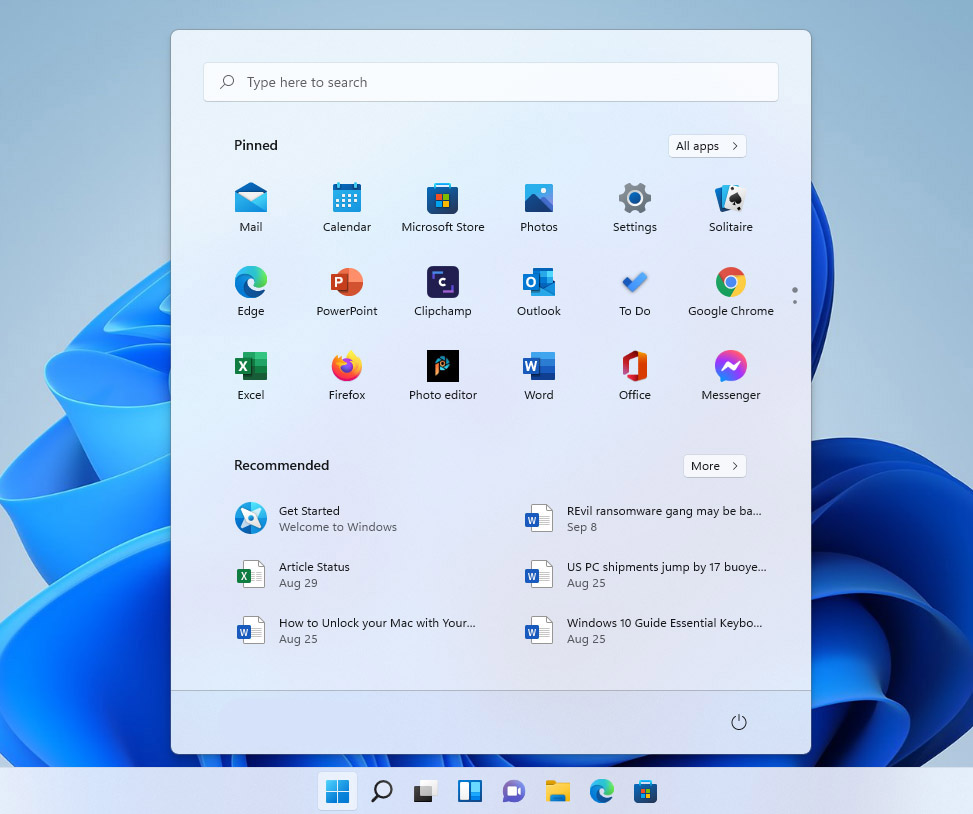
No Refresh Button
One of the habits most Windows users have is right-clicking on their desktop and clicking refresh. However, the refresh option has been removed. Microsoft later clarified that the button has only been moved under the 'show more options' when you right-click.
File Explorer Has a Windows 10 Layout
The file explorer has not received too many changes however the context menu seems to have rounded corners. This gives the screen a better look.
Thumbnail Previews Are Removed
Another feature that most Windows users were familiar with was the thumbnail preview for folders. This has been replaced by colorful folders representing each menu.
Button To Show Desktop Is Removed
This is one change that will not affect too many users. The show desktop button at the bottom right of the screen has now been removed. However, since most users press Windows+D to show their desktop, this change will not affect most.
Settings Have Been Changed
Settings have received a major revamp. It now comes with a neat-looking sidebar and you can access any section with one click.
Microsoft Store Design Is Better
The Microsoft Store has also been redesigned and it now comes with a sidebar that allows you to switch between different categories.
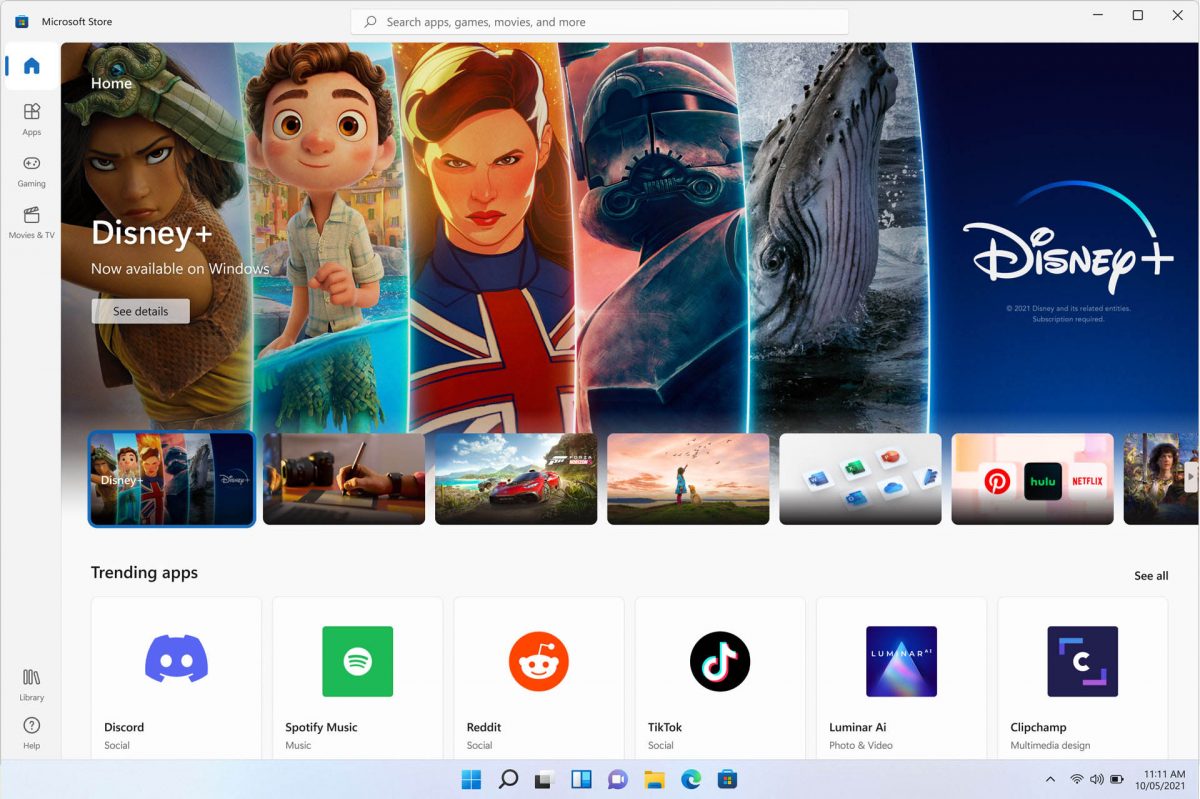
Action Center Is Redesigned
The action center looks very organized and professional with Windows 11. The new layout is easy to understand and everything is in a presentable manner.
New Context Menus
The context menus have also been changed to blend with the new interface. The new menu looks better with new fonts and rounded corners.
New System Sounds
Windows 11 also comes with new sounds that allow you to customize your experience. While some users do not like the login and logout sound for earlier Windows versions, the new sounds may change their minds.
New Themes
While Windows 10 made had quite a few cool themes to enhance your desktop's look, the new themes in Windows 11 are even better. Each theme can be modified and previewed before you apply the changes.
New Fonts
New fonts like the Segoe UI Variable have been added. The new font is an adaptation of the Segoe font and it scales to adapt to any screen size.
Lock Screen Is Different
While the new lock screen does not have too many changes, you will notice that the date and time are centered. The sign-in button is similar to Windows 10.
Widgets Have Made a Comeback
Windows 11 has brought back widgets in the form of Windows tiles. Semi-transparent glass finish panels house the new widgets that make the screen look amazing.
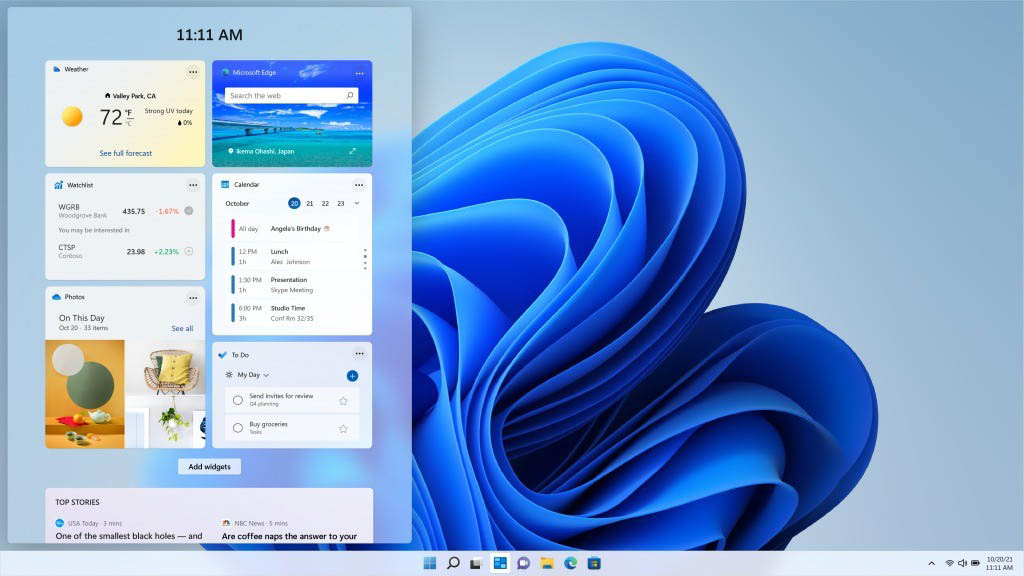
Multi-task Switching
The multi-screen option has been retained in Windows 11 with a few enhancements. You can now create unlimited desktops and toggle between them using the Windows+TAB key.
Windows 11 Has a Lot To Offer
With so many changes and more on offer, there's no reason not to switch to Windows 11 today. Watch this space for more updates from Microsoft.




Recommended Comments
There are no comments to display.
Join the conversation
You can post now and register later. If you have an account, sign in now to post with your account.
Note: Your post will require moderator approval before it will be visible.