Windows 11 Requirements Check Tool is a new portable program for computer systems running Windows 8.1 or Windows 10. It compares the computers hardware with Microsoft's requirements for the company's Windows 11 operating system.
It offers a quick option to check if a PC is compatible with Windows 11. If that is all that is required, it is as good a tool as any for the job as it displays whether the device is compatible with Windows at the top of the window when it is run.
What sets it apart from other tools of its kind, including Microsoft's own PC Health Check tool and third-party solutions such as Win11SysCheck or WhyNotWin11, is that it reveals information about incompatibilities that the other programs don't provide.
Most tools check the model and make of the processor to find out if it is on Microsoft's compatibility lists for AMD, Intel and ARM processors.
Windows 11 Requirements Check Tool
Windows 11 Requirements Check Tool does not do that. The tool checks the actual processor requirements and returns the result to the user.

The program checks for the following processor features and instructions next to the number of cores and processing speed:
- PAE (Physical Address Extension)
- NX (No-eXecute)
- SSE4.1 (Streaming SIMD Extensions 4.1)
- CMPXCHG16B
- LAHF (Load AH from Flags)
- SAHF (Store AH into Flags)
- PrefetchW
- Virtualization-Based Security (VBS)
Similarly, the program checks whether the system has a security processor and supports secure boot. For Secure Boot, it will highlight if the device supports it and whether it is enabled or disabled. For TPM, it will check for a TPM 2.0 security processor.
The application runs two feature checks at the time of writing. The first checks if connected displays support High Dynamic Range (HDR) content. AutoHDR is a new feature that Microsoft introduces in Windows 11 to improve the graphics quality of games.
The second tests if the storage controller of the system disk and the shader model of the graphics card meet DirectStorage requirements. DirectStorage is another new feature aimed at gamers that promises improved game loading times.
A click on an entry opens a help page on the developer's website with additional information about the feature.
Closing Words
Windows 11 Requirements Check Tool may provide Windows users with additional information in regards to Windows 11 compatibility of their systems. It may provide actionable information when a feature is supported but not enabled. For most users, it may be enough to know if a system is compatible or not.
Still, it is a well designed tool that is very promising.
Landing Page: https://bytejams.com/
Windows 11 Requirements Check Tool offers details on why a PC is not compatible with Windows 11


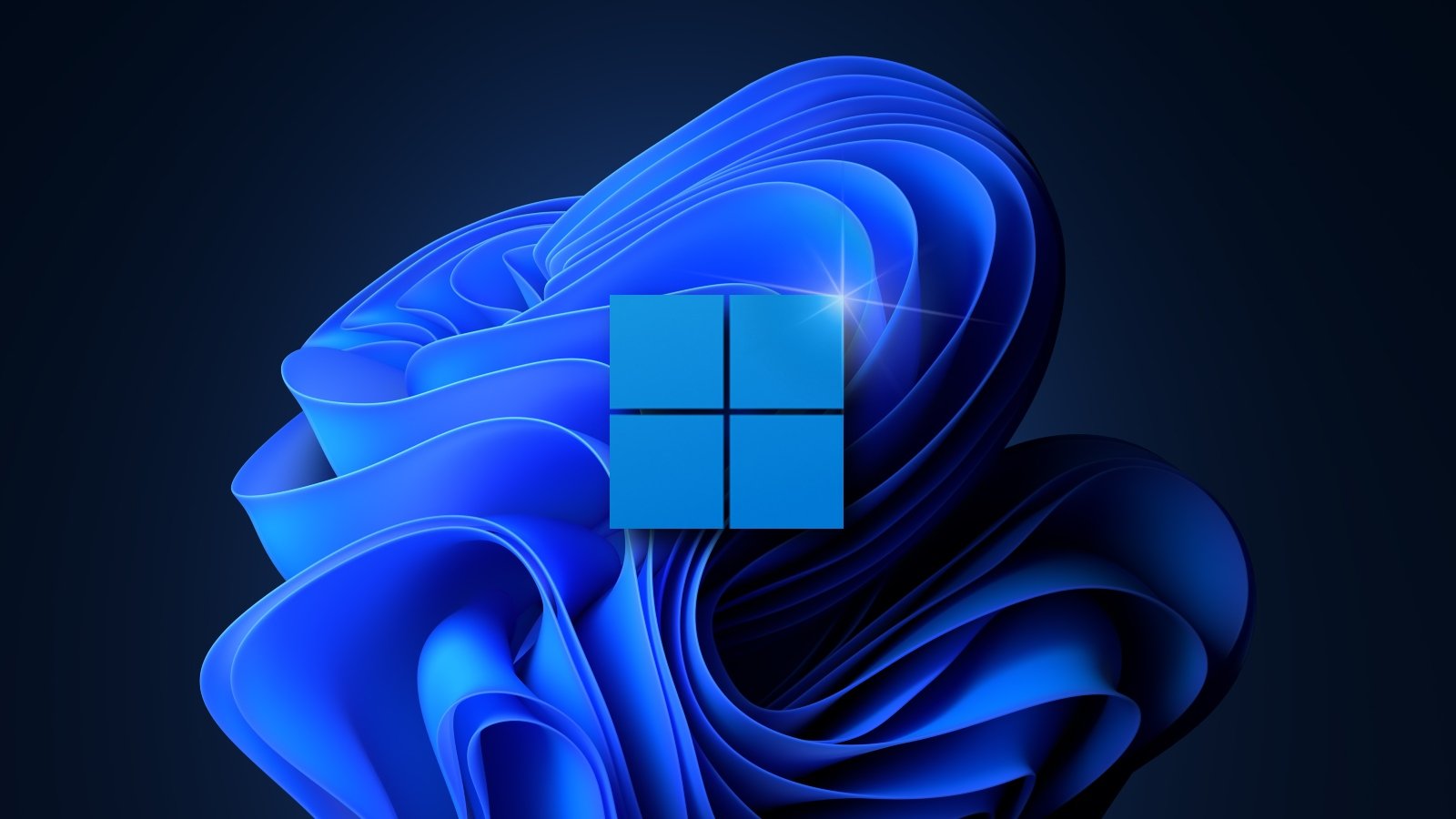
3175x175(CURRENT).thumb.jpg.b05acc060982b36f5891ba728e6d953c.jpg)


Recommended Comments
Join the conversation
You can post now and register later. If you have an account, sign in now to post with your account.
Note: Your post will require moderator approval before it will be visible.