Microsoft has released the Windows 11 KB5010386 cumulative update with security updates, performance improvements, and fixes for an LDAP bug.
KB5010386 is a mandatory cumulative update as it contains the February 2022 Patch Tuesday security updates for vulnerabilities discovered in previous months.
Windows 11 users can install today's update by going to Start > Settings > Windows Update and clicking on 'Check for Updates.'
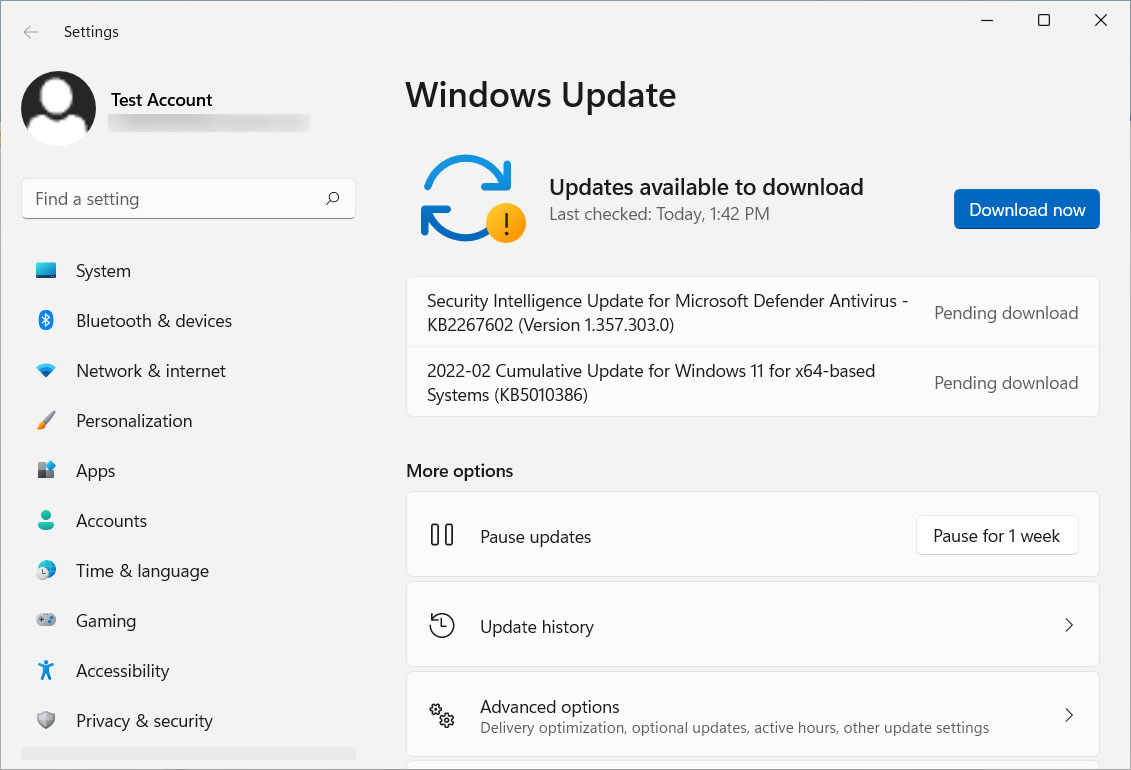
Windows 11 users can also manually download and install the KB5010386 update from the Microsoft Update Catalog.
What's new in the Windows 10 KB5010386 update
After installing the KB5010386 update, Windows 11 will change its build number to 22000.493.
For the past few months, Microsoft's cumulative update changelogs have not provided detailed information on what was fixed.
Microsoft states that the only non-security fix in the KB5010386 update is for an LDAP issue, causing operations to fail.
"Addresses an issue that causes a Lightweight Directory Access Protocol (LDAP) modify operation to fail if the operation contains the SamAccountName and UserAccountControl attributes," explains the KB5010386 update release notes.
"The error message is, “Error: 0x20EF. The directory service encountered an unknown failure”.
Last week, Microsoft released a Windows 11 preview update that resolved Windows 11 File Explorer performance issues when switching between, browsing, or selecting files. Even though Microsoft did not list it in the changelog, these fixes are also included with today's Windows 11 cumulative update.
Otherwise, Microsoft states that there are no know issues with this update.
Finally, Microsoft updated the servicing stack to resolve bugs or issues preventing Windows Updates from properly installing future updates.



3175x175(CURRENT).thumb.jpg.b05acc060982b36f5891ba728e6d953c.jpg)
Recommended Comments
There are no comments to display.
Join the conversation
You can post now and register later. If you have an account, sign in now to post with your account.
Note: Your post will require moderator approval before it will be visible.