Recent Windows 11 Insider builds include support for ReFS, the Resilient File System. The file system is currently only available in Windows server operating systems, but not in client systems.
Resilient File System is designed to "maximize data availability, scale efficiently to large data sets across diverse workloads, and provide data integrity with resiliency to corruption" according to Microsoft.
ReFS vs NTFS
NTFS, the New Technology File System, is the default file system on client versions of Microsoft's Windows operating system. It is a proprietary file system introduced in Windows NT 3.1 and also supported on Linux and BSD.
ReFS and NTFS support a wide range of features, but there are major differences between the two file systems as well.
The Resilient File System, for example, supports file and volume sizes of up to 35 petabytes. NTFS, on the other hand, supports a maximum of 256 terabytes. A petabyte equals 1024 terabytes. While most home systems are very far away from reaching these file and volume sizes, it is clear that the 256 terabyte limit will be reached eventually.
ReFS supports the following features exclusively (compared to NTFS):
- Block clone -- aims to convert expensive physical file copy operations to quick logical ones. Reduces workloads, reduces I/O and increases the performance of the operations.
- Sparse VDL -- allows ReFS to zero files rapidly, which reduces the creation time of fixed VHDs significantly.
- Mirror-accelerated parity (on Storage Spaces Direct) -- designed to deliver high performance and capacity efficient storage. ReFS divides volumes, which can have their own drives, into performance and capacity tiers. Writes occur in the performance tier and data is moved to the capacity tier in real-time.
- File-level snapshots -- creates a new file that contains data and attributes of a source file.
ReFS lacks support for several important features that NTFS supports. Major features that are missing include file system compression and encryption support, support for disk quotas and removable media, or booting.
ReFS support in Windows 11
ReFS support adds a new option to the Windows 11 operating system. It is possible that the file system will only be supported in Enterprise, Education and Workstation editions of Windows 11. On the other hand, a Pro version of Windows 11 was used by the Twitter user who revealed the support information.
Another aspect that needs to be considered is that there is no direct NTFS to ReFS conversion; this makes it very likely that ReFS can only be selected during initial setup of the operating system, but not while it is running.
Windows 11 administrators may enable ReFS on Windows 11 Insider builds using ViVeTool and the ID42189933. It is recommended to create a full system backup before attempting to install Windows 11 on ReFS.
Now You: would you switch from NTFS to ReFS if such an option would be provided?
- RobrPatty and HotCakeX
-

 2
2


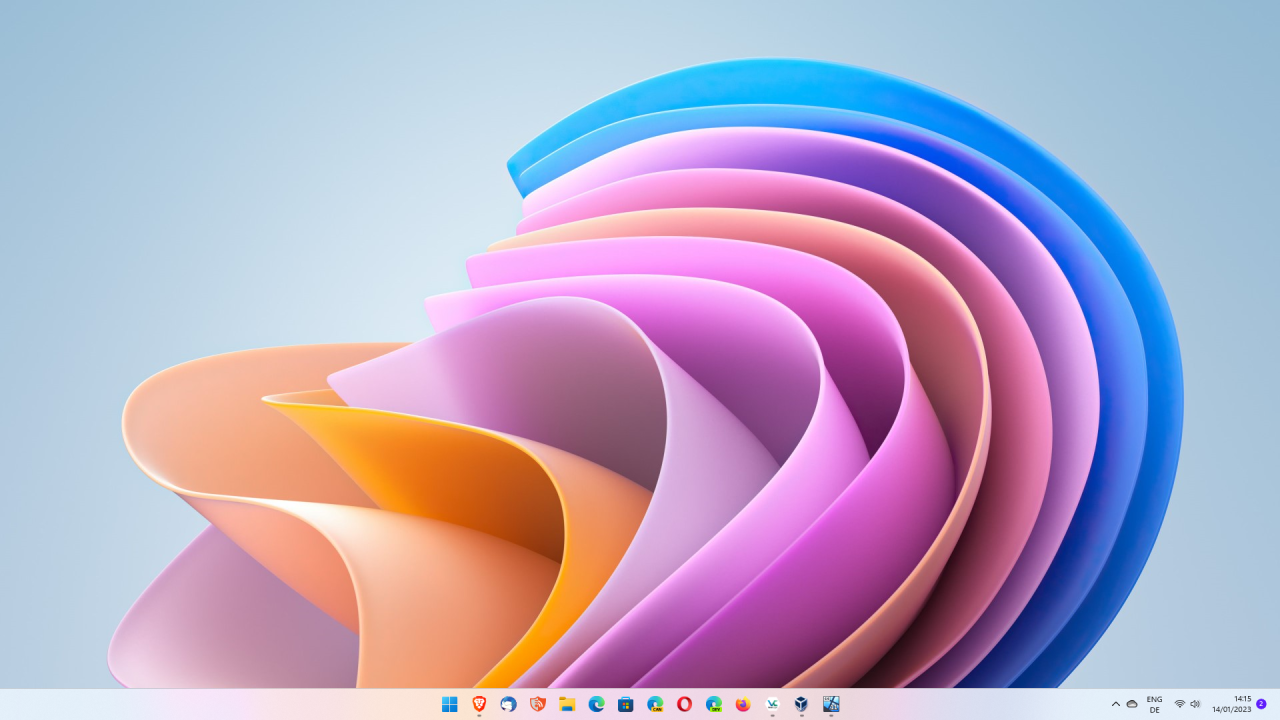
3175x175(CURRENT).thumb.jpg.b05acc060982b36f5891ba728e6d953c.jpg)
Recommended Comments
Join the conversation
You can post now and register later. If you have an account, sign in now to post with your account.
Note: Your post will require moderator approval before it will be visible.