At Build 2025, Microsoft announced several improvements to popular Windows developer tools, namely WinGet, PowerToys, and Terminal. The company says that "building great AI experiences starts with developer productivity," so these improvements will help app makers keep all the necessary tools in one place and set up their environments with fewer clicks.
Starting with WinGet, Microsoft will soon let you set up and replicate a developer environment with a single WinGet Configuration command. This feature captures the current state of your system, including apps, packages, and tools, into a single config file, allowing you to quickly set up the same environment on another system. WinGet Configuration will also support Microsoft Desired State Configuration V3, which means apps that support DSC V3 will have their settings included in the configuration file.
Next, we have Advanced Windows Settings, a new section in the Settings app, which replaces the old "For Developers" page and the now-discontinued Dev Home app. Advanced Windows Settings allows developers and users to control more aspects of their Windows experience and have faster access to developer-related settings, including GitHub integration in File Explorer, and more. We have already seen the new page in action in recent Windows preview builds, and it is finally official. Microsoft says it will be available for public testing in the near future.
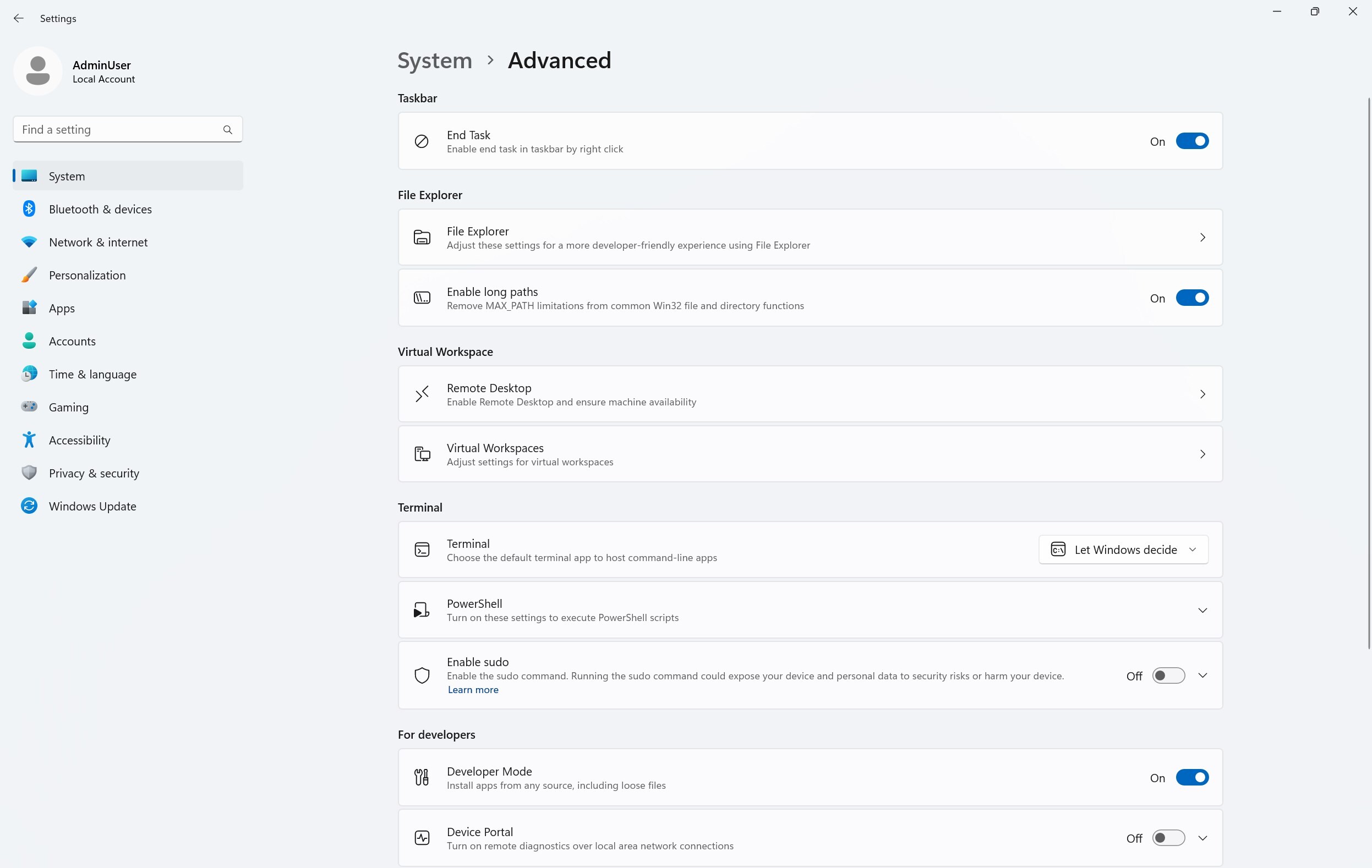
The recently introduced Command Palette from PowerToys also got a shout-out at Build 2025. In case you are not familiar, Command Palette is a reworked PowerToys Run launcher that provides a faster and easier way to access commands, apps, workflows, files, and more in one place. It is useful not just for developers but for regular users as well, and with Windows Search still being in a rather miserable state, Command Palette is a must-have tool for everyone, and it is now generally available.
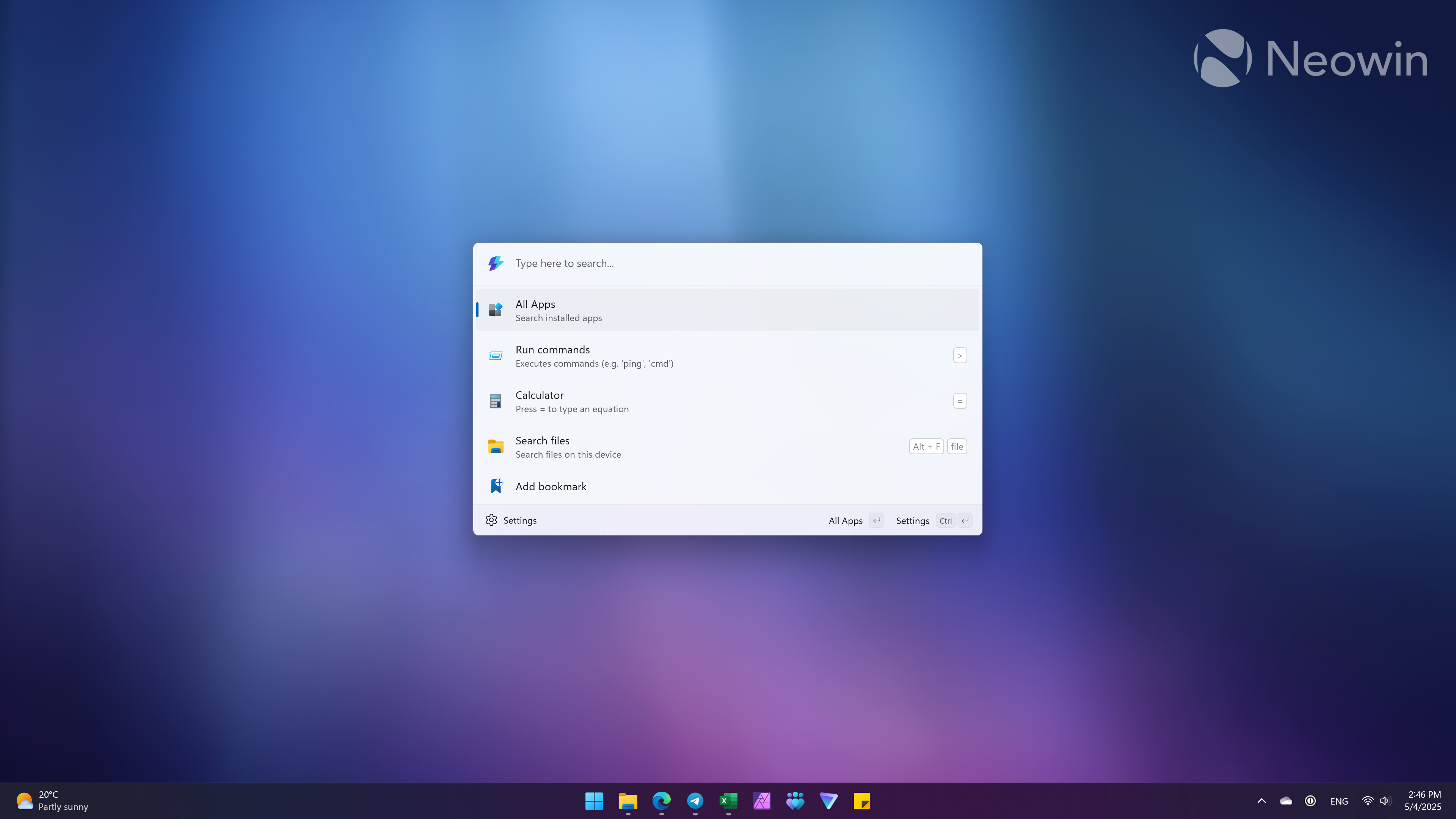
Finally, Microsoft announced a new command-line text editor for Windows called Edit. It will allow developers to edit files directly in the command line without switching to another app. Edit is coming soon to Windows 11 preview builds, and its source code will be available in the official GitHub repo.
In addition to new developer tools, Microsoft announced a lot of changes in the Microsoft Store that make it easier to create a developer account, track apps' health metrics, promote programs in the store, and more. You can learn more about that here.
Hope you enjoyed this news post.
Thank you for appreciating my time and effort posting news every day for many years.
News posts... 2023: 5,800+ | 2024: 5,700+ | 2025 (till end of April): 1,811
RIP Matrix | Farewell my friend ![]()



3175x175(CURRENT).thumb.jpg.b05acc060982b36f5891ba728e6d953c.jpg)
Recommended Comments
There are no comments to display.
Join the conversation
You can post now and register later. If you have an account, sign in now to post with your account.
Note: Your post will require moderator approval before it will be visible.