Microsoft is making it easier to identify why your PC may run into performance issues.
Windows 11 will soon have an FAQ page within its Settings app to help you identify any shortcomings in your PC. The feature, which is currently hidden in recent Dev Channel builds of Windows 11, includes questions such as "Am I running the latest version of the Windows OS?"
In addition to identifying if your PC is on the latest version of Windows 11, that page will let you know if your system's GPU is good enough for high-end gaming and video tasks.
The FAQ section includes the question, "how can having a dedicated GPU enhance my experience and productivity?"
The list of questions within the Settings app was spotted and shared by X user phantomofearth, who stays on top of hidden and in-development features for Windows 11.
Instead of simply stating whether your PC has enough RAM, the page explains how having 4-8GB of RAM impacts performance.
Since the FAQ page is a hidden feature, it's not clear if the same questions will appear on all systems. I would hope a PC with 32GB of RAM would not see a message about how low RAM affects PC performance.
The feature is hidden with Builds 26120.3576 and 22635.5090 of Windows 11. It can be enabled through third-party utility ViVeTool with the ID "5530588," though there isn't much value in enabling the feature early.
- alf9872000
-

 1
1


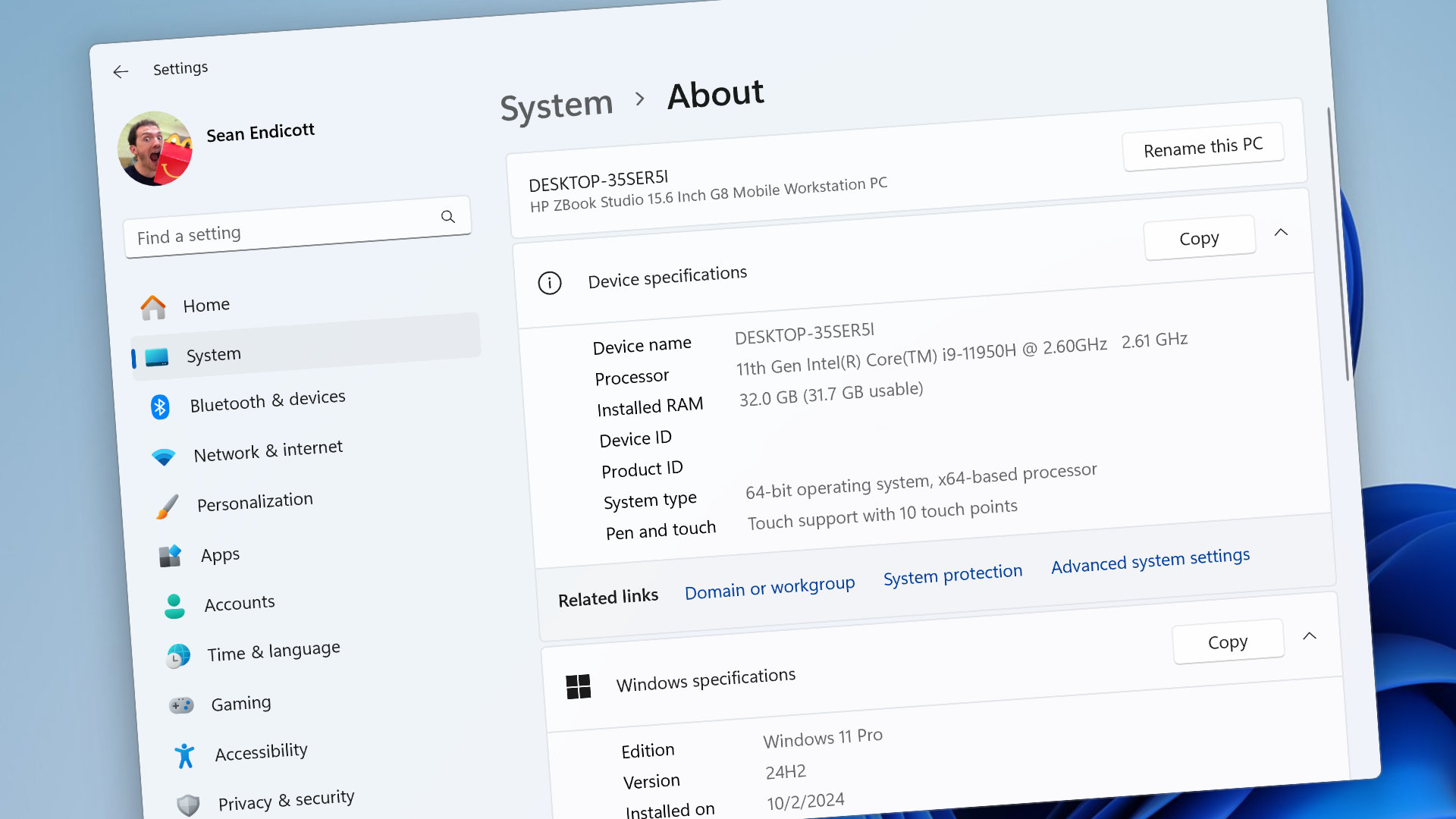
3175x175(CURRENT).thumb.jpg.b05acc060982b36f5891ba728e6d953c.jpg)

Recommended Comments
There are no comments to display.
Join the conversation
You can post now and register later. If you have an account, sign in now to post with your account.
Note: Your post will require moderator approval before it will be visible.