Besides releasing new Windows 11 preview builds in the Dev and Beta Channel, Microsoft announced a much-needed improvement for the Phone Link app. It copies one of macOS's best features to make enabling mobile hotspots in Windows 11 much easier and faster.
macOS and iPadOS let you turn on the mobile hotspot without pulling out a phone—your iPhone's hotspot sits on standby in the list of available Wi-Fi networks, just one tap away. The same feature is finally on its way to Windows 11 by means of the Phone Link app. Open the network flyout and select your phone to launch the mobile hotspot feature without typing passwords or searching for hotspot settings.
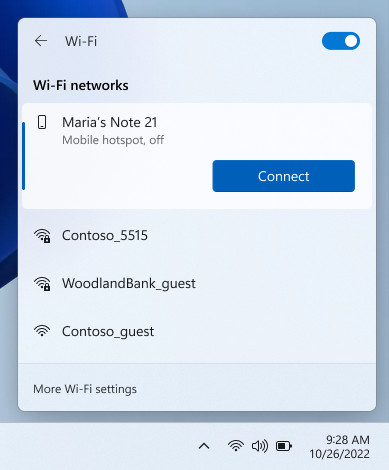
Unfortunately, like some of the best Phone Link capabilities, the instant hotspot feature in Windows 11 is available only to those having select Samsung smartphones. According to Microsoft, you need to the following:
- A Samsung smartphone with One UI 4.1.1 and newer
- A PC with Wi-Fi and Bluetooth and Windows 11 build 22621 or newer
- A cellular plan that supports hotspots
- Phone Link version 1.22082.111.0 or newer
- Link to Windows app on your Samsung device with version 1.22081.142 or newer
Confusingly, the instant hotspot feature is not available even on Microsoft's Surface Duo smartphones with their latest and greatest Android 12L update containing all the Windows 11-like design bits.
Windows 11 gets one of macOS's best features, but it is only for Samsung users


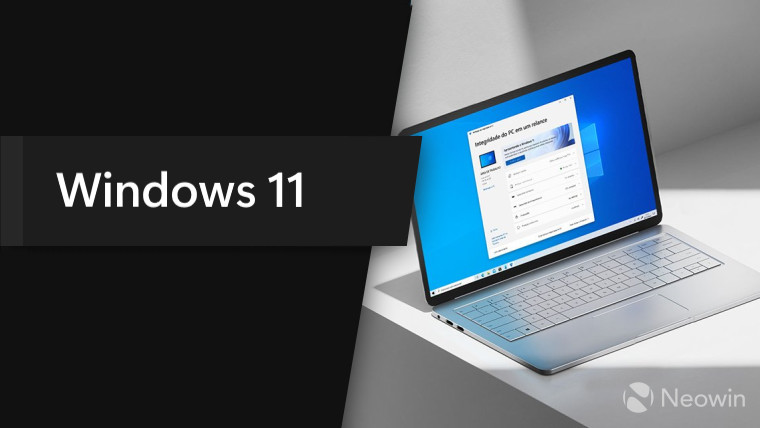
3175x175(CURRENT).thumb.jpg.b05acc060982b36f5891ba728e6d953c.jpg)
Recommended Comments
There are no comments to display.
Join the conversation
You can post now and register later. If you have an account, sign in now to post with your account.
Note: Your post will require moderator approval before it will be visible.