Microsoft is rolling out its first Windows 11 app updates with new versions of the Calculator, Mail and Calendar, and the Snipping Tool apps.
The new apps updates are rolling out as part of the Windows 11 KB5005190 cumulative update (build 22000.132), released today to Windows Insiders in the 'Dev' channel.
Earlier this month, Microsoft Chief Product Officer Panos Panay tweeted a video of a new version of the Snipping Tool coming to Windows 11.
With today's update, the new Snipping Tool will replace the Classic Snipping Tool and the Snip & Sketch apps and combine the best features from both.
"In Windows 11, both the classic Snipping Tool and Snip & Sketch apps have been replaced by a new Snipping Tool app that represents the best experiences of both apps in the next evolution of screen capture for Windows," announced Microsoft in a new blog post.
The new features include a redesigned interface with icons that fit the Windows 11 new visuals, dark and light themes that match OS settings, and a new keyboard short (WIN+SHIFT+S) that allows you to create new screenshots in Windows 11 quickly.
In addition to the new Snipping Tool, Microsoft has released new versions of the Calculator and Mail & Calendar apps.
Unlike the new Snipping Tool, the Calculator and Mail & Calendar apps do not have new features but are redesigned to use Windows 11 visuals, such as rounded corners, new icons, or style changes.
Like the Snipping Tool, the new Windows 11 versions of Calculator and Mail & Calendar will now honor your configured color theme and will automatically switch from dark and light mode to match it.
The new versions of the apps are still rolling out to Windows 11 users and will not automatically become available after upgrading to Windows 11 build 22000.132.
If it is like other rollouts of new features, it may take a few days for them to appear on your Windows 11 device.
Windows 11 gets new versions of Snipping Tool, Mail, and Calculator
- Matrix
-

 1
1



3175x175(CURRENT).thumb.jpg.b05acc060982b36f5891ba728e6d953c.jpg)

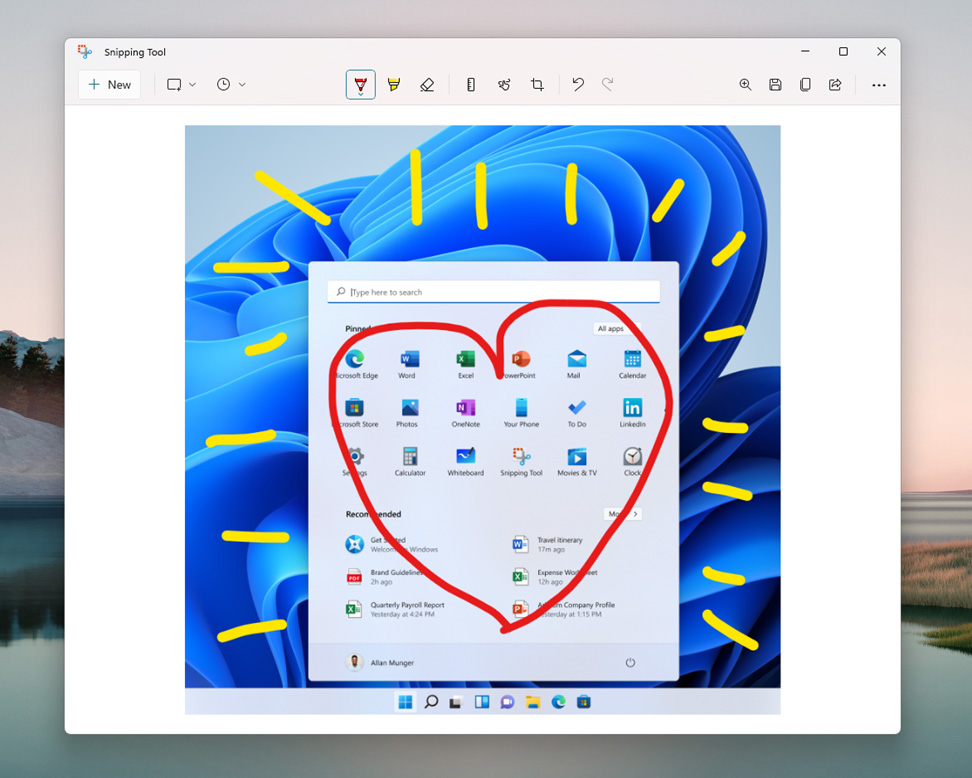
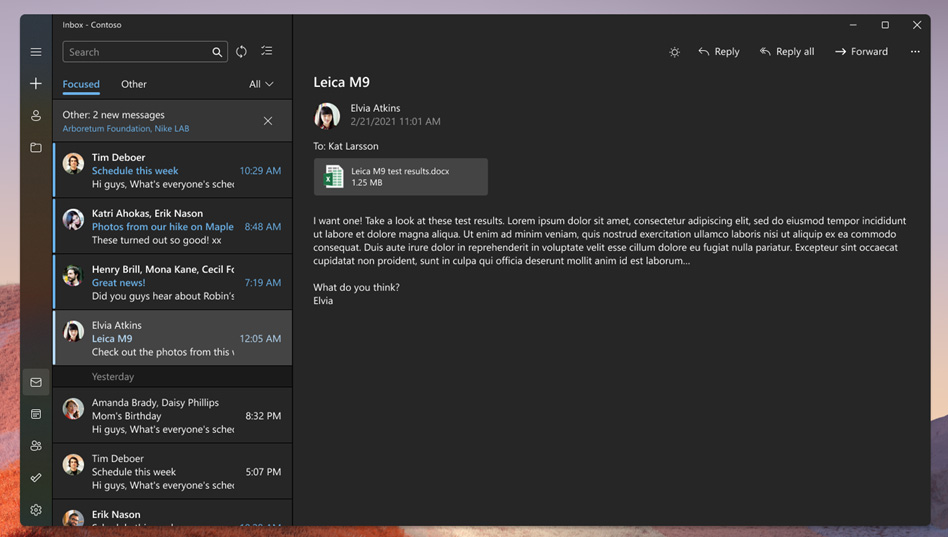
Recommended Comments
There are no comments to display.
Join the conversation
You can post now and register later. If you have an account, sign in now to post with your account.
Note: Your post will require moderator approval before it will be visible.