Just like restarting a router fixes network problems (most of the time), reinstalling Windows is considered a universal cure for most software issues and bugs. However, very few users enjoy reinstalling Windows and recovering all their apps, games, files, settings, and more. Even though Microsoft is working on making Windows backup more convenient and easy, reinstalling Windows remains the last-resort option for many. Luckily, future Windows 11 (and whatever comes after it in 2024) updates will make troubleshooting the operating system less stressful and time-consuming.
Windows 11 build 25905, currently available for testing in the Canary Channel, has a feature Microsoft did not announce: the ability to repair the installation using Windows Update. The toggle does not require enabling a specific ID, and it is available for all insiders with the latest build.
In-place repair using Windows Update works by downloading the latest available build and installing it on top of your current installation while preserving all your apps, games, files, and settings. Once the process is done, you should get a relatively "clean" system with software bugs resolved.

To check the new repair system, head to Settings > System > Recovery and click the Reinstall now button. After that, Windows will prompt you to confirm the action (enjoy another Windows 8-era dialog window) and switch to Windows Update to find and download the build matching your current installation (it will have a "repair version" tag). From there, it all feels like your standard build upgrade in the Windows Insider program or a feature update for a stable release.
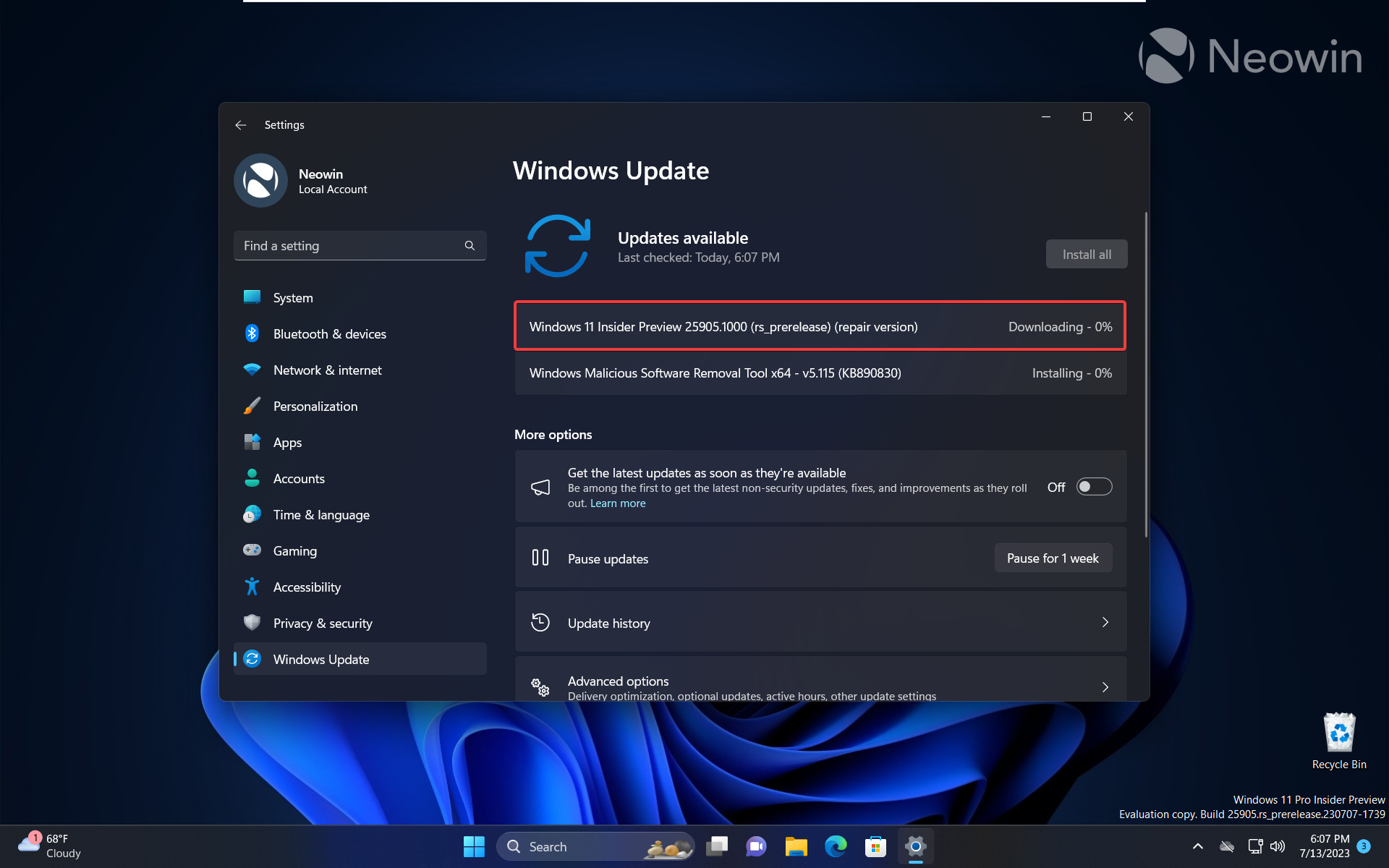
The in-place repair option will be a fantastic troubleshooter for those without a bootable USB drive. That is assuming your installation is not broken beyond being able to download and install a build using Windows Update. Therefore, you better have a spare USB with a Windows ISO for peace of mind.
Credit for the finding goes to @XenoPanther



3175x175(CURRENT).thumb.jpg.b05acc060982b36f5891ba728e6d953c.jpg)
Recommended Comments
There are no comments to display.
Join the conversation
You can post now and register later. If you have an account, sign in now to post with your account.
Note: Your post will require moderator approval before it will be visible.