Microsoft is rolling out a new Windows 11 Beta build for Windows Insiders with version 23H2. Build 22635.5170 (KB5055623) brings some changes to File Explorer and the way it handles external links, plus context menu labels for common file actions, Start menu fixes, and more.
Here is the changelog:
[General]
This update includes a small set of general improvements and fixes that improve the overall experience for Insiders running this build on their PCs.
[File Explorer]
- We’re starting to roll out the change again so that when you launch File Explorer folders from outside of File Explorer (for example, from an app or from the desktop), by default they will now open in a new tab if you have an existing File Explorer window open (which we temporarily disabled to address some issues). As a reminder – if you’d prefer that they continue opening in a new window, you can change this in File Explorer folder options, under General > Browse Folders.
- The change that introduced labels on unlabeled actions such as cut, copy, paste, rename, share, and delete in the File Explorer context menu that began rolling out in Build 22635.4660 has been disabled. Windows Insiders in the Beta Channel can upgrade to Windows 11, version 24H2 flights to get this change back.
Fixes and other improvements include the following:
[Start menu]
- Fixed an issue where when using increased text size, the sign out and more options buttons may not be visible in the Start menu account manager.
[File Explorer]
- Fixed an issue where was causing File Explorer to crash in some cases when copying or renaming files in recent builds.
[Input]
- Fixed an issue where if you typed in some apps, they might stop working after disconnecting from a remote desktop session.
And here is the list of known bugs:
[Start menu]
The following are known issues for Windows Insiders with the new grid and category views on the All” page in the Start menu:
- When right-clicking on an app, the “Start settings” context menu flashes before the app’s context menu appears.
You can find the official announcement here.
Hope you enjoyed this news post.
Thank you for appreciating my time and effort posting news every day for many years.
News posts... 2023: 5,800+ | 2024: 5,700+ | 2025 (till end of March): 1,357
RIP Matrix | Farewell my friend ![]()


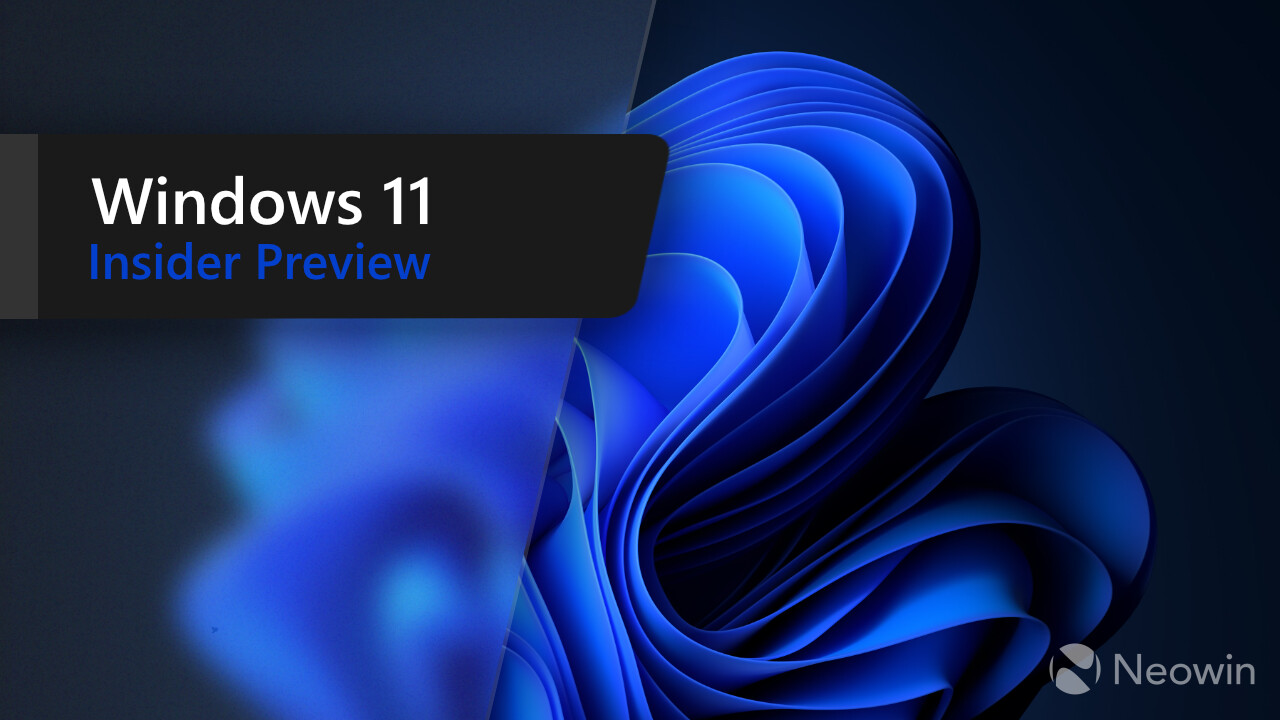
3175x175(CURRENT).thumb.jpg.b05acc060982b36f5891ba728e6d953c.jpg)
Recommended Comments
There are no comments to display.
Join the conversation
You can post now and register later. If you have an account, sign in now to post with your account.
Note: Your post will require moderator approval before it will be visible.