Update: August 22, 2024 - Microsoft has quietly updated the blog post for the Windows 11 24H2 Release Preview build 26100.1586 with a new list of features and improvements that will gradually roll out to users.
[ADDED 8/20] Gradual rollout
These might not be available to all users because they will roll out gradually. Text bolded in brackets indicate the area of the change being documented.
[Taskbar]
The End task option no longer shows a not responding dialog before it stops a task. This option is only available when you turn on End task in Settings > System > For Developers.
[File Explorer]
- New! When you right-click a tab, you have the choice to duplicate it.
- A memory leak occurs when you interact with archive folders.
- File Explorer stops responding when you browse within it.
- When you search from Home for the first time, you might not get any results.
- The address bar dropdown menu might appear when you do not expect it.
- When you use the Save dialog to save a file to Gallery, an error occurs. Because of this update, your file saves to the Pictures library instead.
- The search box does not show the correct folder name when you are in Gallery.
- A blank area shows at the top of File Explorer.
- The back and forward mouse buttons do not work when you hover over the Recommended Files section of Home.
- Images flash when you view them in the Gallery.
Original post: August 19, 2024 - Microsoft has released a new Windows 11 24H2 build for members of the Windows Insider Program in the Release Preview channel. The build number is 26100.1586, under KB504186. This looks to be a pretty minor release as it has only a few small bug fixes.
Here is the changelog:
Normal rollout
This update includes the following features and improvements that are rolling out as part of this update. Text bolded in brackets indicates the area of the change being documented.
- [FrameShutdownDelay] The browser ignores its value in the “HKLM\SOFTWARE\Microsoft\Internet Explorer\Main” registry key.
- [Domain Name System (DNS)] A deadlock occurs in the domain controller (DC) when it starts up in the DNS client.
- [OpenSSH] This update adds a prompt that asks you to confirm when you turn on OpenSSH using the Server Manager UI.
You can check out the full blog post here.
Microsoft has been very busy over the past month with Windows 11 24H2 updates. Earlier in August, we noticed the company released a new 24H2 Safe OS Dynamic Update. Microsoft said the update was for "improvements to the Windows recovery environment"
Yet another Windows 1124H2 update, under KB5041178, is available as well. This update "makes improvements to Windows setup binaries or any files that setup uses for feature updates in Windows 11, version 24H2" according to the company.
Microsoft also released a Windows 11 24H2 update, under KB5040529, a few weeks ago. This one had a number of new features, including Emoji 15.1 support, a new account manager for the Start menu, a way to "drag apps from the pinned section of the menu and pin them to the taskbar", a new way for Windows to back up a number of sound settings, new Lock screen content to view such as sports, traffic, and finance news, and quite a lot more.
Hope you enjoyed this news post.
Thank you for appreciating my time and effort posting news every single day for many years.
2023: Over 5,800 news posts | 2024 (till end of July): 3,313 news posts


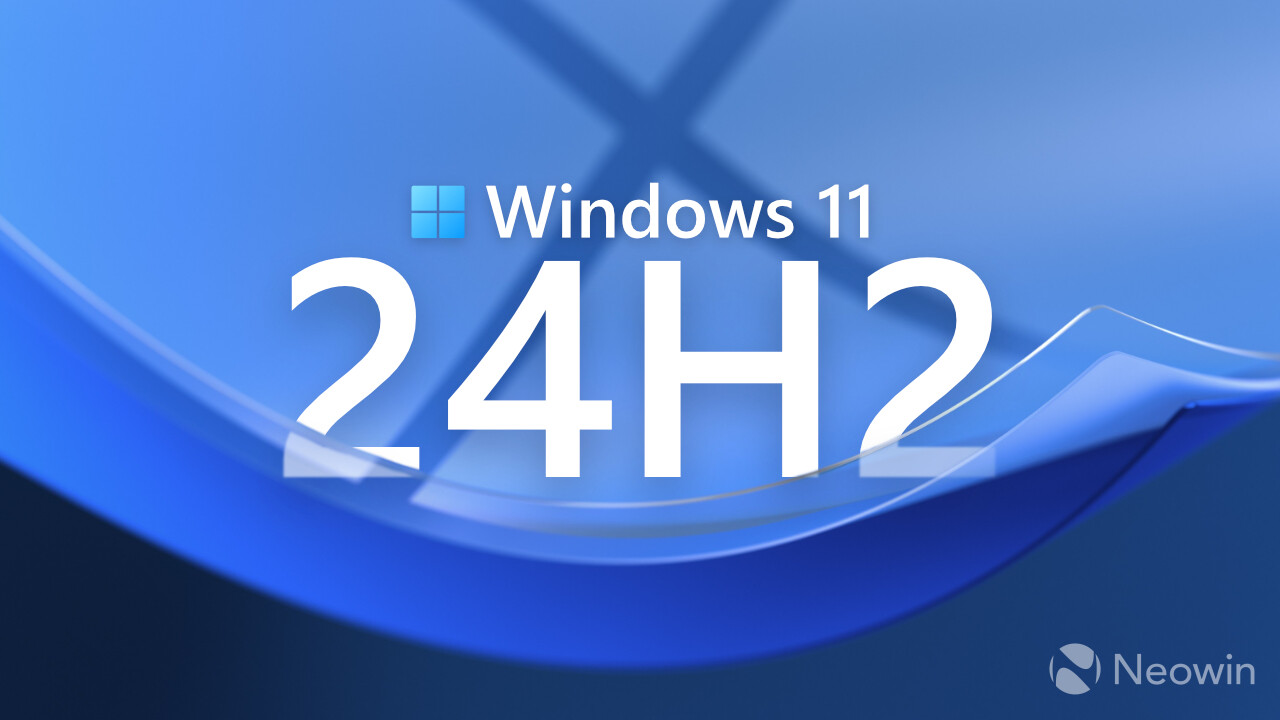
3175x175(CURRENT).thumb.jpg.b05acc060982b36f5891ba728e6d953c.jpg)
Recommended Comments
There are no comments to display.
Join the conversation
You can post now and register later. If you have an account, sign in now to post with your account.
Note: Your post will require moderator approval before it will be visible.