The next version of Windows comes with some much-needed quality of life improvements. Here are the best ones.
The next version of Windows 11 is coming soon, and we already know what to expect regarding new features and changes coming in this release known as the 2024 Update or version 24H2. The focus for this next update is on platform improvements and general quality-of-life updates, and less on big new surface-level features (unless you have a Copilot+ PC.)
There's quite a lot coming in this next release, and you can read all about it in our in-depth Windows 11 2024 Update rundown. However, we wanted to streamline that list down to just five of the most notable new features coming with version 24H2 later this year, based on my own usage of the update so far.
So, let's get into it!
File Explorer and Context Menu updates
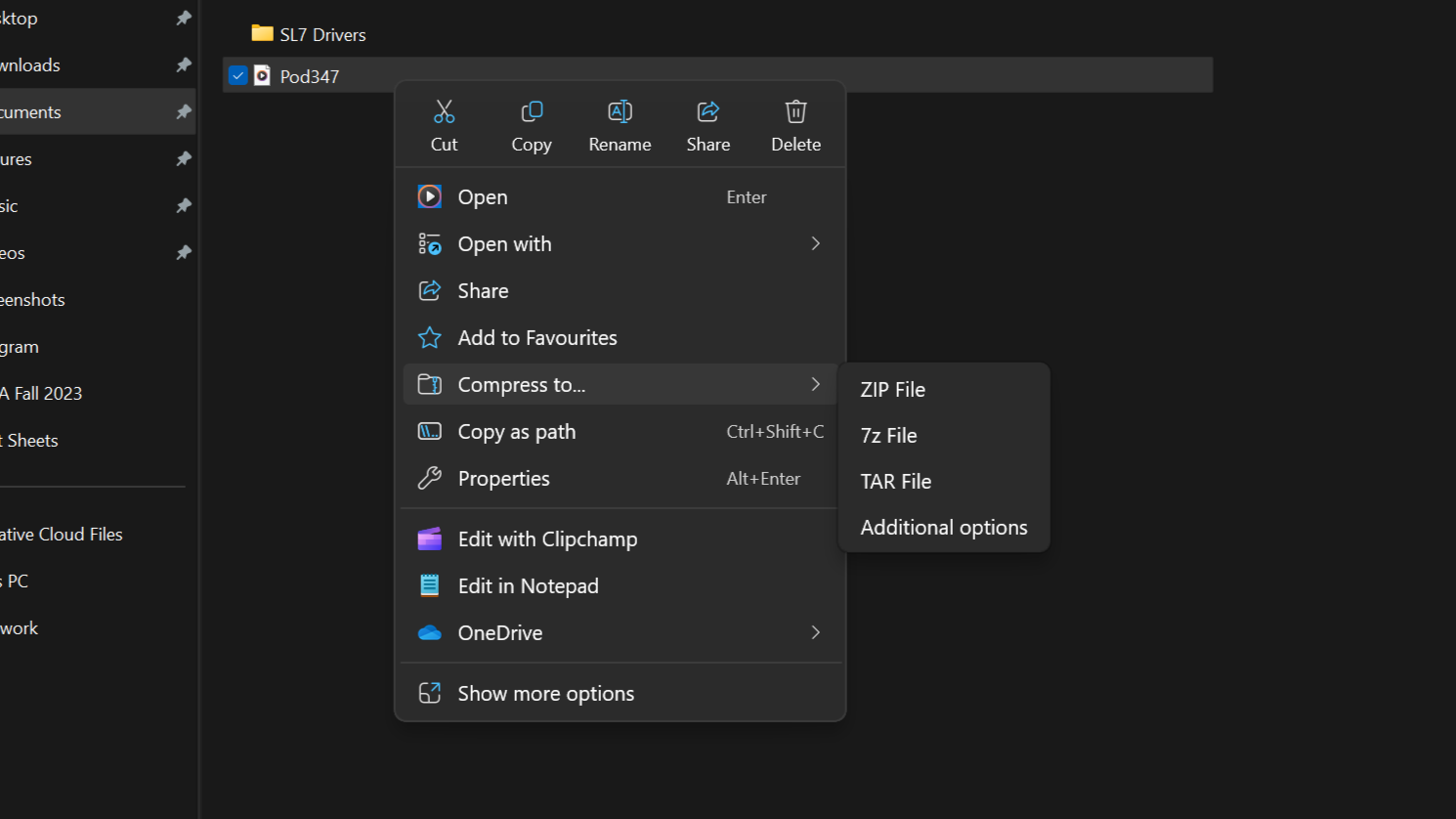
The new context menus are an improvement. (Image credit: Windows Central)
When Windows 11 first debuted, it introduced a new modern context menu that streamlined and simplified the layout and options present. It looked great, but it was a functional regression compared to previous versions of Windows. The biggest offender was the fact that common actions such as copy, paste, and cut had been moved into a horizontal row at the bottom of the menu without labels, making it difficult to determine which icon stood for what action.
With version 24H2, Microsoft has revisited this modern context menu and updated it to make it easier to see and access those common actions. Now, copy, cut, and paste will appear at the very top of the context menu and will include labels so you can easily tell which button does what. This is much better.
Microsoft has also made some improvements to the File Explorer app itself with version 24H2 as well. Starting with this release, File Explorer now supports the ability to create different archive file types such as .7z and .TAR. It was already able to read and extract those archive types, but up until now it wasn't able to create them.
It's also adding a new shared view in the File Explorer home page, which will group all files that are shared between you and other people, whether that be colleagues or friends and family. This view will show recent activity within those files, as well as who shared them with you.



3175x175(CURRENT).thumb.jpg.b05acc060982b36f5891ba728e6d953c.jpg)
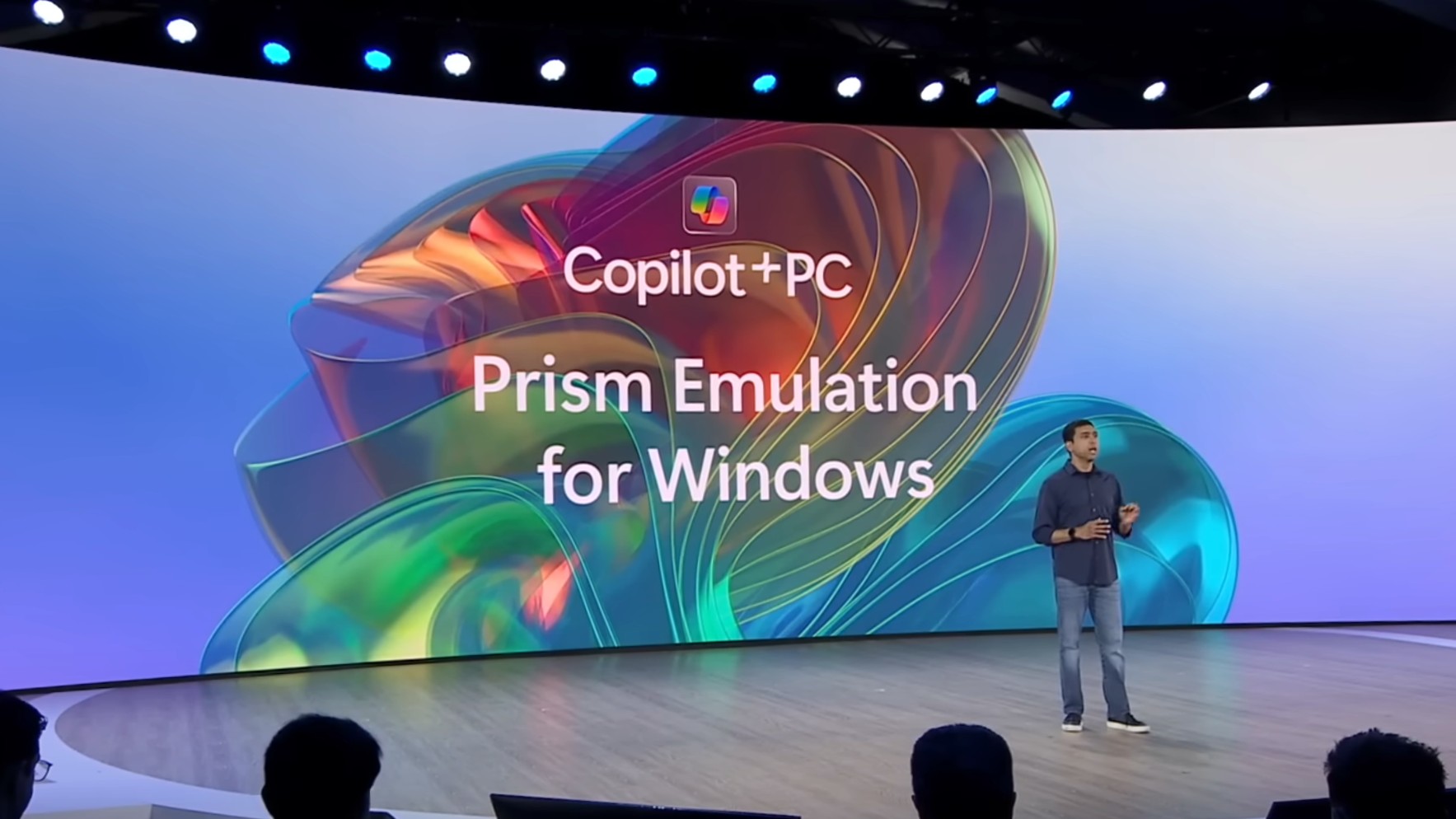
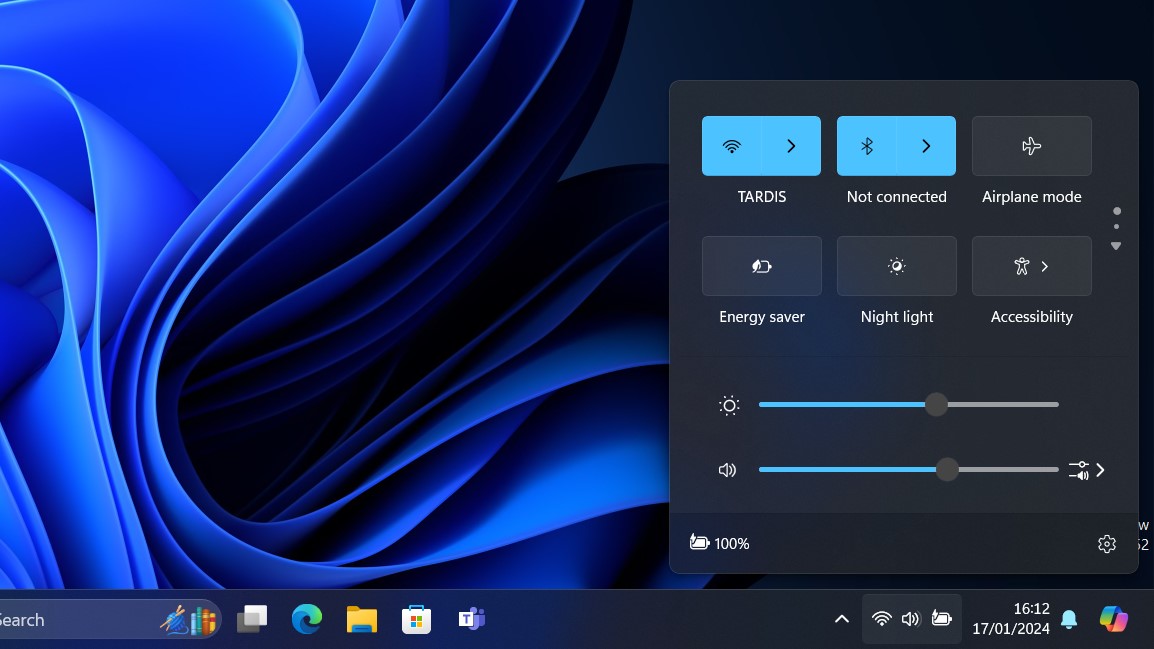

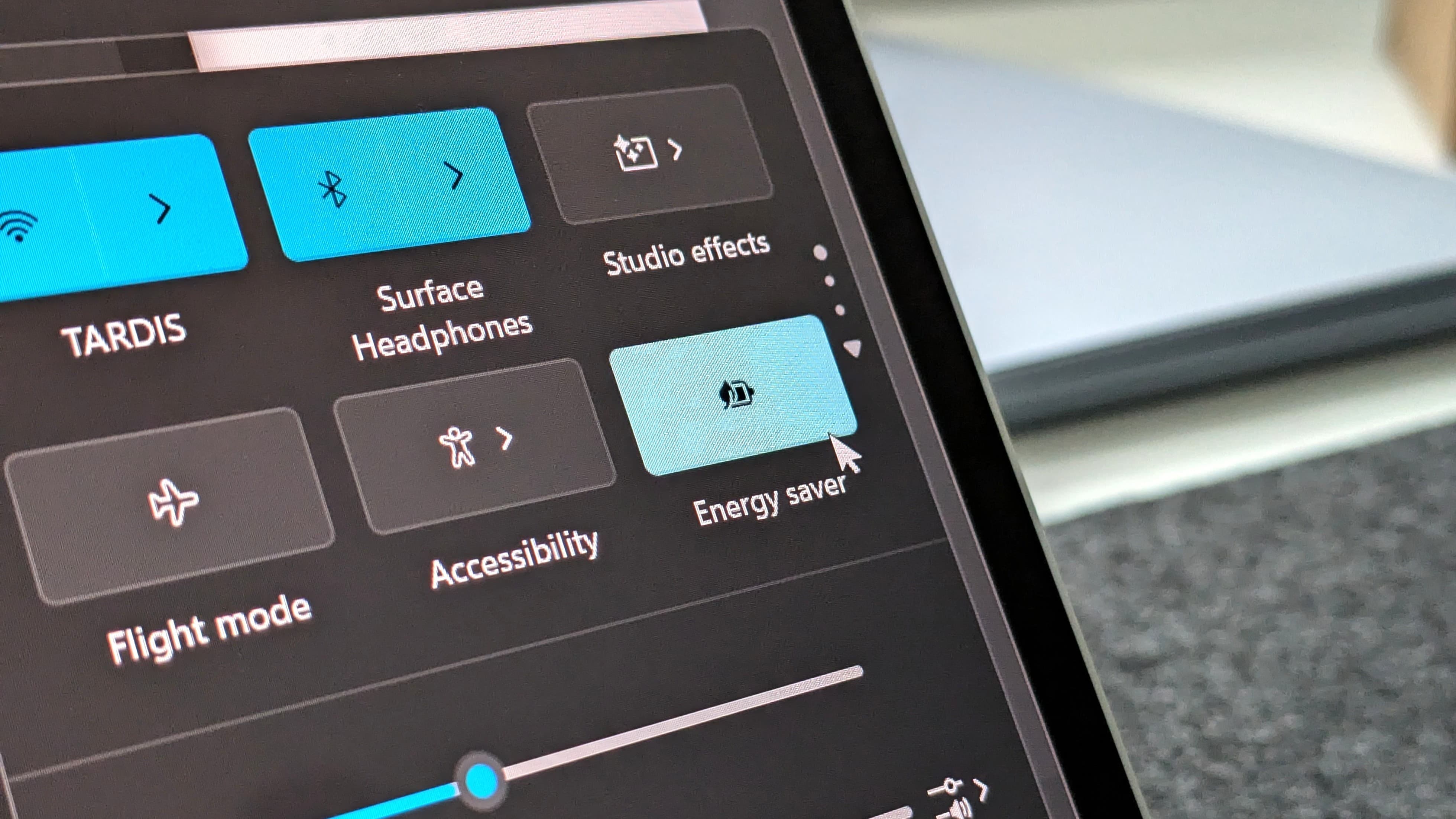

Recommended Comments
There are no comments to display.
Join the conversation
You can post now and register later. If you have an account, sign in now to post with your account.
Note: Your post will require moderator approval before it will be visible.