Windows 11 2022 Update is now available for download with various new features we have covered in our dedicated review. Besides new capabilities targeting the general audience, Microsoft's latest operating system focuses on making technology more accessible for users with physical limitations.
The first feature update for Windows 11 contains four new tools designed for and by people with disabilities: more natural voices for the Narrator, Focus sessions, system-wide live captions, and voice access.
Natural voices for the Narrator
Windows 11 2022 Update features three new natural-sounding voices for the built-in Narrator (currently available only in English). These voices will make using the Narrator "a delightful experience" for those relying on screen-reading technologies.

As explained by Jeff Bishop, Narrator's Product Manager, who has been blind since birth, engineers at Microsoft spent considerable time improving responsiveness and other characteristics of the voices based on "tons of feedback" from users around the world. Microsoft says the new voices use a "state-of-the-art text-to-speech" engine that closely mirrors natural speech.
Focus sessions
Focus sessions in Windows 11 2022 Update will help people who have a hard time focusing on one task. Separated from the Do Not Disturb mode, it quiets down the operating system, disables flashes on the taskbar, and removes notification badges. Users can customize the length of each session and launch them from the calendar flyout or the Clock app. Once a session ends, Windows 11 presents the user with a notification summary.
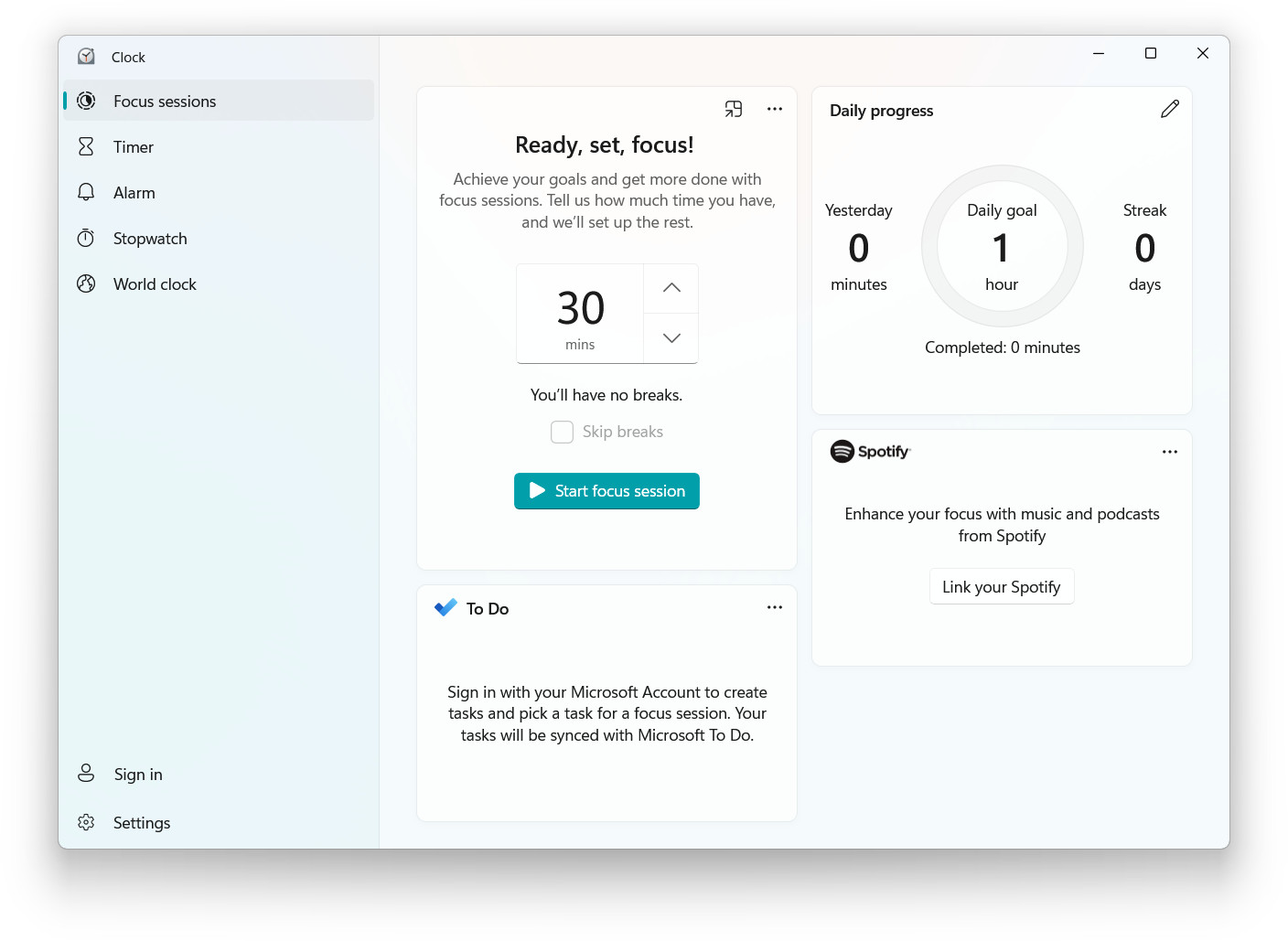
Here is what Alexis Kane, the Product Manager behind Focus sessions and a person with ADHD, says about this accessibility feature:
The way my computer behaves in a day influences my mood, my productivity, and my energy levels. This became ever more apparent with virtual work when I had no break from my computer...
I am very much not alone in these feelings, and this is why we knew we had to do something to calm down the PC and reduce distractions for users. We started thinking very broadly about how we could create a calmer environment on the PC and through lots of design iterations and customer feedback, we created Focus sessions and Do Not Disturb.
Voice Access
Besides hiring people with disabilities to improve accessibility in Windows 11, Microsoft hosts a mobility advisory board that consists of people with limited mobility and their support network. Their feedback helped Microsoft realize that existing voice commands in Windows 11 need more improvements. The Voice Access feature is a result of Microsoft partnering with its mobility advisory board.
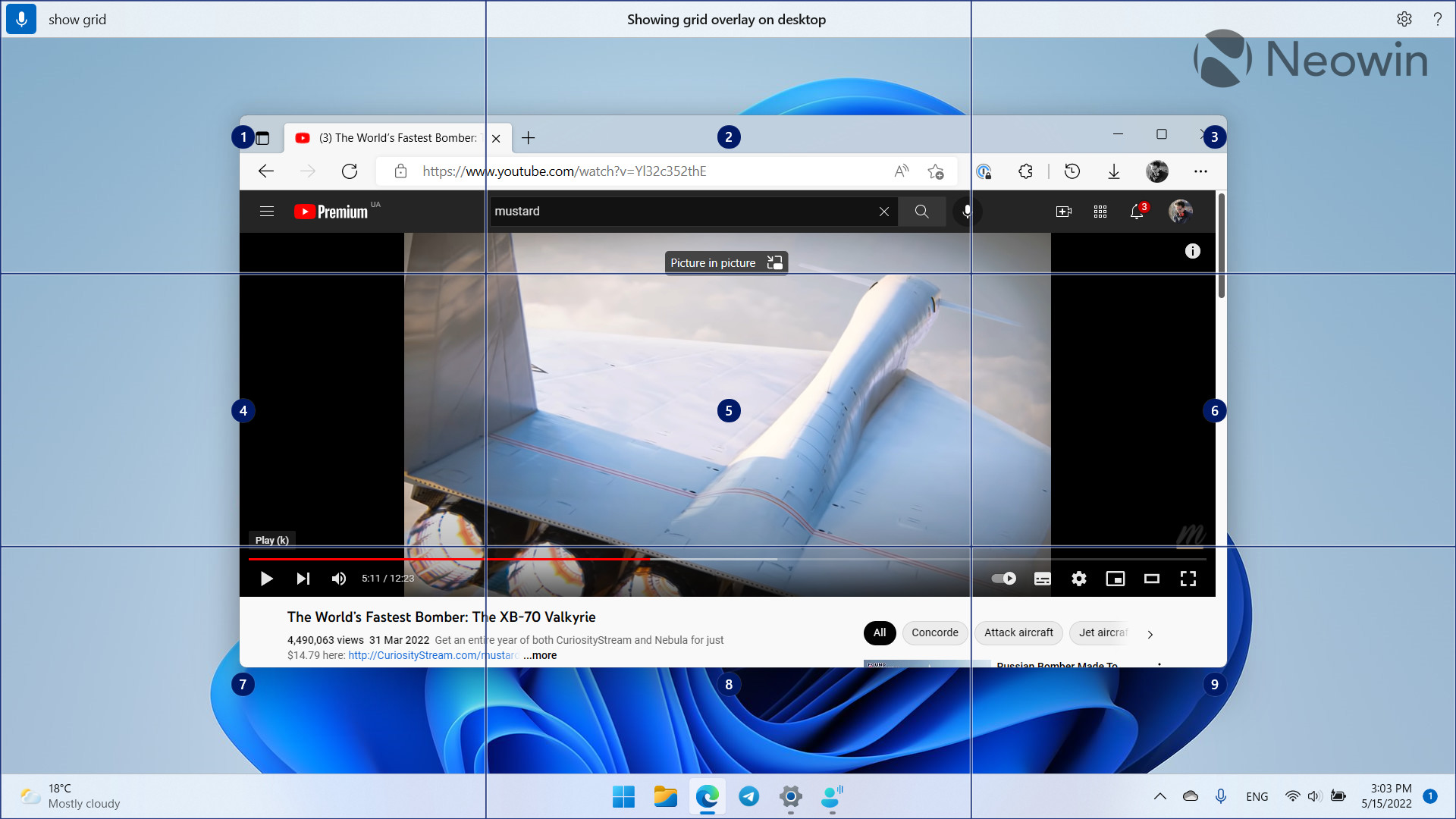
Voice Access places a grid on the screen with a number in each section. Users can tell Windows which section to select and where to click, emulating standard input with a keyboard and mouse. Upon the first launch, Windows 11 also explains how to use the feature with an interactive guide. It can even give real-time feedback on what it heard and show which word was incorrectly recognized.
System-wide Live Captions
Finally, Windows 11 2022 Update introduces a brand-new live captions system. It can transcribe spoken content from any source system-wide, including microphones, allowing customers to follow in-person conversations or online meetings. Besides, it does not require an active internet connection as the operating system processes data locally.

As we mentioned in our Windows 11 2022 Update review, you cannot have too many accessibility features and improvements. Microsoft will continue improving in this area in its ever-going journey to make modern technology available and enjoyable for everyone. If you rely on a particular accessibility feature and think it needs some improvements, share your thoughts with Microsoft by pressing Win + F. The company says your feedback and input "have been crucial to helping teams and products continue to evolve in the right direction."
Windows 11 2022 Update is Microsoft's most accessible operating system
- Melgas
-

 1
1



3175x175(CURRENT).thumb.jpg.b05acc060982b36f5891ba728e6d953c.jpg)
Recommended Comments
There are no comments to display.
Join the conversation
You can post now and register later. If you have an account, sign in now to post with your account.
Note: Your post will require moderator approval before it will be visible.